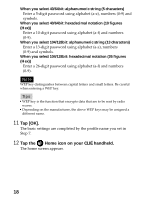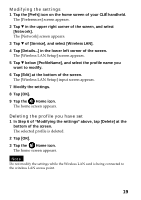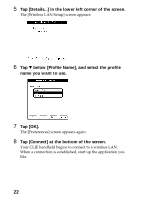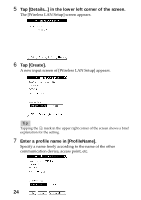Sony PEGA-WL100 Operating Instructions - Page 22
below [Profile Name], and select the profile, name you want to use., Tap [OK]., Tap [Connect] at
 |
UPC - 027242617728
View all Sony PEGA-WL100 manuals
Add to My Manuals
Save this manual to your list of manuals |
Page 22 highlights
5 Tap [Details...] in the lower left corner of the screen. The [Wireless LAN Setup] screen appears. 6 Tap V below [Profile Name], and select the profile name you want to use. 7 Tap [OK]. The [Preferences] screen appears again. 8 Tap [Connect] at the bottom of the screen. Your CLIÉ handheld begins to connect to a wireless LAN. When a connection is established, start up the application you like. 22
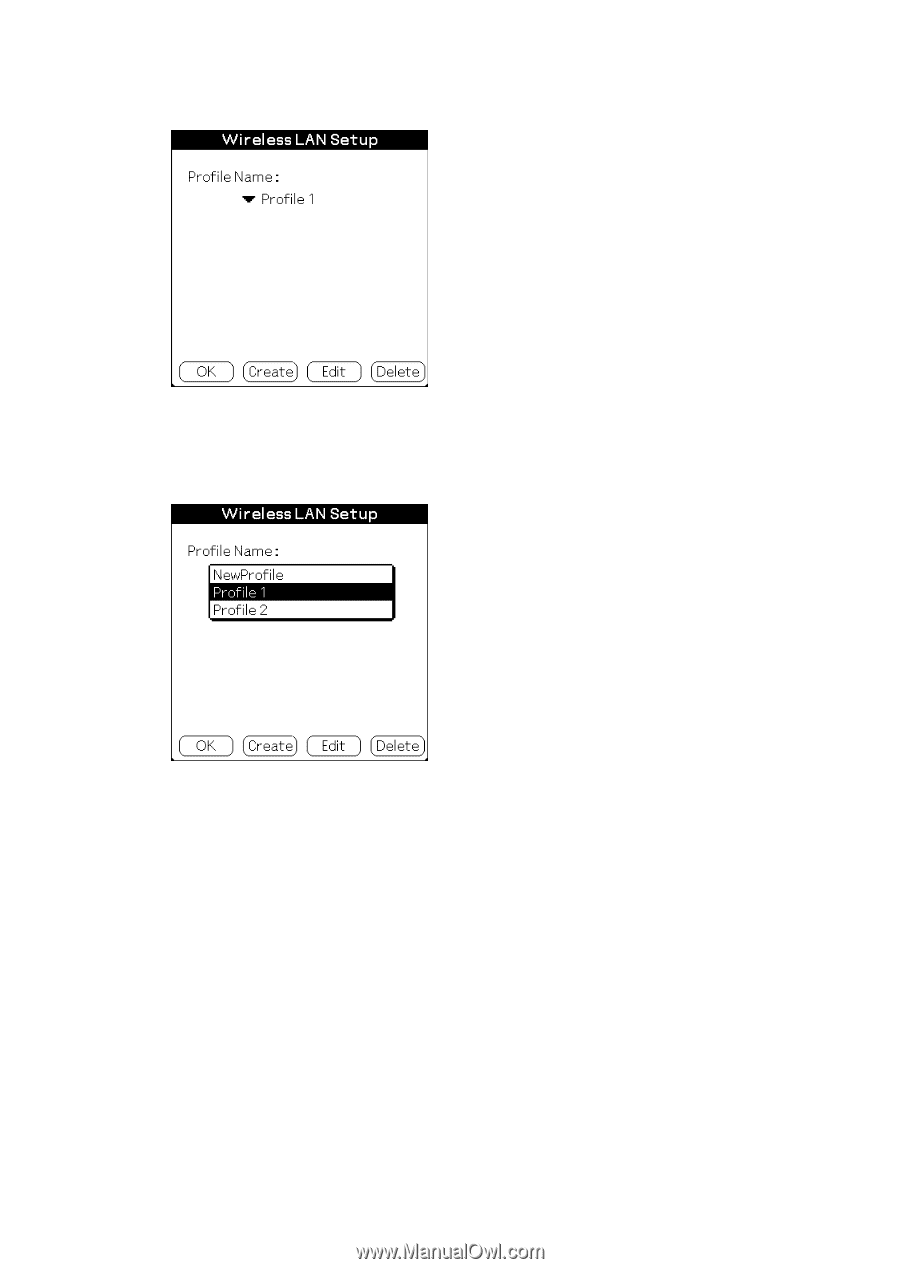
22
5
Tap [Details...] in the lower left corner of the screen.
The [Wireless LAN Setup] screen appears.
6
Tap
V
below [Profile Name], and select the profile
name you want to use.
7
Tap [OK].
The [Preferences] screen appears again.
8
Tap [Connect] at the bottom of the screen.
Your CLI
É
handheld begins to connect to a wireless LAN.
When a connection is established, start up the application you
like.