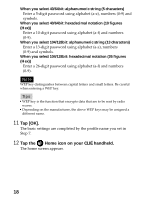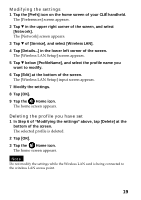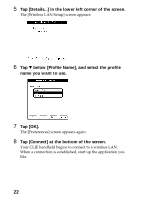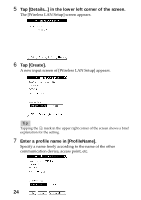Sony PEGA-WL100 Operating Instructions - Page 20
Advanced Settings, Wireless LAN Setup] input screen. - manual
 |
UPC - 027242617728
View all Sony PEGA-WL100 manuals
Add to My Manuals
Save this manual to your list of manuals |
Page 20 highlights
Advanced Settings Setting a network manually When it is necessary to set a network IP address or DNS address, follow the procedure below. 1 Tap [Advanced Setup] in the lower right corner of the [Wireless LAN Setup] input screen. 2 Tap the checkbox of [Auto] in [IP Address] or [DNS Address], and remove the tick. The IP Address input screen or the DNS Address input screen appears. 3 Enter necessary addresses. 4 Tap [OK] when you complete the setting. Disabling the power saving mode 1 Tap [Advanced Setup] in the lower right corner of the [Wireless LAN Setup] input screen. 2 Tap the checkbox of [Enable] in [PowerSaveMode], and remove the tick. The power saving mode is disabled. Tip When the communication conditions are not good, you can disable the power saving mode to maximize the battery power and achieve better communications. However, it will make the battery life shorter. Normally, the power saving mode is recommended. 20