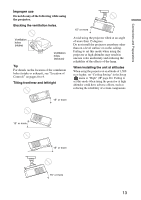Sony VPL AW15 Operating Instructions - Page 17
Step 2: Connecting the Projector, Connecting to a VCR - avs
 |
UPC - 027242703094
View all Sony VPL AW15 manuals
Add to My Manuals
Save this manual to your list of manuals |
Page 17 highlights
Connections and Preparations Step 2: Connecting the Projector When making connections, be sure to do the following: • Turn off all equipments before making any connections. • Use the proper cables for each connection. • Insert the cable plugs properly; poor connection at the plugs may cause a malfunction or poor picture quality. When pulling out a cable, be sure to pull it out with holding the plug, not the cable itself. • Refer to the operating instructions of the connected equipment. Connecting to a VCR To connect to a DVD player/recorder, Blu-ray Disc player or digital tuner equipped with component video connectors Rear of the projector AV amplifier Speakers DVD player/recorder, HDD recorder, Blu-ray Disc player, digital tuner, etc., with component video connectors Component video cable (not supplied) : Video signal flow 17