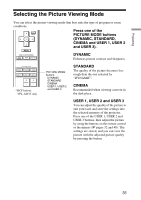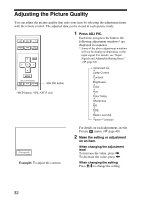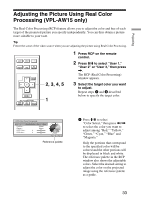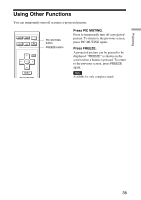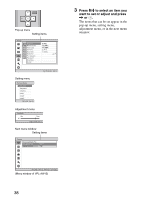Sony VPL AW15 Operating Instructions - Page 35
Using Other Functions
 |
UPC - 027242703094
View all Sony VPL AW15 manuals
Add to My Manuals
Save this manual to your list of manuals |
Page 35 highlights
Projecting Using Other Functions You can temporarily turn off or pause a projected picture. PIC MUTING button FREEZE button Press PIC MUTING. Press to temporarily turn off a projected picture. To return to the previous screen, press PIC MUTING again. Press FREEZE. A projected picture can be paused to be displayed. "FREEZE" is shown on the screen when a button is pressed. To return to the previous screen, press FREEZE again. Note Available for only computer signal. 35

35
Projecting
Using Other Functions
You can temporarily turn off or pause a projected picture.
Press PIC MUTING.
Press to temporarily turn off a projected
picture. To return to the previous screen,
press PIC MUTING again.
Press FREEZE.
A projected picture can be paused to be
displayed. “FREEZE” is shown on the
screen when a button is pressed. To return
to the previous screen, press FREEZE
again.
Available for only computer signal.
PIC MUTING
button
FREEZE button
Note