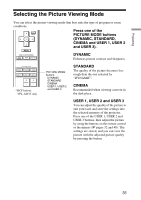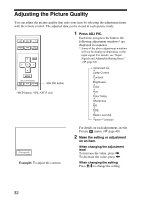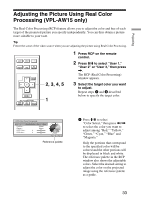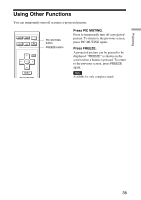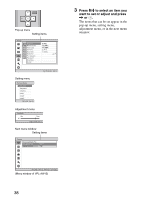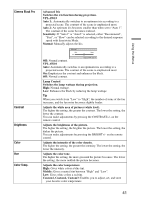Sony VPL AW15 Operating Instructions - Page 36
Using the Menus, Operation through the Menus
 |
UPC - 027242703094
View all Sony VPL AW15 manuals
Add to My Manuals
Save this manual to your list of manuals |
Page 36 highlights
Using the Menus This section describes how to make various adjustments and settings using the menus. Operation through the Menus The projector is equipped with an on-screen menu for making various adjustments and settings. Some of the adjustable/setting items are displayed in a pop-up menu, in a setting menu or adjustment menu with no main menu, or in the next menu window. If you select an item name followed by an arrow (B), the next menu window with setting items appears. To change the on-screen menu language, see "Step 4: Selecting the Menu Language." (1 page 25) RESET button (1 page 39) 2, 3, 4 1 36

36
This section describes how to make various adjustments and settings using the menus.
Operation through the Menus
The projector is equipped with an on-screen menu for making various adjustments and
settings. Some of the adjustable/setting items are displayed in a pop-up menu, in a setting
menu or adjustment menu with no main menu, or in the next menu window. If you select
an item name followed by an arrow (
B
), the next menu window with setting items appears.
To change the on-screen menu language, see “Step 4: Selecting the Menu Language.”
(
1
page 25)
Using the Menus
2, 3, 4
1
RESET button
(
1
page 39)