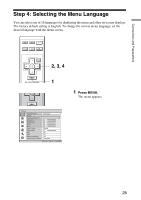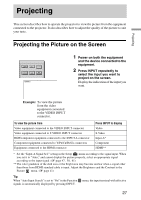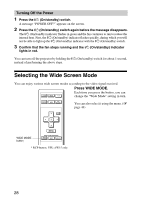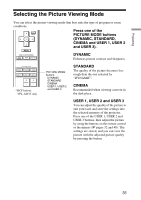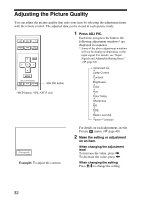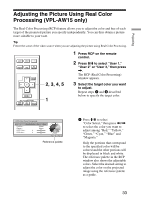Sony VPL AW15 Operating Instructions - Page 29
Wide Zoom, Normal, Full 1 When the PC signal is, input, Vertical Size and V Center to display
 |
UPC - 027242703094
View all Sony VPL AW15 manuals
Add to My Manuals
Save this manual to your list of manuals |
Page 29 highlights
Projecting Original image When the Wide Mode is operated Squeezed Letterbox picture with side panels Letterbox picture Wide Zoom A 4:3 aspect ratio picture is enlarged over the entire screen properly. The upper and lower portions of the screen are slightly cut off. Normal A picture with normal 4:3 aspect ratio is displayed in the center of the screen to fill the vertical screen size. Full A picture squeezed to 4:3 is displayed with the correct aspect ratio. A 4:3 picture is enlarged horizontally to fit the 16:9 screen. Tip Squeezed: An original 16:9 aspect ratio picture is recorded horizontally compressed to a 4:3 picture. Zoom A normal 16:9 aspect ratio picture is enlarged vertically and horizontally in the same ratio to fill the screen. Use this mode to view a letterbox picture or a letterbox picture with side panels. If the subtitle of a movie, etc. is hidden and cannot be seen, adjust the screen with "Vertical Size" and "V Center" to display the subtitle. (1 page 45) Full 1 (When the PC signal is input) Displays a picture on the whole of the screen without changing the aspect ratio of the original picture. 29