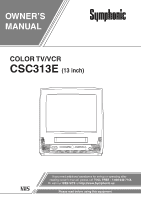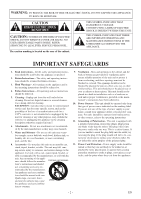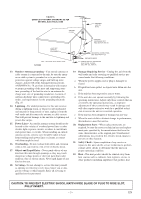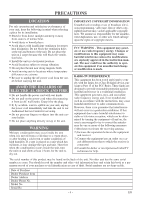Symphonic CSC313E Owner's Manual
Symphonic CSC313E Manual
 |
View all Symphonic CSC313E manuals
Add to My Manuals
Save this manual to your list of manuals |
Symphonic CSC313E manual content summary:
- Symphonic CSC313E | Owner's Manual - Page 1
OWNER'S MANUAL COLOR TV/VCR CSC313E (13 inch) If you need additional assistance for set-up or operating after reading owner's manual, please call TOLL FREE : 1-800-242-7158. Or visit our WEB SITE at http://www.Symphonic.us Please read before using this equipment - Symphonic CSC313E | Owner's Manual - Page 2
is meant for uninterrupted service and, that for some specific reason, such as the possibility of the loss of an authorization code for a CATV converter bookcase or rack unless proper ventilation is provided or the manufacturer's instructions have been adhered to. 10. Power Sources - This unit should - Symphonic CSC313E | Owner's Manual - Page 3
Code, ANSI/NFPA No. 70, provides information with respect to proper grounding of the mast and supporting . 18. Servicing - Do not attempt to service this unit yourself as instructions. Adjust only those controls that are covered by the operating instructions, as improper adjustment of other controls - Symphonic CSC313E | Owner's Manual - Page 4
power cord immediately and take the unit to our Authorized Service Center for servicing. • Do not put your fingers or objects into the expressly approved in the instruction manual. The user could lose does cause harmful interference to radio or television reception, which can be determined by turning - Symphonic CSC313E | Owner's Manual - Page 5
AND SETTINGS 10 WATCHING A TV PROGRAM 10 PICTURE CONTROL 11 GAME MODE 11 DEGAUSSING 11 WAKE UP TIMER CHANNEL SET UP 12 CLOCK SET UP (AUTO / MANUAL 13 DAYLIGHT-SAVING TIME 15 MENU LANGUAGE 15 V-CHIP . . . . . .25 C TROUBLESHOOTING GUIDE 26 C SPECIFICATIONS 27 C MAINTENANCE 27 C - Symphonic CSC313E | Owner's Manual - Page 6
SUPPLIED ACCESSORIES Remote Control Unit 2 AA Batteries Rod Antenna Owner's Manual Owner's Manual PART NO. remote controls. Not all of the functions may be controlled with a universal remote control. If you decide to use a universal remote control with this unit, please be aware that the code - Symphonic CSC313E | Owner's Manual - Page 7
the picture rapidly in forward during playback mode. (Forward Search) B button - (Remote control) • Press to determine your selection and proceed to the next step in the setting menu. 11 REC/OTR button - Press to start manual recording. Press repeatedly to start One Touch Recording (OTR). 12 Record - Symphonic CSC313E | Owner's Manual - Page 8
screen. (Refer to page 25.) 18 STOP button - Press to stop the tape motion. L button - (Remote control) • Press to select a mode or figure from the setting menu. 19 RECORD button - Press to start manual recording. 20 SPEED button - Press to choose the desired recording speed:SP/SLP. 21 T-PROG. CLEAR - Symphonic CSC313E | Owner's Manual - Page 9
PREPARATION FOR USE ANTENNA/CABLE CONNECTIONS Plug the incoming cable into the ANT. jack on the rear of the unit. If your cable service supplies you with a converter box or if you use a satellite system, connect the box with this unit as shown below. Cable TV signal or Antenna - Symphonic CSC313E | Owner's Manual - Page 10
USING FRONT A/V INPUT JACKS When you watch a program recorded on another source (VCR or video camera), use the AUDIO/VIDEO input jacks on the front of the unit. Connect the Audio/Video output jacks of another source to the AUDIO and VIDEO jacks of this unit. Then press [CHANNEL K/L] until "AUX" - Symphonic CSC313E | Owner's Manual - Page 11
is displayed. BRIGHT CONTRAST COLOR TINT SHARPNESS BRIGHT - PPPPPPPCPPPPPPP+ TO CANCEL THE GAME MODE Press [GAME] or [CHANNEL K/L] on the remote control. DEGAUSSING This television has a degaussing circuit that will clear up color errors on the TV screen that are caused by any excess magnetism - Symphonic CSC313E | Owner's Manual - Page 12
• The unit must be turned on. 1 Select "CAPTION" Press [MENU]. Press [PLAY/K] or [STOP/L] to point to "CAPTION". - M E N U - TIMER PROGRAMMING PICTURE CONTROL SETTING CLOCK CHANNEL SET UP USER'S SET UP V-CHIP SET UP LANGUAGE [ENGLISH] B CAPTION [OFF] ZERO RETURN TIME SEARCH 2 Select your desired - Symphonic CSC313E | Owner's Manual - Page 13
DELETE CH", then press [F.FWD/ B]. - M E N U - TIMER PROGRAMMING PICTURE CONTROL SETTING CLOCK B CHANNEL SET UP USER'S SET UP V-CHIP SET UP LANGUAGE [ENGLISH] time signals, auto clock setting cannot be performed. Use manual setting only. MANUAL CLOCK SETTING Make sure ... • The unit must be - Symphonic CSC313E | Owner's Manual - Page 14
[ 45 ] until you locate Auto Clock Set station number that you wrote MANUAL CLOCK SET D.S.T. [OFF] down at step 3. • If a cable converter box is being used, make sure it is powered on. • You must use the remote control to perform the clock setting procedure. • If the unit is connected directly - Symphonic CSC313E | Owner's Manual - Page 15
", then press [F.FWD/ B]. - M E N U - TIMER PROGRAMMING PICTURE CONTROL B SETTING CLOCK CHANNEL SET UP USER'S SET UP V-CHIP SET UP LANGUAGE [ appears. AUTO CLOCK [ON] AUTO CLOCK CH SEARCH AUTO CLOCK CH [ 02 ] MANUAL CLOCK SET B D.S.T. [ON] MENU LANGUAGE 1 Select "LANGUAGE" Press [MENU]. - Symphonic CSC313E | Owner's Manual - Page 16
1 Select "V-CHIP SET UP" Press [MENU]. Press [PLAY/K] or [STOP/L] to select "V-CHIP SET UP", then press [F.FWD/ B]. - M E N U - TIMER PROGRAMMING PICTURE CONTROL SETTING CLOCK CHANNEL SET UP USER'S SET UP B V-CHIP SET UP LANGUAGE [ENGLISH] CAPTION [OFF] ZERO RETURN TIME SEARCH 2 Select the desired - Symphonic CSC313E | Owner's Manual - Page 17
VIDEO CASSETTE This unit will operate with any cassette that has the mark. For best results, we recommend the use of high-quality tapes. Do not use poor quality or damaged tapes. PRECAUTIONS • Avoid moisture. Moisture condensation may occur on the tape if it is moved from a cold place to a warm - Symphonic CSC313E | Owner's Manual - Page 18
the SP or LP mode, the still picture may revert to black and white in addition to the "noise bars". This is normal. VERTICAL HOLD CONTROL In the pause/still mode only, when the picture begins to vibrate vertically, stabilize the picture by pressing [CHANNEL K/L]. NOTE: • If there are video noise - Symphonic CSC313E | Owner's Manual - Page 19
1 Select "USER'S SET UP" Press [MENU]. Press [PLAY/K] or [STOP/L] to point to "USER'S SET UP", then press [F.FWD/ B]. - M E N U - TIMER PROGRAMMING PICTURE CONTROL SETTING CLOCK CHANNEL SET UP B USER'S SET UP V-CHIP SET UP LANGUAGE [ENGLISH] CAPTION [OFF] ZERO RETURN TIME SEARCH 2 Set "RENTAL" to - Symphonic CSC313E | Owner's Manual - Page 20
Press [PLAY/K] or [STOP/L] to point to "ZERO RETURN", then press [F.FWD/ B]. The counter will appear on the TV TIMER PROGRAMMING PICTURE CONTROL SETTING CLOCK CHANNEL SET UP USER'S SET UP V-CHIP SET UP LANGUAGE [ENGLISH] CAPTION [OFF] B ZERO RETURN TIME SEARCH screen. The tape will automatically - Symphonic CSC313E | Owner's Manual - Page 21
SPECIAL FEATURES REAL TIME TAPE COUNTER This shows the elapsed recording or playback time in hours, minutes, and seconds. (The displayed time will not change on a blank tape or blank portions on the tape.) The "-" indication will appear when the tape has rewound further than "0:00:00" on the tape - Symphonic CSC313E | Owner's Manual - Page 22
If necessary, rewind or fast forward the tape to the point at which you want to begin recording.) NOTES: • You cannot start OTR with the remote control. • Recording starts immediately when [REC/OTR] is pressed. • When [REC/OTR] is pressed 18 times, the unit returns to the normal recording mode. • To - Symphonic CSC313E | Owner's Manual - Page 23
- M E N U - Confirm "TIMER PROGRAM- B TIMER PROGRAMMING PICTURE CONTROL MING" is pointed by pressing SETTING CLOCK CHANNEL SET UP USER'S SET UP • If you have not yet set the clock, CAPTION [OFF] ZERO RETURN TIME SEARCH "MANUAL CLOCK SET" appears. If so, follow steps 3 to 8 on page 13 and 14. - Symphonic CSC313E | Owner's Manual - Page 24
SET UP", then press [F.FWD/ B]. - M E N U - TIMER PROGRAMMING PICTURE CONTROL SETTING CLOCK CHANNEL SET UP B USER'S SET UP V-CHIP SET UP LANGUAGE [ENGLISH] CAPTION you want to cancel while setting, press [PAUSE/STILL F] on the remote con- trol. The recording time returns to the original time. NOTE: - Symphonic CSC313E | Owner's Manual - Page 25
ON SCREEN DISPLAY To check the Counter, Clock and Channel number on the TV screen, press [DISPLAY]. Each time you press [DISPLAY], the TV screen will change as follows: When the Closed Caption mode is OFF: • Counter mode: After 5 seconds, only the counter remains. To clear it, press [DISPLAY]. • - Symphonic CSC313E | Owner's Manual - Page 26
TROUBLESHOOTING GUIDE If you have followed the instructions contained in this manual and have difficulty in operating your unit, locate the PROBLEM in the left column below. Check the corresponding CORRECTIVE ACTION column to remedy the problem. PROBLEM Check batteries in remote control. • You can - Symphonic CSC313E | Owner's Manual - Page 27
deflection tube Television system : CATV VHF : 5A MID band : A5~A1, A~I SUPER band : J~W HYPER band : W+1~W+84 Terminals Antenna Service Center. NOTES: • Remember to read the instructions included with the video head cleaner before use. • Clean video heads only when problems occur. SERVICING - Symphonic CSC313E | Owner's Manual - Page 28
DOES NOT COVER PACKING MATERIALS, ANY ACCESSORIES (EXCEPT REMOTE CONTROL), ANY COSMETIC PARTS, COMPLETE ASSEMBLY PARTS, DEMO OR SERVICE CENTER or for general service inquiries, please contact us at : Printed in Malaysia FUNAI CORPORATION Customer Service Tel: 1-800-242-7158 http://www.Symphonic - Symphonic CSC313E | Owner's Manual - Page 29
CSC313E (13 pouces) Si après la lecture de ce manuel, vous avez besoin d'une aide supplémentaire pour l'installation ou le fonctionnement de cet appareil, veuillez composer le numéro d'appel gratuit 1-800-242-7158 ou consultez notre SITE INTERNET http://www.Symphonic.us Veuillez lire ce guide - Symphonic CSC313E | Owner's Manual - Page 30
précise, comme le risque de perte du code d'accès d'un convertisseur CATV, l'utilisateur ne une cave humide, près d'une piscine, etc. 8. Supports - Ne placez pas cet appareil sur une table roulante, un ait une ventilation suffisante et que les instructions du fabricant ne soient respectées. - Symphonic CSC313E | Owner's Manual - Page 31
DE TENSION (CNE, SECTION 810-20) BOÎTE D'ENTRÉE DE SERVICE CNE-CODE NATIONAL DE L'ÉLECTRICITÉ S2898A CONDUCTEURS DE TERRE (CNE, SECTION 810-21 810 du Code électrique national, ANSI/NFPA No. 70, donne les informations nécessaires sur la mise à la terre du mât et de la structure de support, sur - Symphonic CSC313E | Owner's Manual - Page 32
appareil, débranchez-le immédiatement et apportezle au service après-vente pour le faire réparer. • tre installé et utilisé conformément aux instructions, il peut en outre causer des interf éro ainsi que les autres informations vitales dans ce guide et conservez celui-ci comme preuve d'achat; vous - Symphonic CSC313E | Owner's Manual - Page 33
IMAGE 20 RECHERCHE HORAIRE 20 C CARACTÉRISTIQUES SPÉCIALES 21 COMPTEUR DE BANDE EN TEMPS RÉEL .21 REMBOBINAGE-ÉJECTION AUTOMATIQUE .21 C ENREGISTREMENT 21 AFFICHAGE À L'ÉCRAN 25 C DÉSIGNATIONS DES CANAUX CÂBLÉS . .25 C GUIDE DE RECHERCHE DES PANNES . . .26 C FICHE TECHNIQUE 27 C ENTRETIEN 27 - Symphonic CSC313E | Owner's Manual - Page 34
AA Antenne tige Guide d'utilisation Pièce no. (N0150UD ou N0107UD) Pièce no. (0EMN00673, 0EMN01599 ou 0EMN01755) Owner's Manual Pièce no. quand même d'en utiliser une, vous devez savoir que le code numérique de programmation d'une télécommande universelle correspondant à l'appareil risque - Symphonic CSC313E | Owner's Manual - Page 35
capteur de télécommande - Capte le signal infrarouge de la télécommande. 7 Touche STOP/EJECT P N - Appuyez pour arrêter le défilement de la bande. Appuyez en mode d'arrêt pour retirer la cassette de l'appareil. 8 Touche REW R - Appuyez pour rembobiner la cassette ou visionner l'image rapidement en - Symphonic CSC313E | Owner's Manual - Page 36
- PANNEAU ARRIÈRE - ANT. 15 Touches numériques - Appuyez pour sélectionner une chaîne désirée à regarder ou enregistrer. Pour sélectionner la chaîne à un chiffre, appuyez d'abord [0] et puis [1] à [9]. Touche +100 - Lors de la sélection de chaîne de la câblodistribution dont le numéro est plus de - Symphonic CSC313E | Owner's Manual - Page 37
PRÉPARATION À L'USAGE CONNEXION D'ANTENNE/CÂBLE Branchez le câble d'entrée dans la prise ANT. à l'arrière de l'appareil. Si votre service télécâble vous fournit une boîte de convertisseur ou si vous utilisez un système satellite, connectez la boîte avec l'appareil comme indiqué ci- - Symphonic CSC313E | Owner's Manual - Page 38
UTILISATION DES PRISES A/V D'AVANT Quand vous regardez un programme enregistré sur une autre source (magnétoscope ou vidéocaméra), utilisez les prises d'entrée AUDIO/VIDEO à l'avant de l'appareil. Connectez les fiches Audio/Vidéo d'une autre source aux prises AUDIO et VIDEO de l'appareil. Puis - Symphonic CSC313E | Owner's Manual - Page 39
RÉGLAGE DE L'IMAGE Les commandes de l'image - LUMINOSITÉ, CONTRASTE, COULEUR, TEINTE et NETTETÉ - sont préréglées aux spécifications de l'usine. Bien que ce soient ordinairement les meilleurs réglages, il vous faudra peut-être effectuer certains ajustements pour obtenir une image plus naturelle. - Symphonic CSC313E | Owner's Manual - Page 40
télévisées marquées (cc), des films, des informations et des cassettes préenregistrées avec affichage de sous-titres ou du texte de la bande sonore. Mode d'affichage des sous-titres : Vous pouvez visionner des téléfilms, des films et les informations avec les sous-titres des dialogues et le contenu - Symphonic CSC313E | Owner's Manual - Page 41
3 Après le balayage Le syntoniseur s'arrête au canal le plus bas disponible. REMARQUES : • S'il n'y a pas de signal de TV, «PAS DE SIGNAL TV» apparaîtra sur l'écran à la fin de balayage. • L'appareil peut reconnaître des canaux CATV comme canaux TV si les conditions de réception sont mauvaises. Dans - Symphonic CSC313E | Owner's Manual - Page 42
5 Sélectionnez l'année Appuyez sur [PLAY/K] ou [STOP/L] pour faire apparaître l'année souhaitée. (Exemple : «2005») Puis appuyez sur [F.FWD/ B]. 6 Sélectionnez les heures Appuyez sur [PLAY/K] ou [STOP/L] pour faire apparaître les heures souhaitées. (Exemple : «5», «PM») Puis appuyez sur [F.FWD/ B]. - Symphonic CSC313E | Owner's Manual - Page 43
4 Entrez le numéro du canal contenant le signal de réglage d'horloge automatique Suivez l'étape 1 à la page 14 pour sélectionner le menu «RÉGLAGE DE L'HORLOGE». Appuyez sur [STOP/L] pour sélectionner «CHANG. AUTO - RÉGLAGE DE L'HORLOGE - RÉG. AUTO HORL. [EF] HORL.». Appuyez sur [REW/s] ou [F. - Symphonic CSC313E | Owner's Manual - Page 44
[BARRÉ], les cotes supérieures sont automatiquement barrées. Les côtes inférieures seront disponibles pour la vision. • Quand vous réglez la code la plus basse à [VISION], toutes les autres cotes sont automatiquement disponibles pour la vision. 4 Réglage des «Sous-Cotes» Quand vous sélectionnez les - Symphonic CSC313E | Owner's Manual - Page 45
chaleur extrême, un degré d'humidité élevé et les champs magnétiques. • N'altérez pas le mécanisme de la vidéocassette. • Ne touchez pas à la bande avec les doigts. INSERTION D'UNE VIÉOCASSETTE IInsérez une cassette dans le sens indiqué. Poussez doucement, mais en continu, sur le centre arrière - Symphonic CSC313E | Owner's Manual - Page 46
y avoir des lignes ou points de couleur noir ou blanc à l'écran lorsque vous effectuez un arrêt sur image. Ceci est normale. Si l'enregistrement sur bande a été réalisé à vitesse SP ou LP, vous obtiendrez, en plus de ces lignes parasites, une image en noire et blanc lorsque vous tenterez de fixer - Symphonic CSC313E | Owner's Manual - Page 47
LECTURE SPÉCIALE Vérifiez que ... • L'appareil est sous tension. • Une cassette préenregistrée est insérée. LECTURE DE VIDÉOCASSETTE DE LOCATION Cette fonction vous permet d'améliorer la qualité de l'image en lisant des cassettes usées comme celles de location. 1 Sélectionnez «RÉGLAGES DE L'USAGER - Symphonic CSC313E | Owner's Manual - Page 48
rapidement jusqu'au point spécifié. Le compte à rebours est fait pendant la recherche. Quand l'affichage indique «0:00», la lecture de la bande commence automatiquement. Pendant la lecture, appuyez sur [REW/s] ou [F.FWD/ B] pour voir à grande vitesse (en marche avant/arrière). POUR ANNULER PENDANT - Symphonic CSC313E | Owner's Manual - Page 49
doit être sélectionné au boîtier de câblovision ou boîtier satellite. 2 Sélectionnez la vitesse de la bande Appuyez sur [SPEED] pour sélectionner la vitesse de bande souhaitée (SP/SLP). SAUT DE SCÈNES INDÉSIRABLES PENDANT L'ENREGISTREMENT Appuyez sur [PAUSE/STILL F] pour interrompre temporairement - Symphonic CSC313E | Owner's Manual - Page 50
temps d'enregistrement maximum en mode SLP est 8 heures avec une cassette T-160 (ou 6 heures avec une cassette T-120) en supposant que la bande est à son début. • Si la bande arrive à sa fin avant la fin de l'enregis- trement, l'appareil passe immédiatement en mode d'arrêt, éjecte la cassette et se - Symphonic CSC313E | Owner's Manual - Page 51
, la minuterie a été réglée pour enregistrer : DATE : 4 juillet 2005 HEURE DE RÉGLAGE : de 7:30 PM à 8:50 PM CANAL : CH61 VITESSE DE LA BANDE : SP Vérifiez que ... • Si un boîtier de câblovision ou un boîtier satellite est raccordé à votre appareil, vous serez limité à l'enregistrement d'un - Symphonic CSC313E | Owner's Manual - Page 52
sur [MENU] pour revenir au mode TV. REMARQUES : • L'affichage ne sera pas éteint automatiquement à l'heure de début de l'enregistrement programmé. • Si la bande arrive à sa fin avant la fin de l'enre- gistrement, l'appareil passera immédiatement au mode d'arrêt et la cassette sera éjectée. RETOUR - Symphonic CSC313E | Owner's Manual - Page 53
AFFICHAGE À L'ÉCRAN Pour vérifier le compteur, l'horloge et le numéro du canal syntonisé sur l'écran, appuyez sur [DISPLAY]. À chaque pression de [DISPLAY], l'indication à l'écran change comme suit : Quand le mode sous-titres est HF : • Mode compteur : Après 5 secondes, seul le compteur reste - Symphonic CSC313E | Owner's Manual - Page 54
GUIDE DE RECHERCHE DES PANNES Si vous avez suivi les instructions contenues dans ce manuel et vous éprouvez toujours de la difficulté à faire fonctionner l'appareil, consultez la colonne intitulée "PROBLÈME" puis la ligne correspondante dans - Symphonic CSC313E | Owner's Manual - Page 55
Système d'enregistrement : rotatif à deux têtes Largeur de la bande : 1/2 pouce (12,65 mm) Vitesses de la bande SP : 33,40 mm/sec. LP : 16,67 mm/ pour localiser un centre de service après-vente autorisé. REMARQUES : • N'oubliez pas de lire les instructions incluses avec le nettoyeur de - Symphonic CSC313E | Owner's Manual - Page 56
SANS PRÉAVIS. Veuillez nous contacter pour trouver le CENTRE DE SERVICE AUTORISÉ le plus proche de chez vous ou pour toutes demandes générales de service à : FUNAI CORPORATION Service à la Clientèle Tel: 1-800-242-7158 http://www.Symphonic.us 19900 Van ness Avenue, Torrance, CA 90501 T5516CS
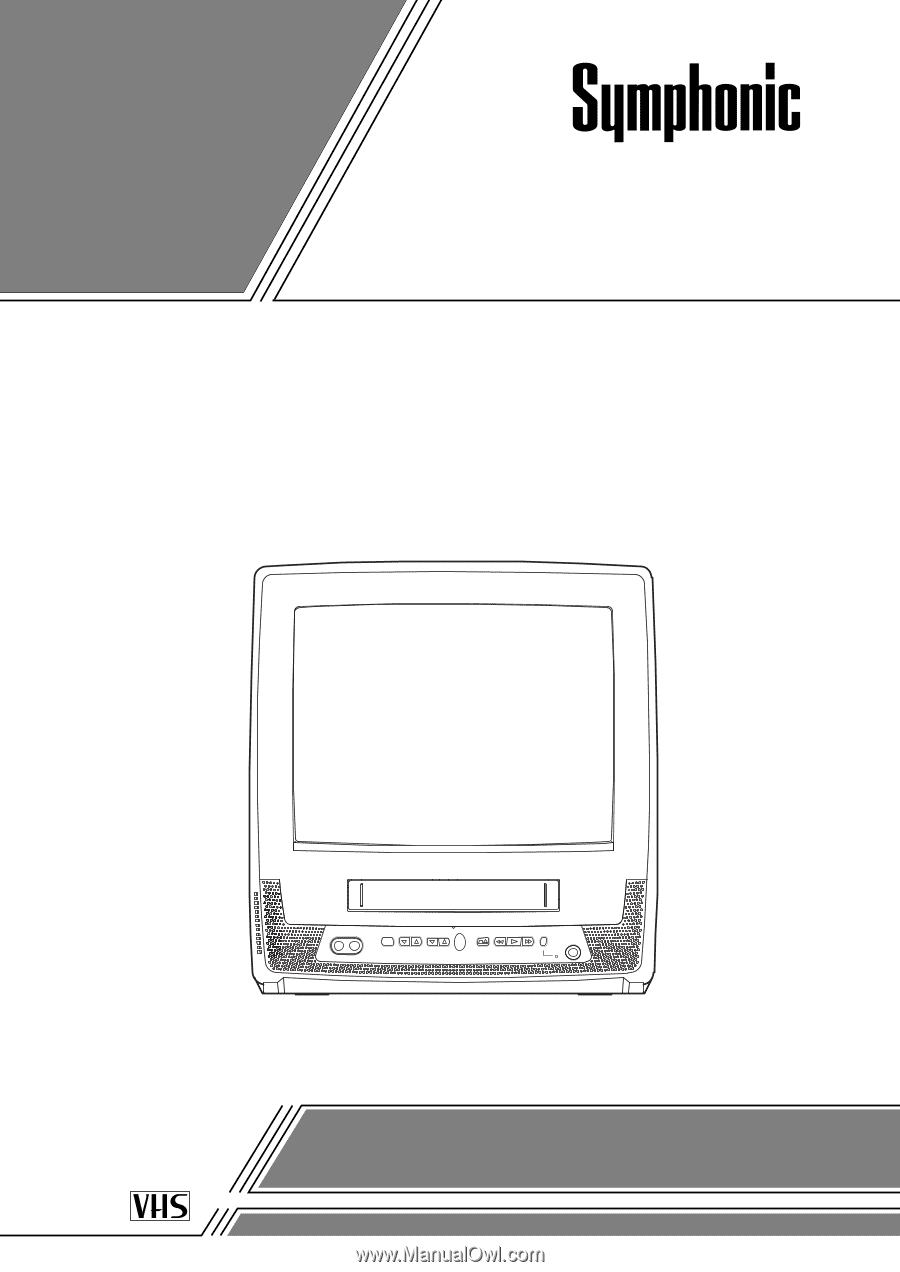
COLOR TV/VCR
CSC313E
(13 inch)
OWNER’S
MANUAL
If you need additional assistance for set-up or operating after
reading owner’s manual, please call
TOLL FREE : 1-800-242-7158.
Or visit our
WEB SITE
at
Please read before using this equipment