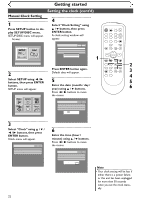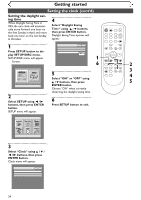Symphonic SR90VE Owner's Manual - Page 19
Channel settings cont'd
 |
View all Symphonic SR90VE manuals
Add to My Manuals
Save this manual to your list of manuals |
Page 19 highlights
Before you start Connections Getting started Recording Getting started Channel settings (cont'd) Adding/deleting channels The channels you no longer receive or seldom watch can be deleted from the memory.You also may add channels into memory. 1 Press SETUP button to display SETUP/DISC menu. SETUP/DISC menu will appear. 4 Select "Manual Preset" using K / L buttons, then press ENTER button. Manual Preset menu will appear. Setup > Channel Preset > Manual Preset CH2 Add Delete POWER REC SPEED AUDIO OPEN/CLOSE .@/: 1 GHI 4 PQRS 7 DISPLAY ABC 2 JKL 5 TUV 8 SPACE 0 VCR DEF 3 MNO CH 6 WXYZ VIDEO/TV 9 SLOW DVD PAUSE PLAY Screen: 1 STOP REC/OTR SETUP TIMER PROG. 5 7 REC MONITOR ENTER MENU/LIST TOP MENU RETURN CLEAR/C-RESET ZOOM SKIP SKIP 2 3 Setup Menu Select the channel number to SEARCH MODE CM SKIP 4 add or delete. Press { button to move to a 5 lower channel number. 2 Press B button to move to a higher channel number. 6 Select SETUP using { / B buttons, then press ENTER button. SETUP menu will appear. Setup > Channel Preset > Manual Preset CH18 Add Delete Setup Playback Setting 3 Select "Channel" using K / L / { / B buttons, then press ENTER button. Channel Preset menu will appear. Setup > Channel Preset VCR DVD Auto Preset Manual Preset TV Audio Select Stereo 6 Select "Add" or "Delete" using K / L buttons, then press ENTER button. The channel number will be added or deleted from a channel memory.Then next channel number will appear so that you can continue adding or deleting channels. 7 Press SETUP button to exit. Playing discs Editing Changing the SETUP menu VCR functions Others Español 19