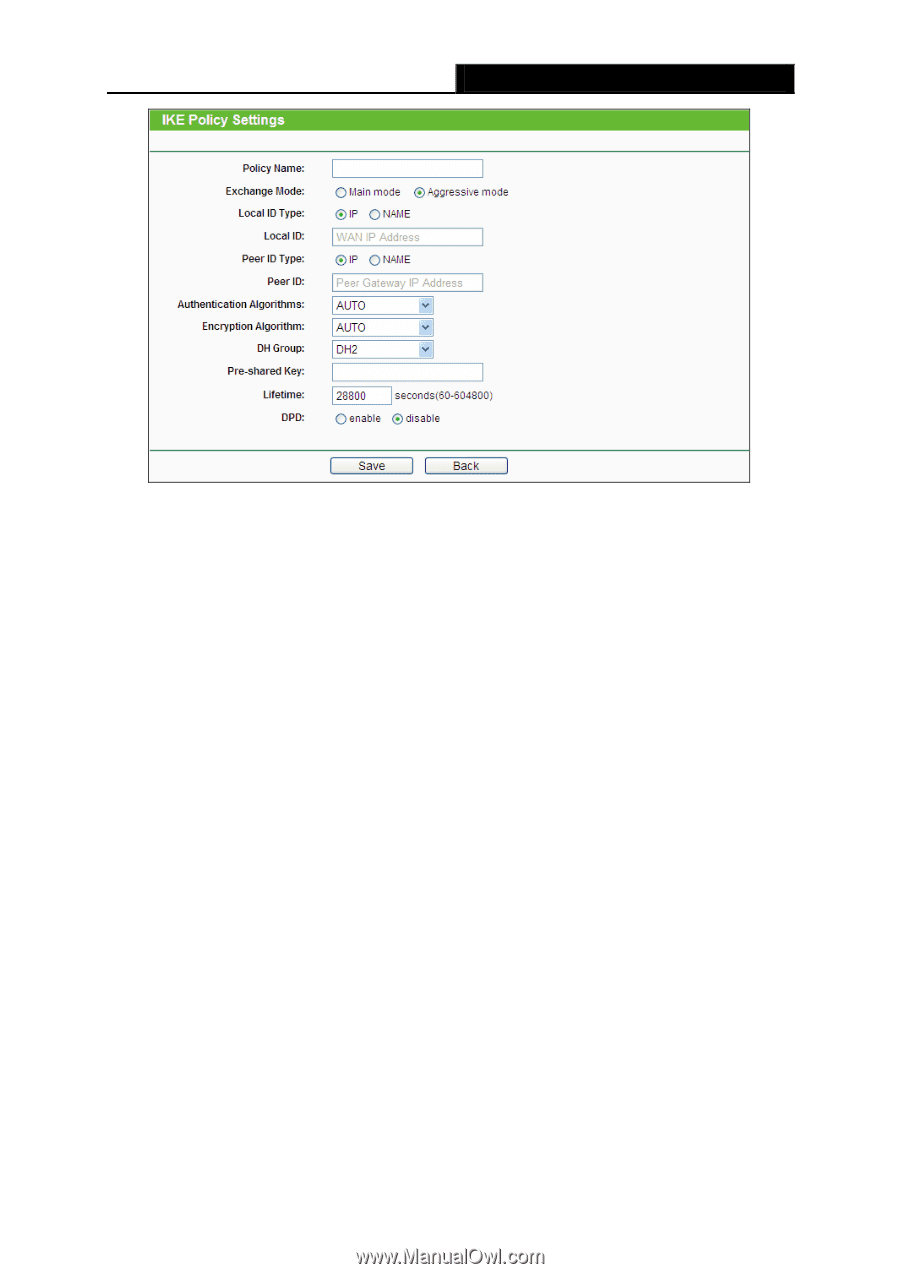TP-Link TL-WR842ND TL-WR842ND V1 User Guide - Page 58
Local/Peer ID Type
 |
View all TP-Link TL-WR842ND manuals
Add to My Manuals
Save this manual to your list of manuals |
Page 58 highlights
TL-WR842ND 300Mbps Multi-Function Wireless N Router Figure 4-33 IKE Policy Settings ¾ Policy Name - Specify a unique name to the IKE policy for identification and management purposes. ¾ Exchanged Mode - Select the IKE Exchange Mode in phase 1, and ensure the remote VPN peer uses the same mode. z Main mode - Provides identity protection and exchanges more information, which applies to the scenarios with higher requirement for identity protection. z Aggressive mode - Establishes a faster connection but with lower security, which applies to scenarios with lower requirement for identity protection. ¾ Local/Peer ID Type - Select the type of Local ID/Peer ID for negotiation in Aggressive mode. ¾ Local/Peer ID - If "IP" is selected, enter the IP Address of gateway for negotiation; if "NAME" is selected, enter the name for negotiation. ¾ Authentication Algorithm - Select the authentication algorithm for IKE Negotiation. ¾ Encryption Algorithm - Select the encryption algorithm for IKE Negotiation. ¾ DH Group - Select the parameter of Diffie-Hellman algorithm for IKE Negotiation. ¾ Pre-shared Key - Manually enter ASCII characters for the Pre-shared key that should be the same for the local and peer endpoints. ¾ Lifetime - Manually enter the number of seconds for the IKE Lifetime (The period of time to pass before establishing a new IKE security association (SA) with the peer endpoint). The default value is 28800. - 50 -