TRENDnet TFM-560PCI Manual
TRENDnet TFM-560PCI Manual
 |
View all TRENDnet TFM-560PCI manuals
Add to My Manuals
Save this manual to your list of manuals |
TRENDnet TFM-560PCI manual content summary:
- TRENDnet TFM-560PCI | Manual - Page 1
Uninstall Modem in Windows 98/ 95...........9 2.3.4 Setup Instructions for Windows NT4.0..........10 2.3.5 Uninstall Modem in Windows NT4.0...........11 2.4 Testing your modem 12 2.5 Install Communication Software 12 3. Troubleshooting Appendix 1: Modem Specifications 15 Appendix 2: AT Commands - TRENDnet TFM-560PCI | Manual - Page 2
of Package One V.90/K56flex PCI bus window modem One telephone cable One CD-ROM disk comprises Communication software, Modem Driver & User's Manual Quick installation guide Please contact the place of purchase if any of the above listed items are missing. Speaker and microphone are additional - TRENDnet TFM-560PCI | Manual - Page 3
3. Take the cover off your computer, review computer's manual if you need further instructions. 4. Find an empty PCI slot. 5. Unscrew the have not encountered any problems, you can go to Section 2.3 System Setup. If you are having problems, see Section 3 Troubleshooting. NOTE : The telephone - TRENDnet TFM-560PCI | Manual - Page 4
I101 V.90 PCI MODEM USER'S MANUAL Section 2.3 System Setup Section 2.3.1 Setup instructions for Windows 98 STEP 1. 3. Then click on Next And then, a prompt screen will ask you to indicate where your driver is located, "floppy disk drives", "CD-ROM drive", "Microsoft Windows Update" or "specify - TRENDnet TFM-560PCI | Manual - Page 5
I101 V.90 PCI MODEM USER'S MANUAL STEP 4. Click NEXT to update recommended driver. STEP 5. Then, a prompt screen indicates Windows has found the best driver for your modem as shown in figure. STEP 6. Please make sure the source of your driver is correct then click on Next. Click on Finish - TRENDnet TFM-560PCI | Manual - Page 6
I101 V.90 PCI MODEM USER'S MANUAL Section 2.3.2 Setup instructions for Windows 95 Before you start the Windows system will then prompt you with an Update Device Driver Wizard screen, as shown in figure. STEP 2. Please insert the Modem Driver CD-ROM disk into your CD-ROM drive device D:\, - TRENDnet TFM-560PCI | Manual - Page 7
screen with the phrase Wave Device for Voice Modem. Please insert the Modem Driver disk attached with your modem into the CD-ROM drive device D:\. Then go through the STEP 1 and STEP 4 again. If you are not encountered any problem through the STEP 1 to STEP 5, you will be prompted to restart system - TRENDnet TFM-560PCI | Manual - Page 8
MODEM USER'S MANUAL Setup instructions for Windows . STEP 2. On this screen it will ask you "elect which driver you want to install your new hardware", please select "river from STEP 1 and STEP 2 again If you are not encountered any problem through the STEP 1 to STEP 3, please turn off your PC - TRENDnet TFM-560PCI | Manual - Page 9
I101 V.90 PCI MODEM USER'S MANUAL Section 2.3.3 Uninstall Modem in Windows 98/95 In any reason, you want to remove or reinstall the modem. Please , the INF files , VXDs and registry information caused by modem installation will also be cleared. Click Yes to remove modem driver. P.9 44 - TRENDnet TFM-560PCI | Manual - Page 10
90 PCI MODEM USER'S MANUAL Section 2.3.4 Setup Instructions for Windows NT4.0 STEP 1. Run "SETUP.EXE" in "\Driver\NT40\SETUP.EXE" and click NEXT for next step. STEP 2. Click NEXT for next step. STEP 3. pleted. The Installation Wizard will automatically install the driver. Click FINISH when the - TRENDnet TFM-560PCI | Manual - Page 11
'S MANUAL Section 2.3.5 Uninstall Modem in Windows NT4.0 STEP 1. Click on the Add/Remove Programs icon in CONTROL PANEL. STEP 2. Select " Connexant SoftK56 PCI Modem(Uninstall only)" under the Install/Uninstall tab and click the ADD/Remove button STEP 3. Click Next to uninstall the modem driver - TRENDnet TFM-560PCI | Manual - Page 12
Software to install your communications software. If you are having problems, see Section 3 Troubleshooting. Click on Start and point to Setting. Then click on CD-ROM disc attached with your new modem. Please consult the software manual in the CD-ROM disc for the detail of software installation. You - TRENDnet TFM-560PCI | Manual - Page 13
MANUAL Section 3 Troubleshooting Your modem is designed to provide reliable and trouble-free functionality, however, should you experience any difficulty, the information contained in this section will assist you in determining and resolving the source of the problem. Problem the driver software. - TRENDnet TFM-560PCI | Manual - Page 14
I101 V.90 PCI MODEM USER'S MANUAL Problem: Modem exhibits poor voice recording or playback Possible Check for a dial tone. If there is none, the problem is in the telephone cord or system. Call your telephone service provider. 13. Double-check your country setting. Different country setting - TRENDnet TFM-560PCI | Manual - Page 15
I101 V.90 PCI MODEM USER'S MANUAL Appendix 1 Specifications Modulation standard Compression Error Correction Host Interface FAX Group FAX Command VOICE Command Transmit level Sensitivity Power Temperature : V.90, K56 flex, V.34+, V.34, V. - TRENDnet TFM-560PCI | Manual - Page 16
I101 V.90 PCI MODEM USER'S MANUAL Appendix 2 AT Commands SYNTAX AND PROCEDURES The command action command, and, if subparameters are associated with the action, the ranges of subparameter values that are supported). Parameters may be "set" (to store a value or values for later use), "read" ( - TRENDnet TFM-560PCI | Manual - Page 17
MANUAL Appendix 2.1 DATA COMMAND SET A2.1 COMMAND GUIDELINES The commands used to control and report modem operation in data modem mode are defined in this section. The default values are typical of a fully configured modem supporting Default Configuration This command instructs the modem to reset - TRENDnet TFM-560PCI | Manual - Page 18
I101 V.90 PCI MODEM USER'S MANUAL 3 Selects auto reliable mode and forces &Q5 (the modem results in the modem hanging up. A3.2.1.3 &F - Set to Factory-Defined Configuration This command instructs the modem to set all parameters to factory default values defined in the product Configu- ration - TRENDnet TFM-560PCI | Manual - Page 19
I101 V.90 PCI MODEM USER'S MANUAL A2.2.1.8 +GMR - Request Revision Identification This command causes the ) This command controls the reporting and presentation of data associated with the Caller ID services in the U.S. and Canada in the Incoming Call Line ID (ICLID) data format. P.19 44 - TRENDnet TFM-560PCI | Manual - Page 20
I101 V.90 PCI MODEM USER'S MANUAL Defined Values Decimal number corresponding to the selected option. 0 Disable Caller ID reporting. (Default). 1 Enables Caller ID with formatted presentation to the DTE. The - TRENDnet TFM-560PCI | Manual - Page 21
I101 V.90 PCI MODEM USER'S MANUAL Defined Values Decimal number corresponding to the selected option. 0 Upon connection, the modem reports only the DTE speed (e.g., CONNECT 19200). Subsequent responses are disabled. ( - TRENDnet TFM-560PCI | Manual - Page 22
I101 V.90 PCI MODEM USER'S MANUAL A2.2.2.7 &D[]- DTR Behavior This parameter determines how the code; the call remains connected. 2 Upon an on-to-off transition of DTR, the modem instructs the underlying modem to perform an orderly cleardown of the call. The disposition of any data in - TRENDnet TFM-560PCI | Manual - Page 23
I101 V.90 PCI MODEM USER'S MANUAL A2.2.2.11 +IFC=[[,]] - DTE-Modem Local Flow Control This extended-format compound parameter controls the operation of local flow control between the DTE - TRENDnet TFM-560PCI | Manual - Page 24
I101 V.90 PCI MODEM USER'S MANUAL If +FCLASS=0 is selected, the modem will behave as a data modem and will attempt to connect to another data modem. The modem will have up - TRENDnet TFM-560PCI | Manual - Page 25
I101 V.90 PCI MODEM USER'S MANUAL ; Return to command state. Added to the end of a dial string. This causes the modem to return to the command state after it processes the - TRENDnet TFM-560PCI | Manual - Page 26
I101 V.90 PCI MODEM USER'S MANUAL A2.2.3.6 O[] - Return to On-Line Data Mode This command specifies that the modem will enter the on-line data mode from the on-line - TRENDnet TFM-560PCI | Manual - Page 27
I101 V.90 PCI MODEM USER'S MANUAL Defined Values Decimal number corresponding to the selected information. 0 Selects 39%-61% make/break ratio at 10 pulses per second. (Default.) 1 Selects 33%-67% - TRENDnet TFM-560PCI | Manual - Page 28
I101 V.90 PCI MODEM USER'S MANUAL and Numeric values which specify the lowest (< are reported under control of the +MR parameter. Table 2-1. +MS Command Supported Rates Modulation Possible (, , (), and ) - TRENDnet TFM-560PCI | Manual - Page 29
I101 V.90 PCI MODEM USER'S MANUAL Reporting Current or Selected Values Command: +MR? Response: +MR: Reporting Supported Range of Parameter Values Command: +MR=? Response: +MR: (range) A2.2.4.3 %E[] - Enable/Disable Line Quality Monitor, Auto-Retrain, and Auto- - TRENDnet TFM-560PCI | Manual - Page 30
I101 V.90 PCI MODEM USER'S MANUAL A2.2.5.2 +DR=[] - Data Compression Reporting This extended-format Reporting Current or Selected Values Command: +DR? Response: +DR: Reporting Supported Range of Parameter Values Command: +DR=? Response: +DR: ( range) A2.2.5.3 - TRENDnet TFM-560PCI | Manual - Page 31
I101 V.90 PCI MODEM USER'S MANUAL Decimal number which specifies the bit sequence transmitted : ESA: ,,,,,,, Reporting Supported Range of Parameter Values Command: +ESA=? Response: +ESA: ( - TRENDnet TFM-560PCI | Manual - Page 32
I101 V.90 PCI MODEM USER'S MANUAL Defined Values Determines the threshold, in octets, above Mode. The range is 10 -5000. Default value is 64. Not supported. A fixed value of zero is used and reported. Reporting Current or Selected Values Command: +ITF? Response - TRENDnet TFM-560PCI | Manual - Page 33
I101 V.90 PCI MODEM USER'S MANUAL Appendix 3. S-PARAMETERS The supported S-Parameters are summarized in Table A2-1. Table 3-1. S-Parameter Summary Register S0 Number of Rings to Automatic Answer S1 Ring Counter Function S2 Escape Character S3 - TRENDnet TFM-560PCI | Manual - Page 34
I101 V.90 PCI MODEM USER'S MANUAL Appendix 4. RESULT CODES General The modem responds to commands from the DTE and sends this result code when the DTE speed is XXXX bps and the modem has been instructed to report the DTE speed to the DTE upon connecting. (Also, see the W command.) P.34 44 - TRENDnet TFM-560PCI | Manual - Page 35
code if the command is not recognized (e.g., the command line has a syntax error or the command is not supported), the command line maximum length is exceeded, a parameter value is invalid, or other problem with processing the command line is detected. Under X0, X1, X2, and X3, this result is used - TRENDnet TFM-560PCI | Manual - Page 36
I101 V.90 PCI MODEM USER'S MANUAL Appendix 5. VOICE COMMANDS Configuration Commands A5.1.1 +FCLASS=8 - Select during a voice re4ceive operation. Reporting Current or Selected Values Command: +VRX? Reporting Supported Range of Parameter Values Command: +VRX=? 5.2.3 +VTS= - Send Voice - TRENDnet TFM-560PCI | Manual - Page 37
MODEM USER'S MANUAL tones. Defined Values To be added Reporting Current or Selected Values Command: +VTS? Reporting Supported Range of volume level. Reporting Current or Selected Values Command: +VGT? Reporting Supported Range of Parameter Values Command: +VGT=? A5.2.7 +VIT= - TRENDnet TFM-560PCI | Manual - Page 38
I101 V.90 PCI MODEM USER'S MANUAL Reporting Current or Selected Values Command: +VIT? Reporting Supported Range of Parameter Values Command: +VIT=? A5.2.8 +VLS= - Analog Source/Destination Selection This command causes the modem to select one or more source/destinations - TRENDnet TFM-560PCI | Manual - Page 39
I101 V.90 PCI MODEM USER'S MANUAL A5.2.9 +VRA= - Ringback Goes Away Timer This 60 seconds for = 1 to 60. Reporting Current or Selected Values Command: +VRN? Reporting Supported Range of Parameter Values Command: +VRN=? A5.2.11 +VSD=, - Silence Detection (Quiet and - TRENDnet TFM-560PCI | Manual - Page 40
I101 V.90 PCI MODEM USER'S MANUAL Decimal number specifying the required period of silence, seconds for = 1 to 255. Reporting Current or Selected Values Command: +VSD? Reporting Supported Range of Parameter Values Command: +VSD=? A5.2.12 +VSM=,,, - Compression - TRENDnet TFM-560PCI | Manual - Page 41
I101 V.90 PCI MODEM USER'S MANUAL 0 The modem will not report ring cadence information. 1 The modem pulse (i.e., after the DRON report). Reporting Current or Selected Values Command: +VDR? Reporting Supported Range of Parameter Values Command: +VDR=? A5.2.15 +VDT=, - Control Tone - TRENDnet TFM-560PCI | Manual - Page 42
I101 V.90 PCI MODEM USER'S MANUAL A5.3.1 +VSP= - Speakerphone ON/OFF This command turns The speakerphone mode is full duplex. Reporting Current or Selected Values Command: +VDX? Reporting Supported Range of Parameter Values Command: +VDX=? A5.3.3 +VGM= - Microphone Gain This command - TRENDnet TFM-560PCI | Manual - Page 43
USER'S MANUAL FCC service. In the event that this equipment should fail to operate properly, disconnect the equipment from the phone line to determine if it is causing the problem. If the problem installed and used in accordance with the instructions, may cause harmful interference to radio - TRENDnet TFM-560PCI | Manual - Page 44
the event of problem, you should contact your equipment supplier in the first instance. Note: The manufacturer should ensure that the vendor and user of the equipment is clearly informed of the above information by means of package and /or user manuals of the forms of user instructions. P.44 44
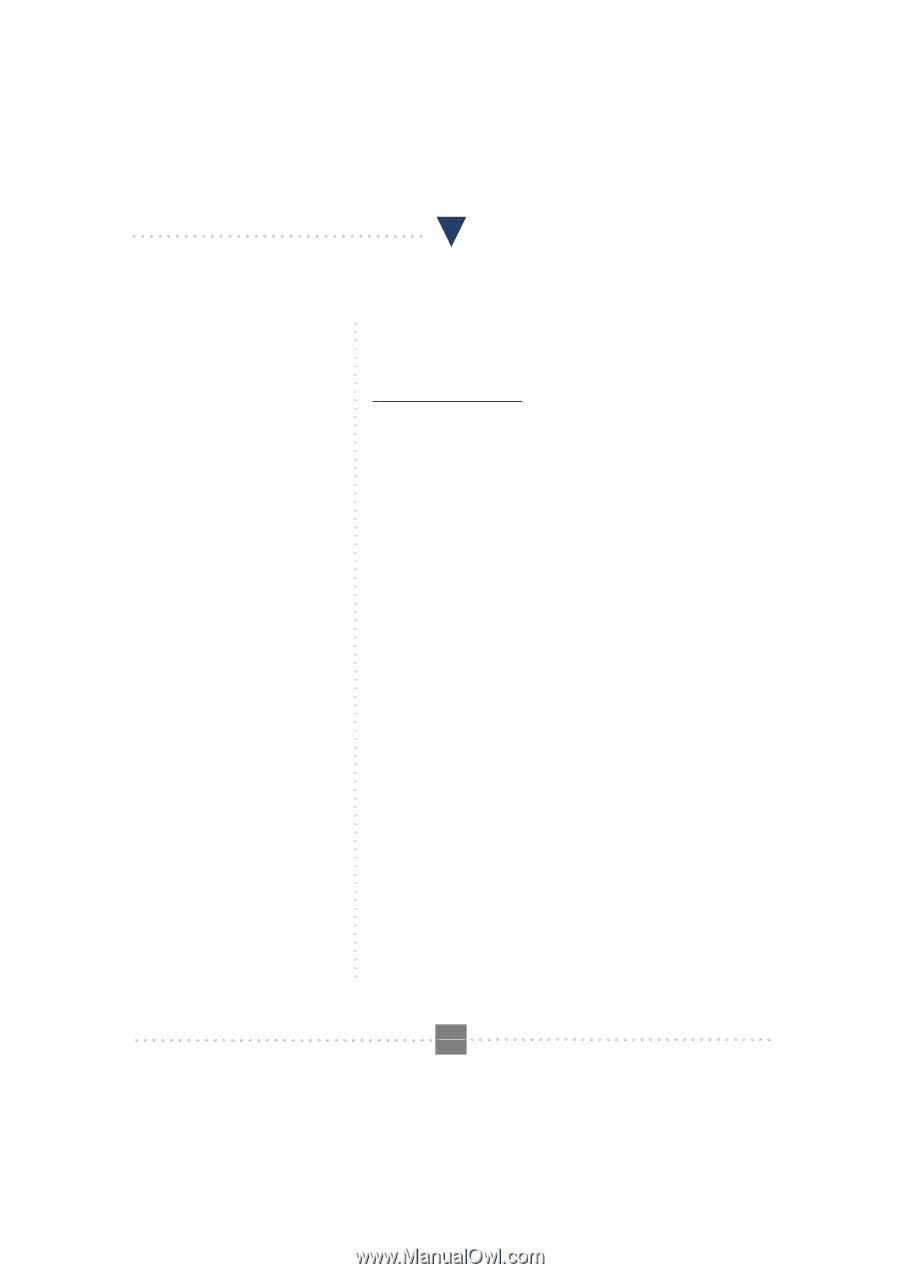
I101 V.90 PCI MODEM USER'S MANUAL
44
P.1
L
o o k
I101 V.90/K56flex MODEM USER’SMANUAL
T
ABLE OF CONTENT
1. Contents of Package
2. Comprehensive Modem Installation Instructions
2.1
System Requirements
..............................
2
2.2
Hardware Installation
................................
3
2.3
System Setup
...........................................
4
2.3.1
Setup Instructions for Windows 98
...........
4
2.3.2
Setup Instructions for Windows 95
...........
6
2.3.3
Uninstall Modem in Windows 98/ 95
...........
9
2.3.4
Setup Instructions for Windows NT4.0
..........
10
2.3.5
Uninstall Modem in Windows NT4.0
...........
11
2.4
Testing your modem
.................................
12
2.5
Install Communication Software
...............
12
3. Troubleshooting
Appendix 1: Modem Specifications
...........................
15
Appendix 2: AT Commands
...................................
15
Appendix 3: S-registers Summary
.............................
20
Appendix 4: Result Code Summary
...........................
22
Appendix 5: Government Compliance
.......................
24