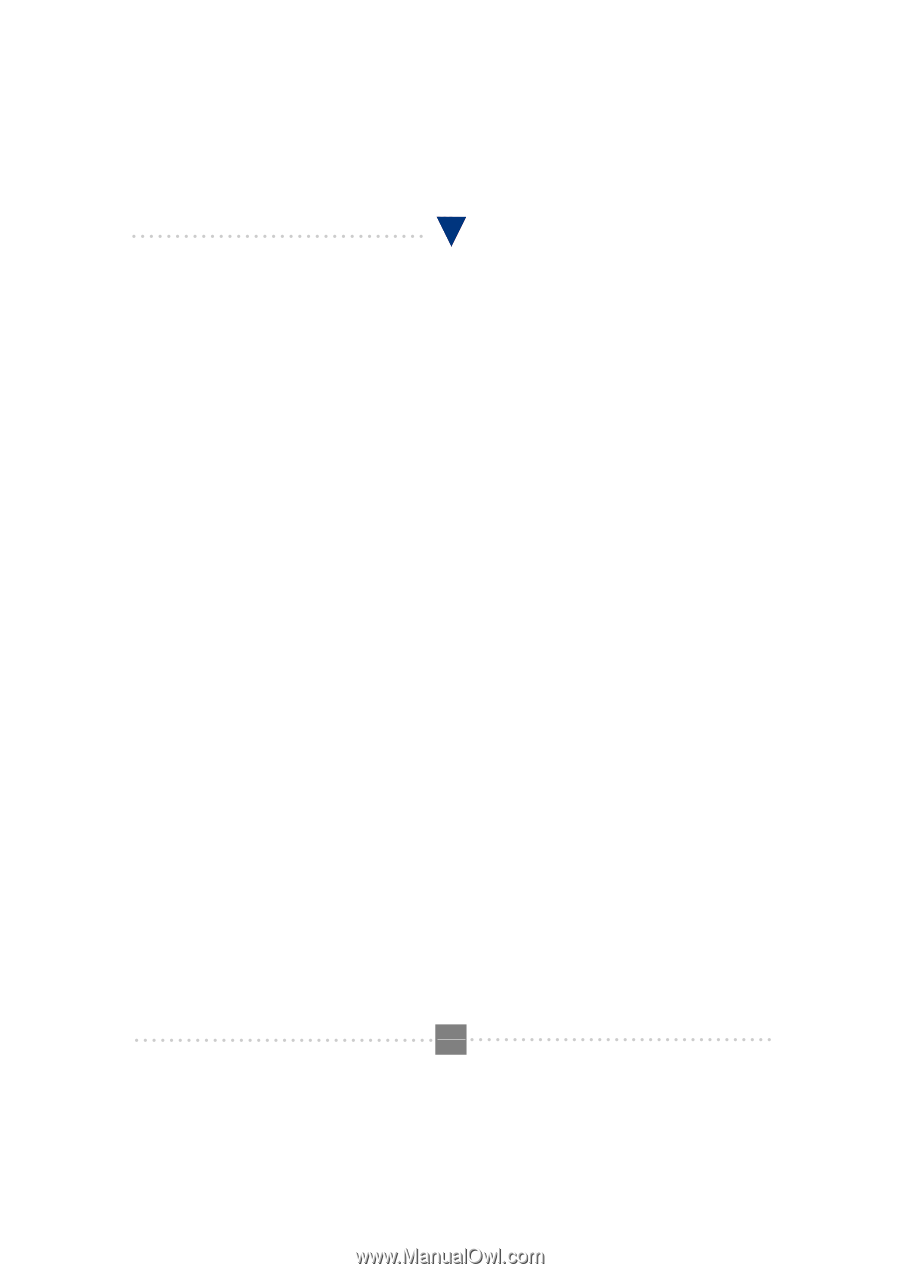TRENDnet TFM-560PCI Manual - Page 17
A2.1.1.1 +FCLASS=0- Select Data Modem Mode
 |
View all TRENDnet TFM-560PCI manuals
Add to My Manuals
Save this manual to your list of manuals |
Page 17 highlights
I101 V.90 PCI MODEM USER'S MANUAL Appendix 2.1 DATA COMMAND SET A2.1 COMMAND GUIDELINES The commands used to control and report modem operation in data modem mode are defined in this section. The default values are typical of a fully configured modem supporting all data rates and options. The actual default value is defined by manufacturer. Commands will only be accepted by the modem once the previous command has been fully executed, which is normally indicated by the return of an appropriate result code. Execution of commands D and A, either as a result of a direct command or a re-execute command, will be aborted if another character is entered before completion of the handshake. A2.1.1 Escape Code Sequence When the modem has established a connection and has entered on-line data mode, it is possible to break into the data transmission in order to issue further commands to the modem in an on-line command mode. This is achieved by the DTE sending to the modem a sequence of three ASCII characters specified by register S2. The default character is '+'. The maximum time allowed between receipt of the last character of the three escape character sequence from the DTE and sending of the OK result code to the DTE is controlled by the S12 register. A2.1.1.1 +FCLASS=0- Select Data Modem Mode +FCLASS=0 selects the Data Modem Mode. The Data Modem Mode commands and responses described in this section are applicable when command +FCLASS=0. (See Section 3.2.1.2 for the definition of the FCLASS command.) A2.2 DATA COMMANDS The modem will respond to the commands detailed below. Parameters applicable to each command are listed with the command description. A2.2.1 Generic Modem Control A2.2.1.1 Z - Reset to Default Configuration This command instructs the modem to reset to default values as altered by non-volatile parameter storage. If the modem is connected to the line, it will be disconnected from the line, terminating any call in progress. All of the functions of the command are completed before the modem issues the result code. The DTE should not include additional commands on the same command line after the Z command because such commands are ignored. A3.2.1.2 \N - Operating Mode This command controls the preferred error correcting mode to be negotiated in a subsequent data connection. Defined Values Decimal number which corresponds to the selected mode. 0 Selects normal speed buffered mode (disables error-correction mode) and forces &Q6 (selects asynchronous operation in normal mode.) 1 Same as \N0. 2 Selects reliable (error-correction) mode and forces &Q5 (the modem will try to negotiate an error corrected link). The modem will first attempt a LAPM connection and then an MNP connection. Failure to make a reliable connection results in the modem hanging up. P.17 44