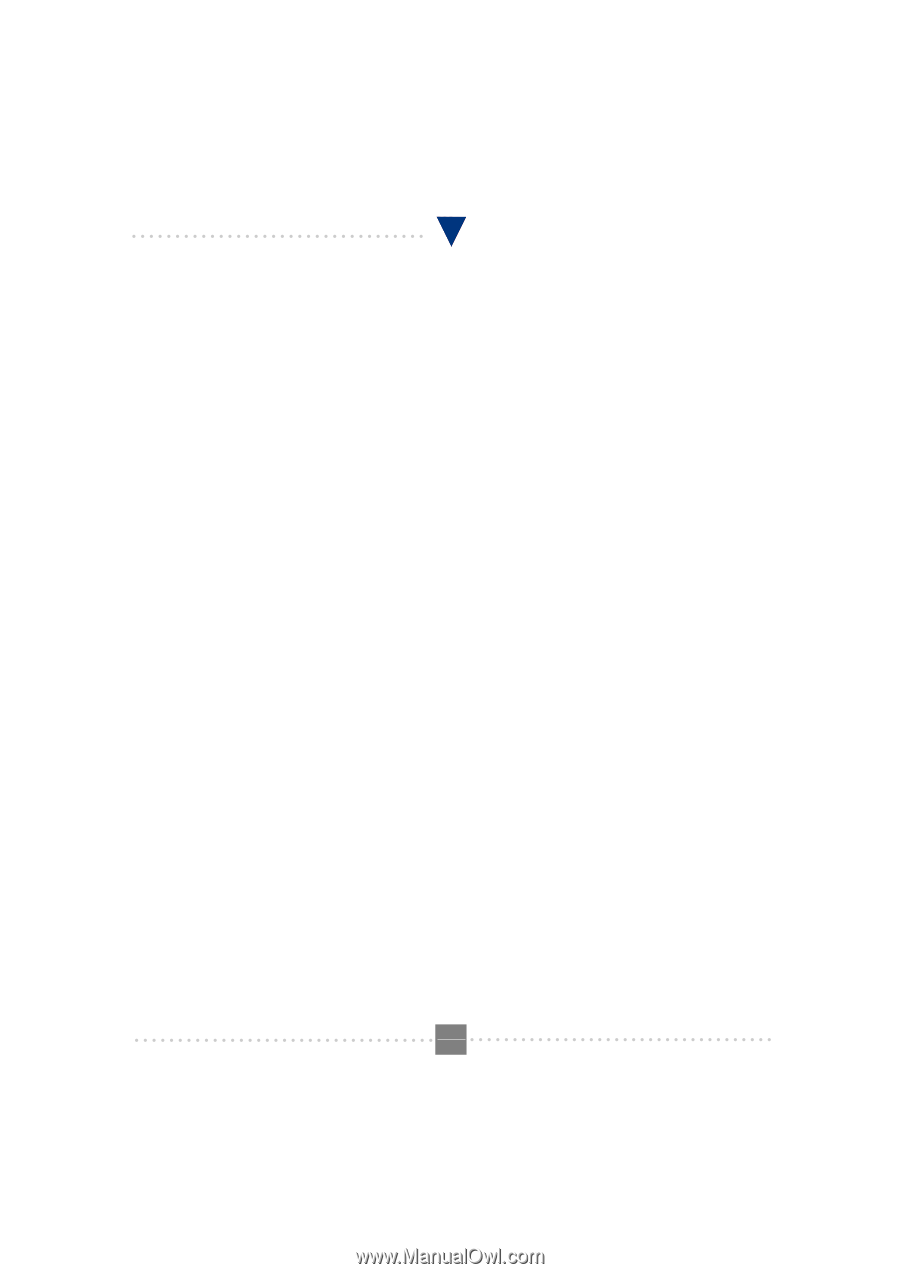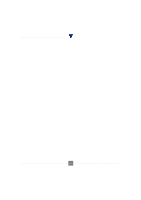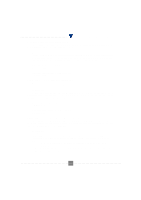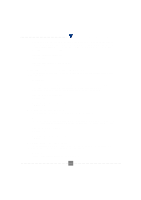TRENDnet TFM-560PCI Manual - Page 38
Reporting Current or Selected Values, Reporting Supported Range of Parameter Values, A5.2.8 +VLS,
 |
View all TRENDnet TFM-560PCI manuals
Add to My Manuals
Save this manual to your list of manuals |
Page 38 highlights
I101 V.90 PCI MODEM USER'S MANUAL Reporting Current or Selected Values Command: +VIT? Reporting Supported Range of Parameter Values Command: +VIT=? A5.2.8 +VLS= - Analog Source/Destination Selection This command causes the modem to select one or more source/destinations of the analog data. Defined Values Decimal number corresponding to the selected option: 0 Modem on-hook. Local phone connected to the line. 1 Modem off-hook and connected to the line. Local phone provided with power to detect hook condition. 2 Modem on-hook and connected to the Local phone. 3 Modem off-hook and connected to the line and Local phone. 4 Internal Speaker connected to the Modem. Modem on-hook. Local phone connected to the line. 5 Internal Speaker connected to the line. Modem off-hook and connected to the line. Local phone provided with power to detect hook condition. 6 Internal Microphone connected to the Modem. Modem on-hook. Local phone connected to the line. 7 Internal Microphone and Internal Speaker connected to the line. Squelching active. Modem off-hook and connected to the line. Local phone provided with power to detect hook condition. 8 External Speaker connected to the Modem. Modem on-hook. Local phone connected to the line. 9 External Speaker connected to the line. Modem off-hook and connected to the line. Local phone provided with power to detect hook condition. 10 Internal Microphone and External Speaker connected to the line. Squelching active. Modem off-hook and connected to the line. Local phone provided with power to detect hook condition. 11 External Microphone connected to the Modem. Modem on-hook. Local phone connected to the line. 12 External Microphone and Internal Speaker connected to the line. Squelching active. Modem off-hook and connected to the line. Local phone provided with power to detect hook condition. 13 External Microphone and External Speaker connected to the line. Squelching active. Modem off-hook and connected to the line. Local phone provided with power to detect hook condition. 14 External Microphone and Speaker combination (handset or headset) connected to the Modem. Modem on-hook. Local phone connected to the line. 15 External Microphone and Speaker combination (handset or headset) connected to the line. Modem off-hook and connected to the line. Local phone provided with power to detect hook condition. Notes: 1. Internal and External Microphone are treated the same by the Modem device set. 2. Internal and External Speaker are treated the same by the Modem device set. Reporting Current or Selected Values Command: +VLS? Reporting Supported Range of Parameter Values Command: +VLS=? P.38 44