TRENDnet TFM-560PCI Manual - Page 9
Uninstall Modem in Windows 98/95
 |
View all TRENDnet TFM-560PCI manuals
Add to My Manuals
Save this manual to your list of manuals |
Page 9 highlights
I101 V.90 PCI MODEM USER'S MANUAL Section 2.3.3 Uninstall Modem in Windows 98/95 In any reason, you want to remove or reinstall the modem. Please follow the steps below to completely uninstall the modem. STEP 1. Click on the Add/Remove Programs icon in CONTROL PANEL. STEP 2. Select " Connexant SoftK56 Modem" under the Install/Uninstall tab and click the ADD/Remove button STEP 3. When the uninstall is completed, the INF files , VXDs and registry information caused by modem installation will also be cleared. Click Yes to remove modem driver. P.9 44

I101 V.90 PCI MODEM USER'S MANUAL
44
P.9
Section 2.3.3
Uninstall Modem in Windows 98/95
In any reason, you want to remove or reinstall the modem. Please follow the steps below to completely uninstall the
modem.
STEP 1.
Click on the
Add/Remove Programs
icon in
CONTROL PANEL
.
STEP 2.
Select
“ Connexant SoftK56 Modem”
under the
Install/Uninstall
tab and click the
ADD/Remove
button
STEP 3.
When the uninstall is completed, the INF files , VXDs and registry information caused by modem installa-
tion will also be cleared. Click
Yes
to remove modem driver.