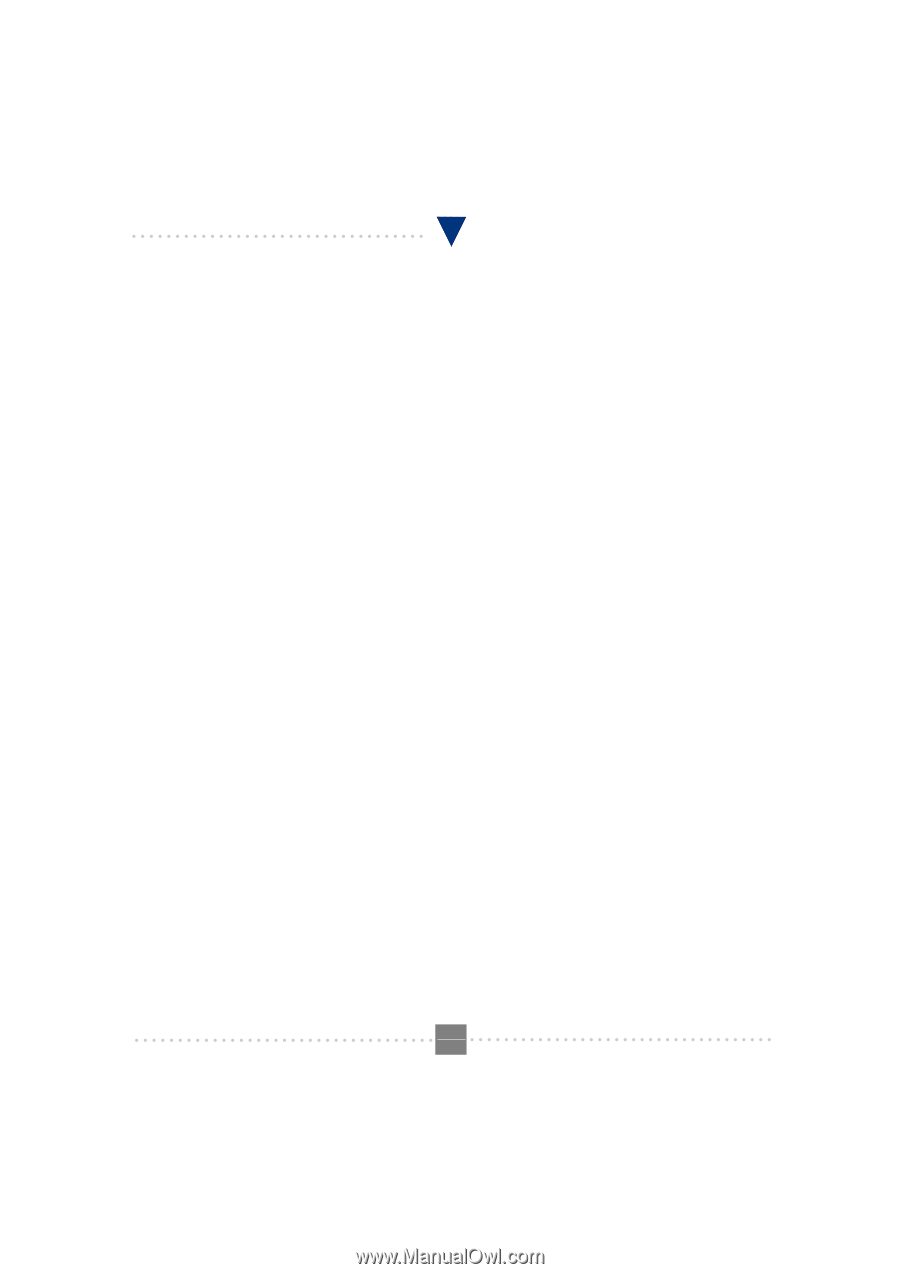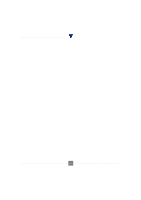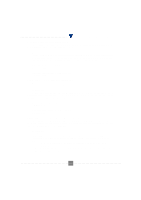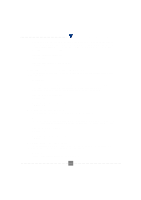TRENDnet TFM-560PCI Manual - Page 41
Speakerphone Commands
 |
View all TRENDnet TFM-560PCI manuals
Add to My Manuals
Save this manual to your list of manuals |
Page 41 highlights
I101 V.90 PCI MODEM USER'S MANUAL 0 The modem will not report ring cadence information. 1 The modem will report ring cadence information as specified for the subparameter. Decimal number specifying ring cadence information report when enabled by the subparameter. 0 The modem will produce only DROF and DRON messages. The modem will not produce any RING event codes. The modem will report other call progress event codes as normal. Other The modem will produce only DROF and DRON mes sages. The modem will produce a RING event code after /10 seconds after the falling edge of the ring pulse (i.e., after the DRON report). Reporting Current or Selected Values Command: +VDR? Reporting Supported Range of Parameter Values Command: +VDR=? A5.2.15 +VDT=, - Control Tone Cadence Reporting This command allows the modem to enable or disable reporting of the control tone cadence information in the frequency band used by the Ringback/Remote Ring, BUSY, and reorder/Fast Busy tones (usually in the 300to 600 Hz range). Defined ValuesDefined Values Decimal number corresponding to the selected option. 0 The modem will not produce any control tone cadence report. 1 The modem will produce control tone cadence report as specified for the subparameter. Decimal number specifying the produced any control tone cadence report when enabled by the subparameter. 0 The modem will produce only CPOF and CPON messages. Reporting Current or Selected Values Command: +VDT? Reporting Supported Range of Parameter Values Command: +VDT=? A5.2.16 +VBT=, - Buffer Threshold Setting This command causes the modem to report the and subparameter values as a . The OK result code follows the report. Speakerphone Commands P.41 44