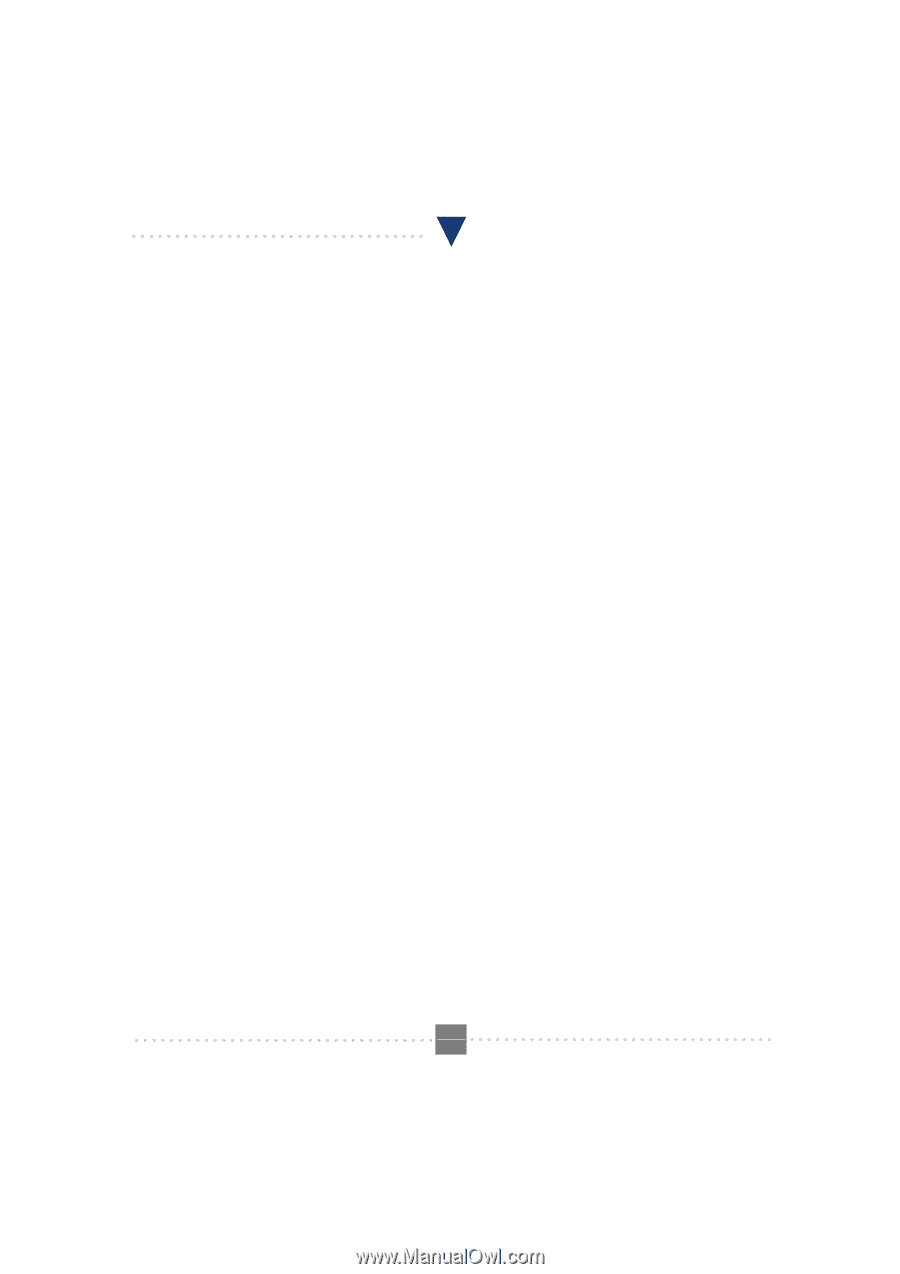TRENDnet TFM-560PCI Manual - Page 14
Problem: Modem exhibits poor voice recording or playback, Possible solutions, Problem: No dial tone
 |
View all TRENDnet TFM-560PCI manuals
Add to My Manuals
Save this manual to your list of manuals |
Page 14 highlights
I101 V.90 PCI MODEM USER'S MANUAL Problem: Modem exhibits poor voice recording or playback Possible solutions: 9. Make sure the correct modem type is selected in the Voice/FAX software. Volume adjustment is available in control panel. 10. Make sure your computer is fast enough to handle voice operations (38.4 Kbps). Voice operations are CPU intensive and require a better CPU sharing when running under Windows. Problem: No dial tone Possible solutions: 11. Ensure that the telephone cord it securely connected at both modem and wall outlet. 12. Unplug the telephone cord from the computer and connect it directly to a telephone from the wall outlet. Check for a dial tone. If there is none, the problem is in the telephone cord or system. Call your telephone service provider. 13. Double-check your country setting. Different country setting will cause different modem performance. Please select the correct country as you located. 14. Check modem performance with a direct line from your telephone company. Some PBXs may cause the telephone line condition change and affect modem performance. Problem: The modem does not answer incoming calls Possible solutions: 15. Ensure that the automatic answer parameter is set to one of the enabled options, using the ATS0 command (ATS0=1 to answer after one ring, and so on). 16. Ensure that no other devices, such as fax or answering machines, are answering calls before the modem does. If you can not resolve your situation after reading this section, contact your dealer or vendor for assistance. P.14 44