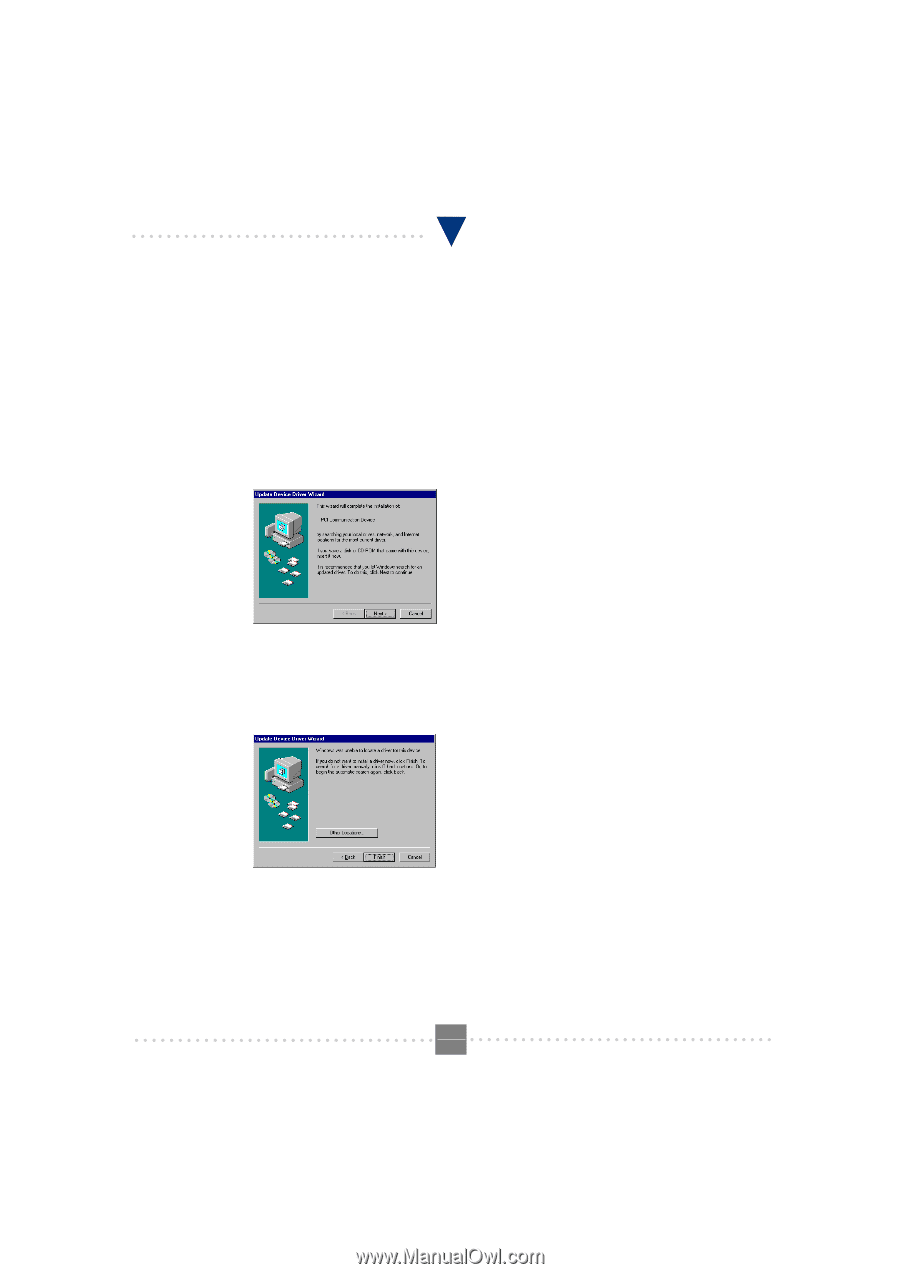TRENDnet TFM-560PCI Manual - Page 6
Setup instructions for Windows 95, Setup instructions for Windows 95 Version 4.00.
 |
View all TRENDnet TFM-560PCI manuals
Add to My Manuals
Save this manual to your list of manuals |
Page 6 highlights
I101 V.90 PCI MODEM USER'S MANUAL Section 2.3.2 Setup instructions for Windows 95 Before you start the installation for Windows 95, please check your version of Windows 95 prior to system setup. Please open My Computer window then click on Control Panel. When the Control Panel window opened, double click the System icon and click on the General tab. The General tab will show you that you have the Windows 95 Version 4.00.950B", Windows 95 Version 4.00.950A" or Windows 95 Version 4.00.950". Take note of the version and go to the next appropriate step. Setup instructions for Windows 95 Version 4.00.950B STEP 1. After you complete the modem hardware installation and turn on your PC. Windows system will automatically detect your new added devices. Windows system will then prompt you with an Update Device Driver Wizard screen, as shown in figure. STEP 2. Please insert the Modem Driver CD-ROM disk into your CD-ROM drive device D:\, then click on the Next. Then a prompt screen will advise you the Windows system can not locate a driver for your modem, as shown in figure. ` Please click on Other Locations. P.6 44