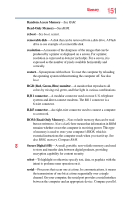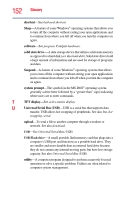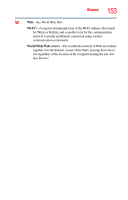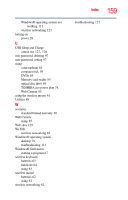Toshiba LX835-D3205 User Guide - Page 156
ON/OFF light, Web Camera light
 |
View all Toshiba LX835-D3205 manuals
Add to My Manuals
Save this manual to your list of manuals |
Page 156 highlights
156 Index L LEDs system indicator lights ON/OFF light 28 Web Camera light 85 Licenses 9 lock computer, using 59 M manual eject hole optical disc drive 70 memory adding (optional) 30 check total memory 37 removing memory module slot cover 32 Memory card reader inserting memory media 86 removing memory media 87 using 85 memory module installation 30 inserting into socket 33 removing 35, 36 microphone using 84 mouse utility 100 moving the computer 58 N network accessing 83 connecting your computer 83 networking wireless 82 notification area 82 O online resources Toshiba 74 optical disc Auto-Run feature 72 handling 72 inserting 70 playing optical media 72 positioning 71 recording optical media 73 removing with computer off 74 removing with computer on 73 optical disc drive components 70 drive in-use indicator light 70 eject button 70 handling an optical disc 72 inserting an optical disc 70 manual eject hole 70 playing an audio CD 72 playing optical media 72 problems 117 recording optical media 73 removing a disc 73, 74 troubleshooting 117 using 69, 70 optical discs troubleshooting 118 optical media recording 73 optional external devices adding 29 other documentation 20 P password deleting a supervisor 96 deleting a user 97 instant password 95 power-on password 95 setting 95 setting a supervisor 95 setting a user 97 supervisor password 95 user password 95 power connecting cable to AC adaptor 25