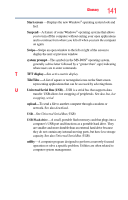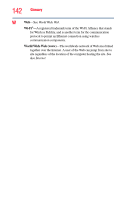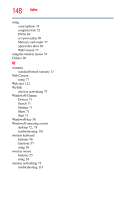Toshiba LX835-D3340 User Guide - Page 146
Recovery Media Creator
 |
View all Toshiba LX835-D3340 manuals
Add to My Manuals
Save this manual to your list of manuals |
Page 146 highlights
146 Index instant password 86 power-on password 86 setting 86 setting a supervisor 86 setting a user 88 supervisor password 86 user password 86 PC Diagnostic Tool Utility 95 PC Health Monitor 96 power connecting cable to AC adaptor 26 cord/cable 26 cord/cable connectors 127 energy-saving features 66 turning on 28 power button 28 power management 66 optimum performance 66 power plans selecting power plan options 68 precautions safety 23 printer troubleshooting 113 problem solving contacting Toshiba 122 Startup options 101 R recording sounds 76 recovery creating recovery media 41 installing drivers and applications 49 internal storage drive 40 refresh your PC 44 reset your PC 46 restoring from recovery media 43 Recovery Media Creator 97 recycle bin icon 73 refresh your PC with user's data 44 registering computer 29 removing an optical disc with computer on 65 and optical disc with computer off 65 memory module 37 memory module slot cover 34 restart computer 30 restore points troubleshooting 118 S safety icons 20 precautions 23 saving files 59 selecting power plan options 68 Service Station 97 setting up adding memory (optional) 32 communications 74 computer 24 software Setup Wizard 29 work environment 22 settings customize computer settings 51 Shut down computer 30, 31, 33, 105 icon 30, 31, 33, 105 shut down computer 30 Sleep and Charge 91 Sleep mode 31 software Setup Wizard 29 sounds recording 76 speakers