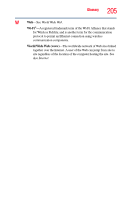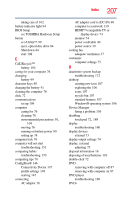Toshiba Portege R935 User Guide - Page 210
recording sounds, program, starting from Start menu
 |
View all Toshiba Portege R935 manuals
Add to My Manuals
Save this manual to your list of manuals |
Page 210 highlights
210 Index recording optical media 86 removing a disc 87 solid state drive (SSD) 85 troubleshooting 162 using 84 optical discs troubleshooting 163 optical media recording 86 optional external devices adding 42 other documentation 29 P password deleting a supervisor 126 deleting a user 127 instant password 124 instant, using 124 power-on password 124 setting a supervisor 125 setting a user 126 supervisor password 124 user password 124 passwords setting 124 port HDMI™ 73 RGB 73 power connecting cable to AC adaptor 39 cord/cable 40 cord/cable connectors 190 energy-saving features 89 power management 91 optimum performance 91 power plans selecting power plan options 97 using a hot key 98 power saving options 96 precautions safety 35 printer troubleshooting 166 problem solving contacting Toshiba 176 Startup options 154 program, starting 81 program, starting from Start menu 82 projector connecting 74 R real-time clock (RTC) battery 91 recording sounds 110 recovery checking internal storage drive operating status 67 creating recovery media 52, 61 erasing internal storage drive 66 installing drivers and applications 67 internal storage drive 52 out-of-box state 54 restoring from recovery media 64 to custom size partition 59 without changing drive partitions 56 recycle bin icon 107 registering computer 42 removing an optical disc with computer on 87 and optical disc with computer off 87 battery from the computer 100 ExpressCard® 113 memory module 49 memory module slot cover 45 restore points troubleshooting 171 restoring your work 83