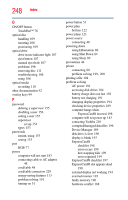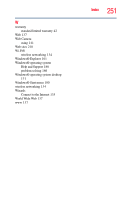Toshiba Satellite U505-S2940 User Guide - Page 249
USB Sleep and Charge, USB Wakeup function
 |
View all Toshiba Satellite U505-S2940 manuals
Add to My Manuals
Save this manual to your list of manuals |
Page 249 highlights
Index 249 high-pitched noise 197 Internet bookmarked site not found 187 Internet connection is slow 187 keyboard not responding 184 keyboard produces unexpected characters 192 missing files/trouble accessing a drive 195 modem not receiving or transmitting 200 no sound 197 non-system disk or disk error 185 power and batteries 191 printer 199, 200 program not responding 182 program not working properly 196 screen does not look right/flickers 194 Startup options 186 URL address not found 187 USB Sleep and Charge cannot use 209 USB Wakeup function does not work 209 warning resume failure 184 Windows® operating system not working 186 program, starting 100 programs not running correctly 196 projector 77 connecting 78 R real-time clock (RTC) battery 114 recording sounds 140 recording sounds 140 Recovering the Internal Storage Drive 62 recycle bin icon 132 registering computer 52 removing DVD with computer off 111 with computer on 111 ExpressCards® 142 main battery 124 memory module 59 RJ-11 jack 136 running the computer on battery power 114 S safety computer 130 disposing of batteries 128 icons 41 precautions 44 safety precautions main battery 127 saving files 102 screen does not look normal/flickers 194 screen problems blank screen 193 set up communications 134 setting up AC adaptor 47 adding memory 53 computer 46, 55 work environment 43 setting up a connection 135 Sleep mode 83 hot key 221 starting again from 92 sound problem solving 197 sounds recording 140 speakers using external 140