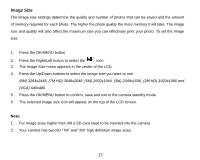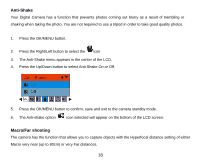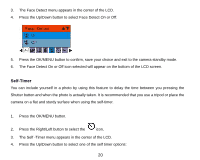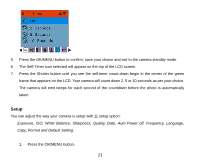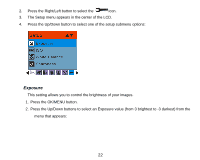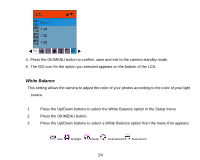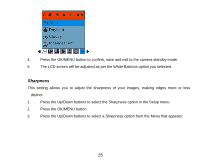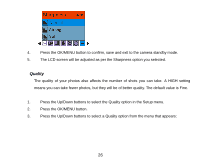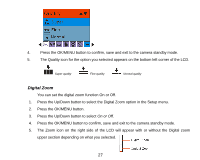Vivitar 8225 Camera Manual - Page 23
Exposure
 |
View all Vivitar 8225 manuals
Add to My Manuals
Save this manual to your list of manuals |
Page 23 highlights
2. Press the Right/Left button to select the icon. 3. The Setup menu appears in the center of the LCD. 4. Press the Up/Down button to select one of the setup submenu options: Exposure This setting allows you to control the brightness of your images. 1. Press the OK/MENU button. 2. Press the Up/Down buttons to select an Exposure value (from 3 brightest to -3 darkest) from the menu that appears: 22
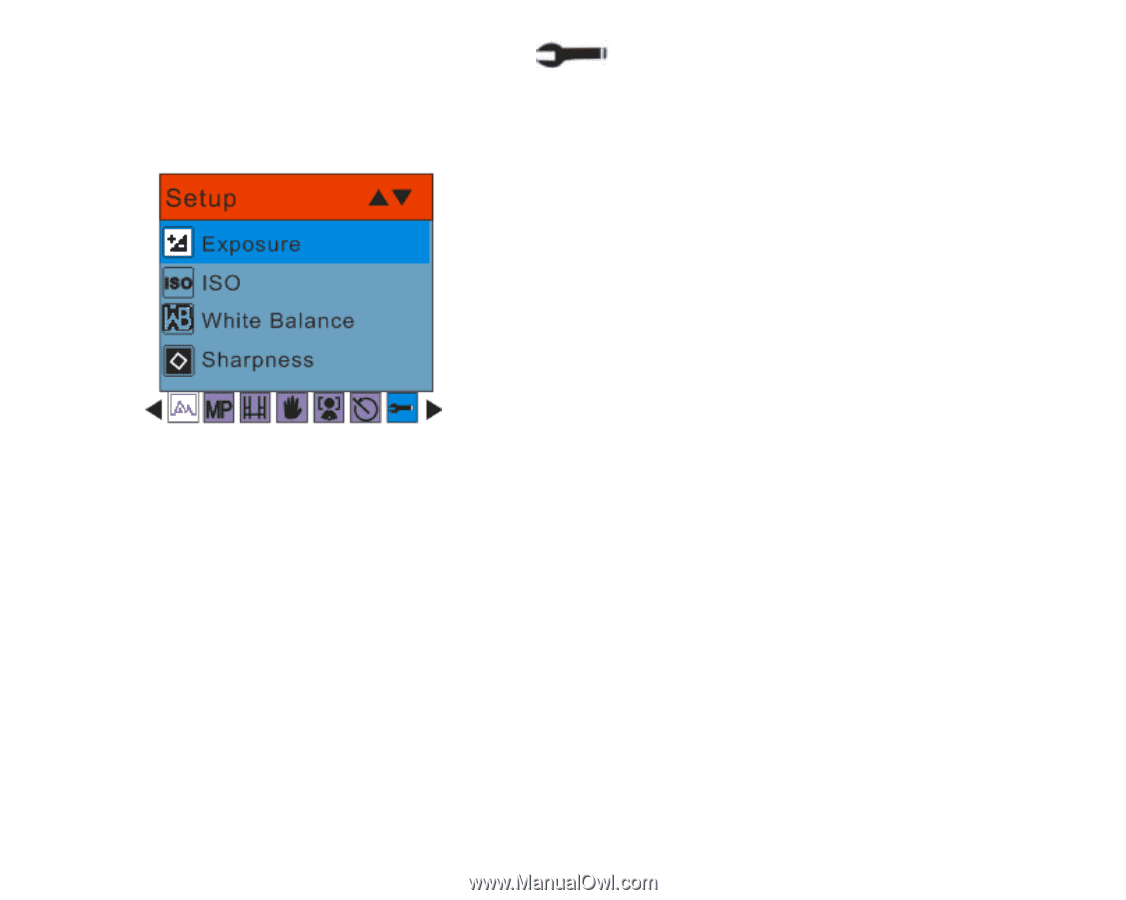
22
2.
Press the Right/Left button to select the
icon.
3.
The Setup menu appears in the center of the LCD.
4.
Press the Up/Down button to select one of the setup submenu options:
Exposure
This setting allows you to control the brightness of your images.
1. Press the OK/MENU button.
2. Press the Up/Down buttons to select an Exposure value (from 3 brightest to -3 darkest) from the
menu that appears: