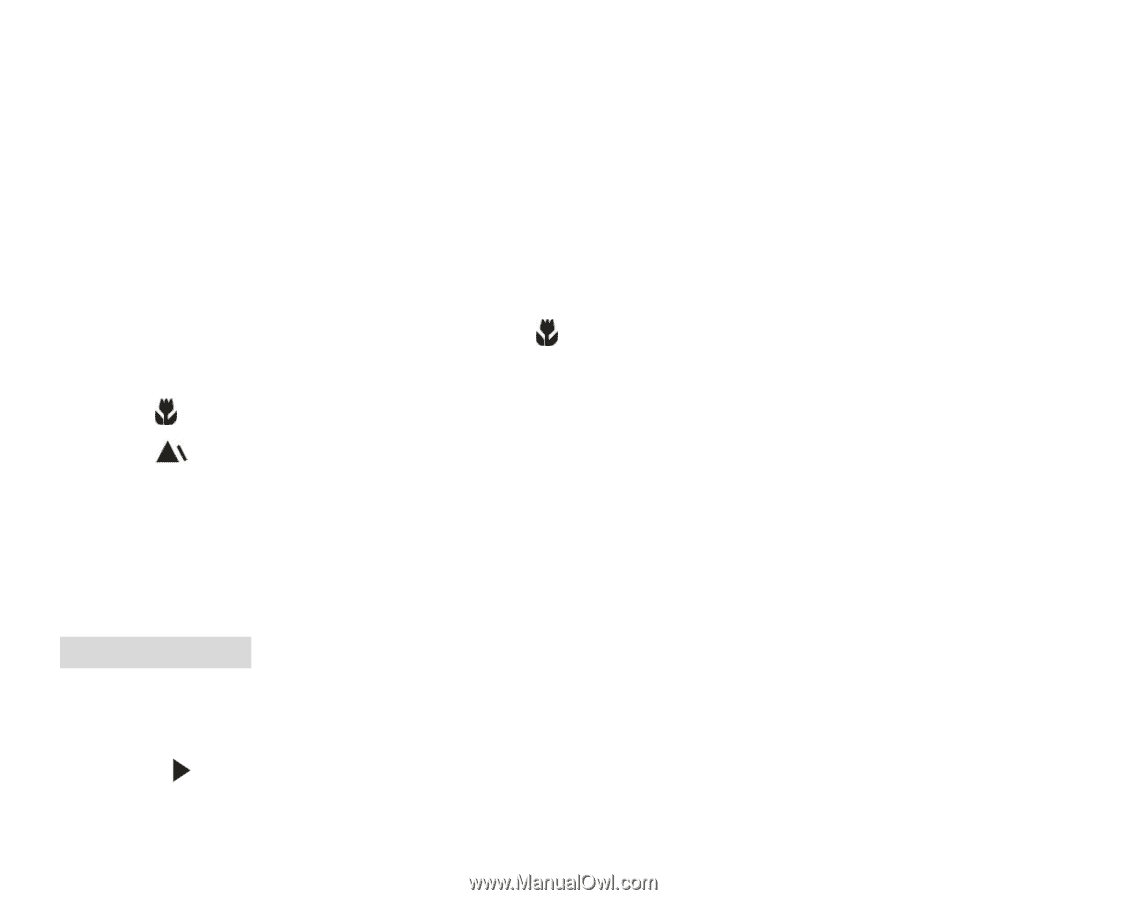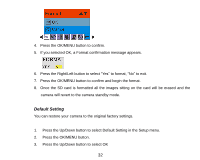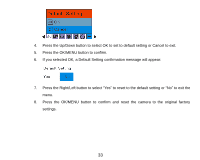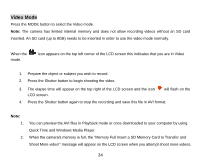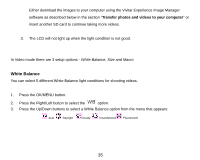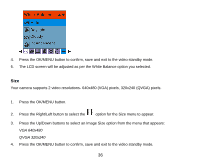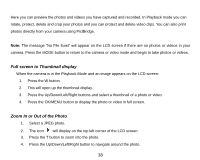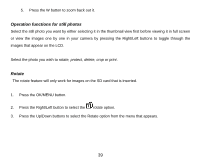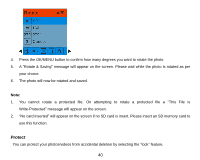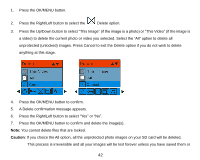Vivitar 8225 Camera Manual - Page 38
Playback Mode
 |
View all Vivitar 8225 manuals
Add to My Manuals
Save this manual to your list of manuals |
Page 38 highlights
5. The Image Size icon selected will appear at the top of the LCD screen. Macro/Far Shooting The camera has the function that allows you to capture objects either at very near or very far distances. Use the Macro close up for shooting up to 80cm: 1. Press the OK/MENU button 2. Press the Right/Left button to select the option for the Macro menu to appear. 3. Press the Up/Down buttons to select a Macro option from the menu that appears : Macro shooting - On : Far shooting - Off 4. Press the OK/MENU button to confirm, save your choice and exit to the video standby mode. 5. The selected Macro icon appears on the top of the LCD screen. Playback Mode Press the MODE button to enter the Playback mode. When the icon appears on the top left corner of the LCD screen this indicates that you are in Playback mode. 37