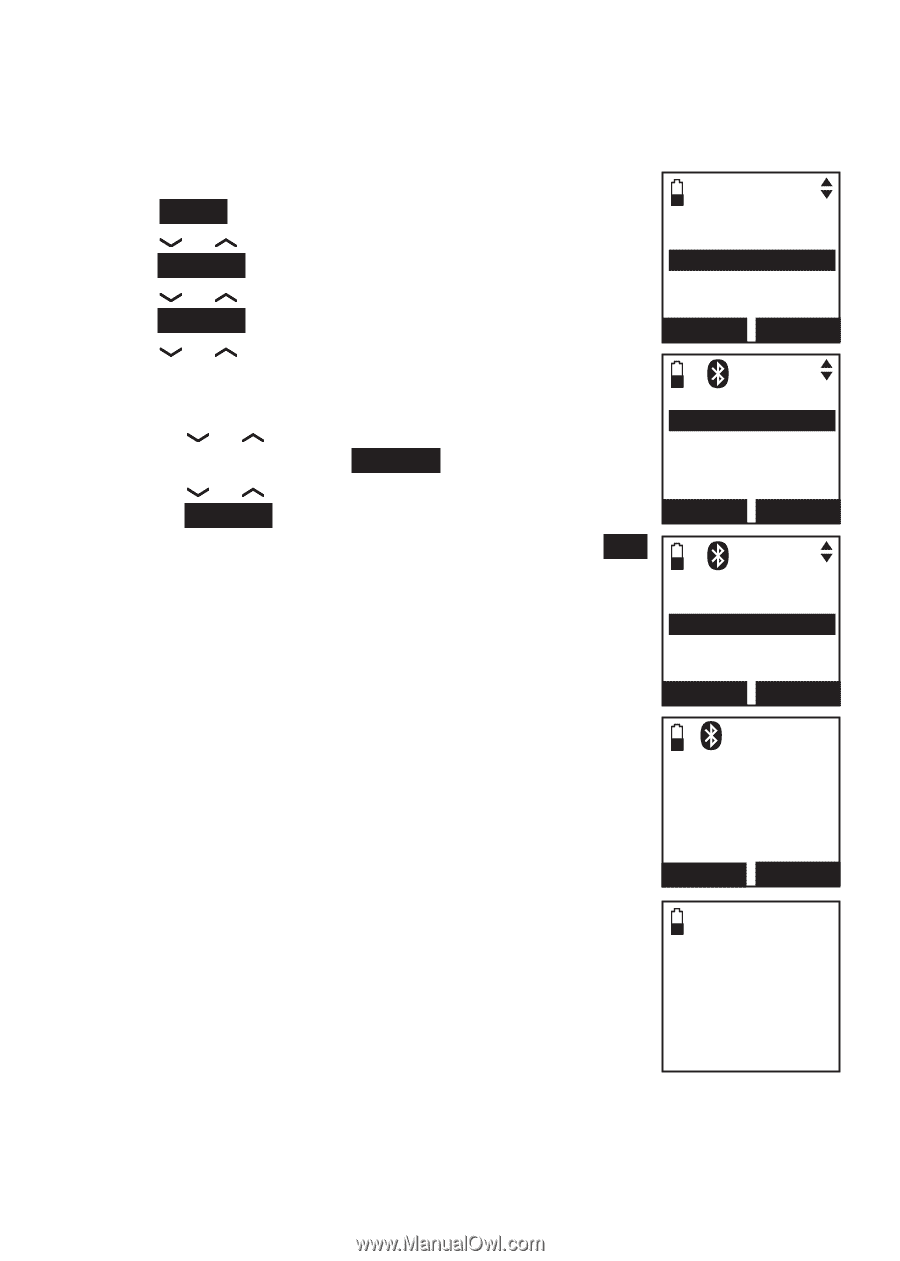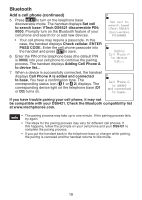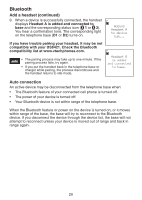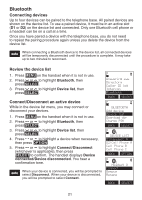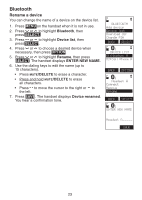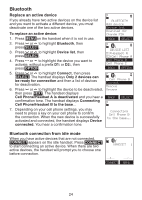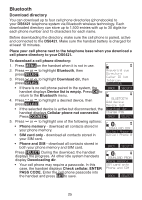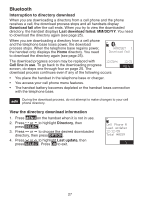Vtech Three Handset Connect to CELL™ Answering System with Caller ID Use - Page 27
Remove a device, Bluetooth, Device list, DELETE, Remove, Remove Headset A?, Device removed
 |
View all Vtech Three Handset Connect to CELL™ Answering System with Caller ID manuals
Add to My Manuals
Save this manual to your list of manuals |
Page 27 highlights
Bluetooth Remove a device When you already have the maximum of four paired devices on the device list and you want to add another device, you must first delete a device from the device list. 1. Press MENU on the handset when it is not in use. 2. Press or to highlight Bluetooth, then press SELECT. 3. Press or to highlight Device list, then press SELECT. 4. Press or to highlight a desired device when necessary, then press MUTE/DELETE. - OR • Press or to highlight a desired device when necessary, then press OPTION. • Press or to highlight Remove, then press SELECT. 5. The handset displays Remove Headset A? Press YES to confirm. The handset displays Device removed from device list. You hear a confirmation tone. BLUETOOTH Add device Device list Download dir Change PIN BACK SELECT 1 DEVICE LIST D1:Headset A D2:Cell Phone A BACK OPTION 1 Headset A Connect Remove Rename BACK SELECT 1 Remove Headset A ? NO YES Device removed from device list. 22