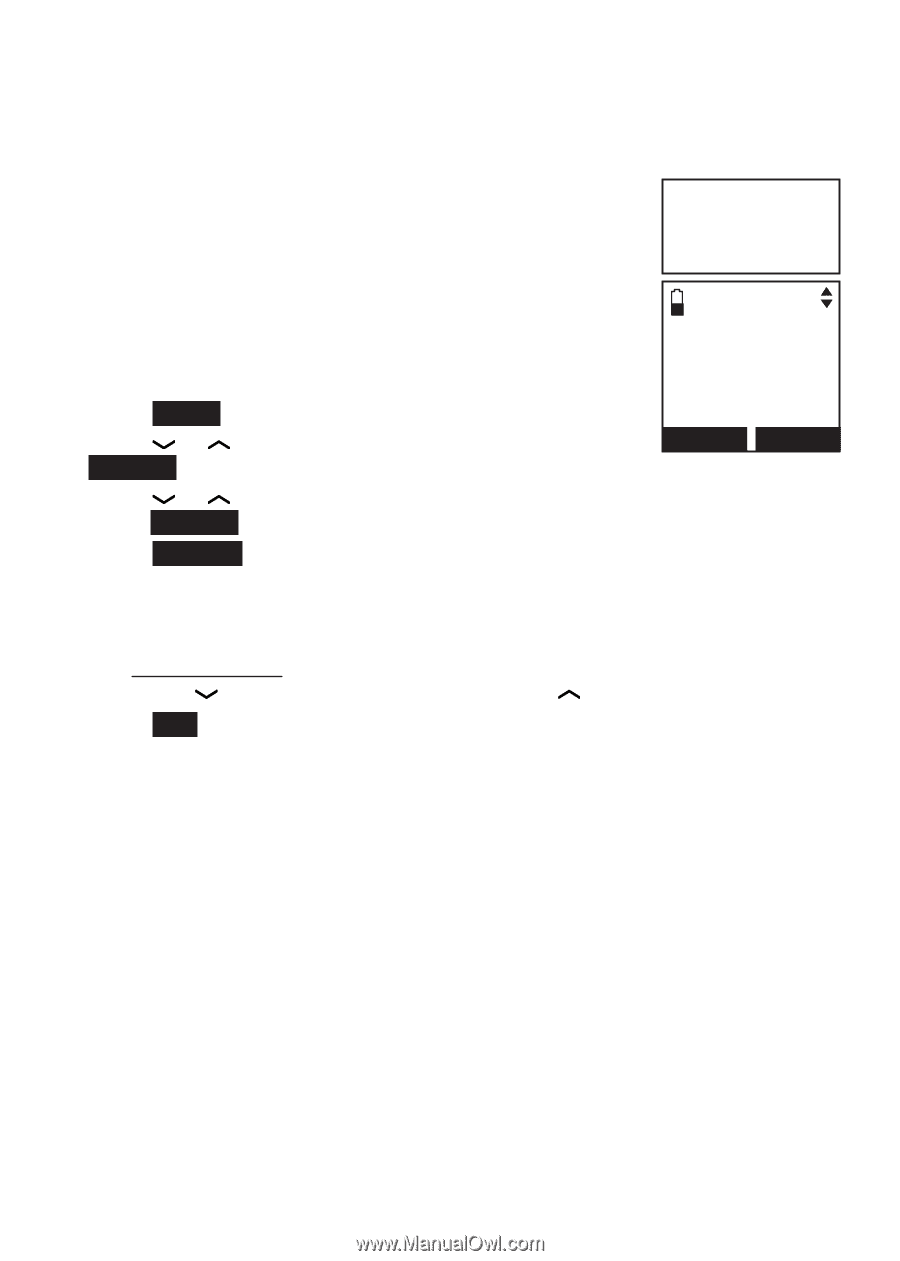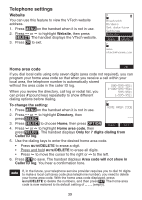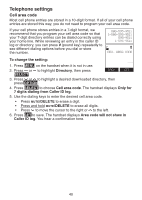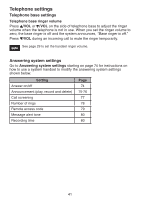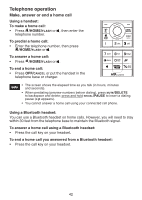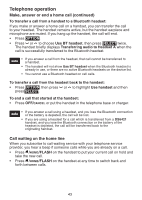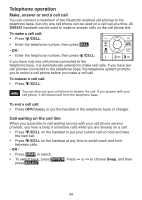Vtech Three Handset Connect to CELL™ Answering System with Caller ID Use - Page 45
Cell area code
 |
View all Vtech Three Handset Connect to CELL™ Answering System with Caller ID manuals
Add to My Manuals
Save this manual to your list of manuals |
Page 45 highlights
Telephone settings Cell area code Most cell phone entries are stored in a 10-digit format. If all of your cell phone entries are stored this way, you do not need to program your cell area code. If your cell phone stores entries in a 7-digit format, we recommend that you program your cell area code so that your 7-digit directory entries can be dialed correctly using your home line. While reviewing an entry in the caller ID log or directory, you can press # (pound key) repeatedly to see different dialing options before you dial or store the number. 800-595-9511 1-800-595-9511 595-9511 1-595-9511 CELL AREA CODE To change the setting: 1. Press MENU on the handset when it is not in use. 2. Press or to highlight Directory, then press SELECT. BACK --SET 3. Press or to highlight a desired downloaded directory, then press OPTION. 4. Press SELECT to choose Cell area code. The handset displays Only for 7 digits dialing from Caller ID log. 5. Use the dialing keys to enter the desired cell area code. • Press MUTE/DELETE to erase a digit. • Press and hold MUTE/DELETE to erase all digits. • Press to move the cursor to the right or to the left. 6. Press SET to save. The handset displays Area code will not show in Caller ID log. You hear a confirmation tone. 40