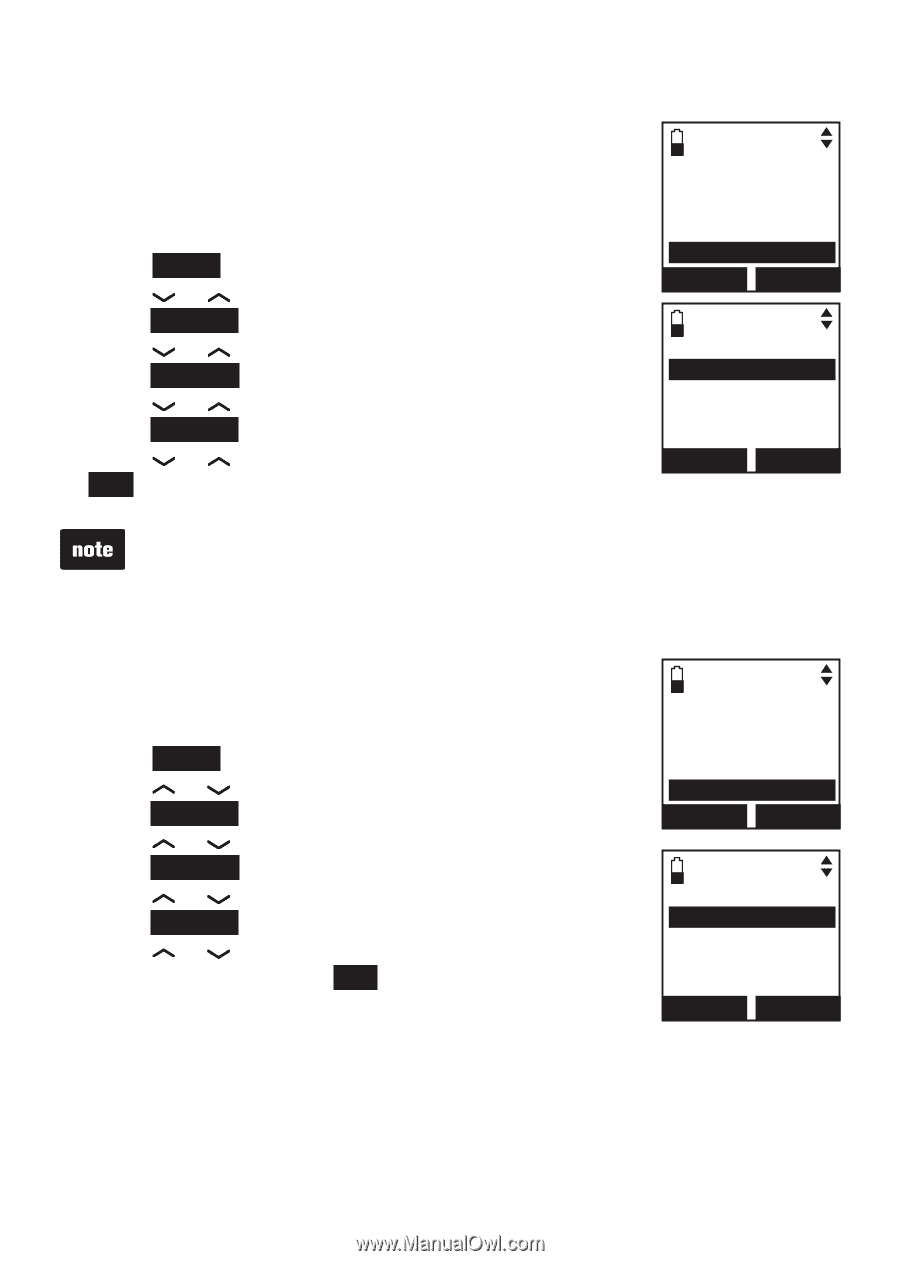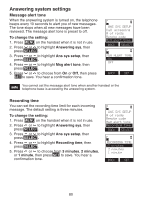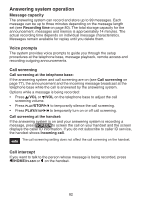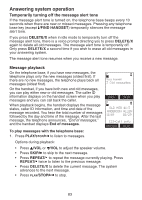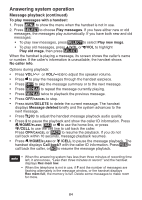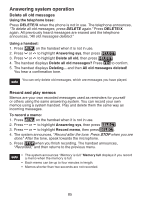Vtech Three Handset Connect to CELL™ Answering System with Caller ID Use - Page 85
Message alert tone, Recording time, To change the setting, Answering sys, Ans sys setup, minutes
 |
View all Vtech Three Handset Connect to CELL™ Answering System with Caller ID manuals
Add to My Manuals
Save this manual to your list of manuals |
Page 85 highlights
Answering system settings Message alert tone When the answering system is turned on, the telephone beeps every 10 seconds to alert you of new messages. The tone stops when all new messages have been reviewed. The message alert tone is preset to off. To change the setting: 1. Press MENU on the handset when it is not in use. 2. Press or to highlight Answering sys, then press SELECT. 3. Press or to highlight Ans sys setup, then press SELECT. 4. Press or to highlight Msg alert tone, then press SELECT. 5. Press or to choose from On or Off, then press SET to save. You hear a confirmation tone. ANS SYS SETUP Call screening # of rings Remote code Msg alert tone BACK SELECT MSG ALERT TONE On Off BACK SET You cannot set the message alert tone when another handset or the telephone base is accessing the answering system. Recording time You can set the recording time limit for each incoming message. The default setting is three minutes. To change the setting: 1. Press MENU on the handset when it is not in use. 2. Press or to highlight Answering sys, then press SELECT. 3. Press or to highlight Ans sys setup, then press SELECT. 4. Press or to highlight Recording time, then press SELECT. 5. Press or to choose from 3 minutes, 2 minutes, or 1 minute, then press SET to save. You hear a confirmation tone. ANS SYS SETUP # of rings Remote code Msg alert tone Recording time BACK SELECT RECORDING TIME 3 minutes 2 minutes 1 minute BACK SET 80