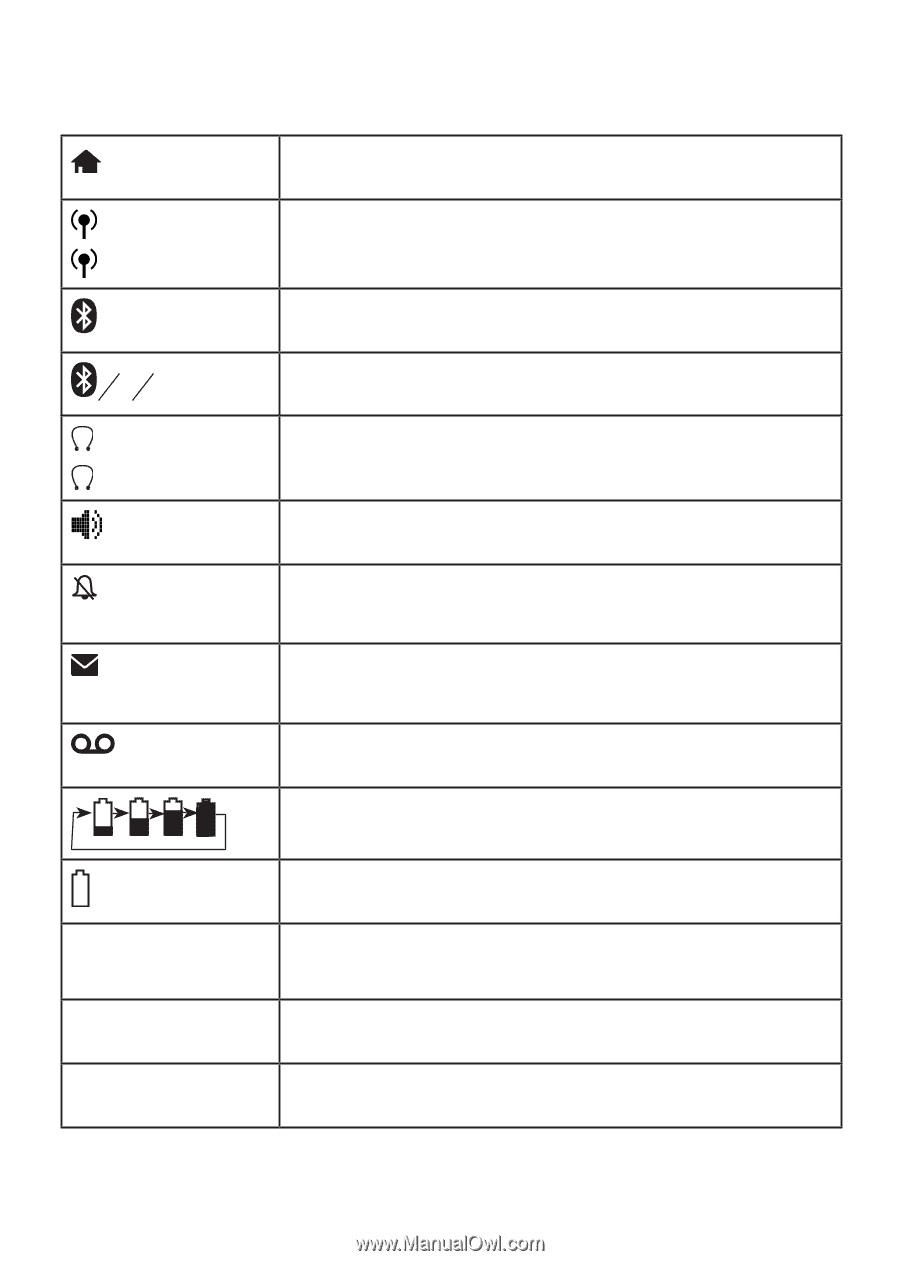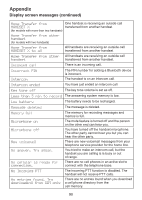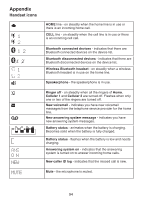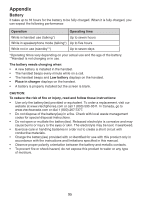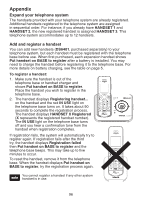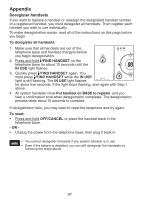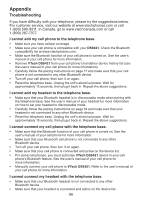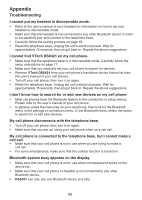Vtech Three Handset Connect to CELL™ Answering System with Caller ID Use - Page 99
Handset icons, Wireless Bluetooth headset
 |
View all Vtech Three Handset Connect to CELL™ Answering System with Caller ID manuals
Add to My Manuals
Save this manual to your list of manuals |
Page 99 highlights
Appendix Handset icons 1 2 1 2 1 2 1 2 ANS ON NEW MUTE Home line - on steadily when the home line is in use or there is an incoming home call. CELL line - on steadily when the cell line is in use or there is an incoming cell call. Bluetooth connected devices - indicates that there are Bluetooth connected devices on the device list. Bluetooth disconnected devices - indicates that there are Bluetooth disconnected devices on the device list. Wireless Bluetooth headset - on steadily when a wireless Bluetooth headset is in use on the home line. Speakerphone - the speakerphone is in use. Ringer off - on steadily when all the ringers of Home, Cellular 1 and Cellular 2 are turned off. Flashes when only one or two of the ringers are turned off. New voicemail - indicates you have new voicemail messages from the telephone service provider for the home line. New answering system message - indicates you have new answering system messages. Battery status - animates when the battery is charging. Becomes solid when the battery is fully charged. Battery status - flashes when the battery is low and needs charging. Answering system on - indicates that the answering system is turned on to answer incoming home calls. New caller ID log - indicates that the missed call is new. Mute - the microphone is muted. 94