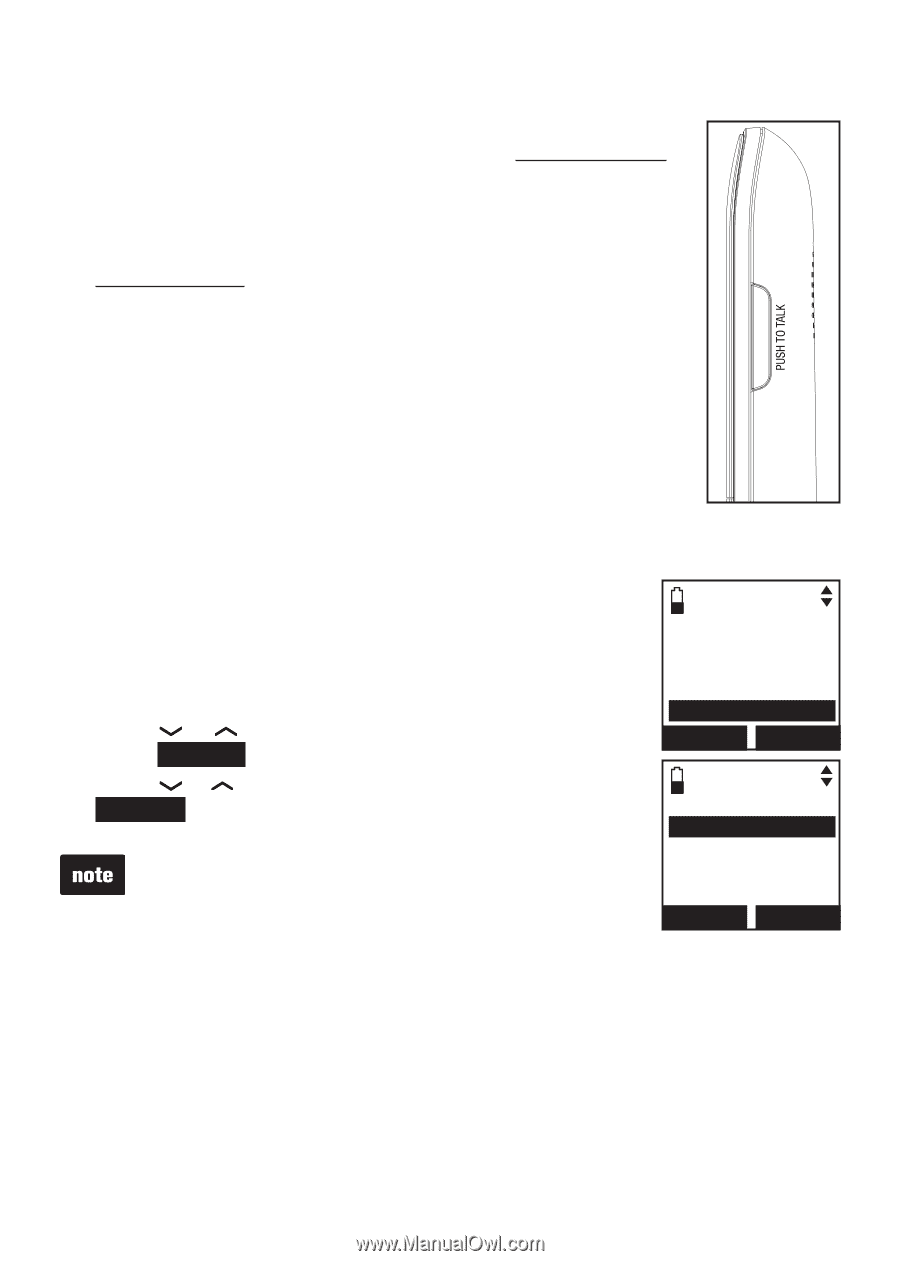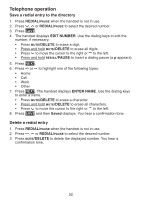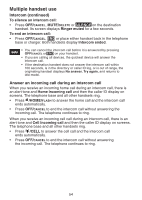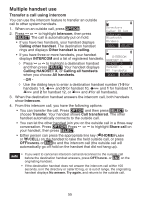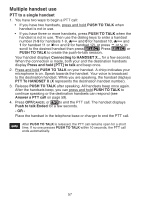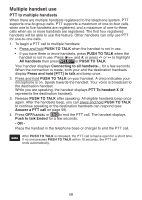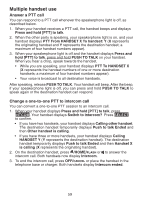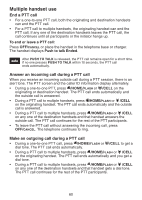Vtech Three Handset Connect to CELL™ Answering System with Caller ID Use - Page 61
Push-to-talk (PTT), PTT on/off, PUSH TO TALK, PTT requires two handsets, Not available at, this time
 |
View all Vtech Three Handset Connect to CELL™ Answering System with Caller ID manuals
Add to My Manuals
Save this manual to your list of manuals |
Page 61 highlights
Multiple handset use Push-to-talk (PTT) You can directly broadcast messages from one handset to the speakerphone of one or a group of handsets. Press and hold PUSH TO TALK to begin two-way communication. If only one handset is available or registered, the handset screen shows PTT requires two handsets when you press PUSH TO TALK. • Only one handset can talk at a time. To do so, press and hold PUSH TO TALK while you are speaking. • You must release PUSH TO TALK, so the other person can respond. • Only one PTT session can be active at a time. • While PTT is in use between handsets, other handsets cannot use the intercom feature. • If you attempt to place a PTT call to another handset that is on an outside call or intercom call, or accessing the answering system, your handset displays Not available at this time. PTT on/off You can turn PTT on or off on each handset. To turn PTT on or off: 1. Press PUSH TO TALK when the handset is not in use. The PUSH TO TALK menu displays. 2. Press or to highlight PTT On/Off, then press SELECT. 3. Press or to choose On or Off, then press SELECT to save. You hear a confirmation tone. When PTT is turned off, the handset shows No Incoming PTT while the phone is not in use. PUSH TO TALK HANDSET A 2 HANDSET B 3 All handsets PTT On/Off BACK SELECT INCOMING PTT On Off BACK SELECT 56