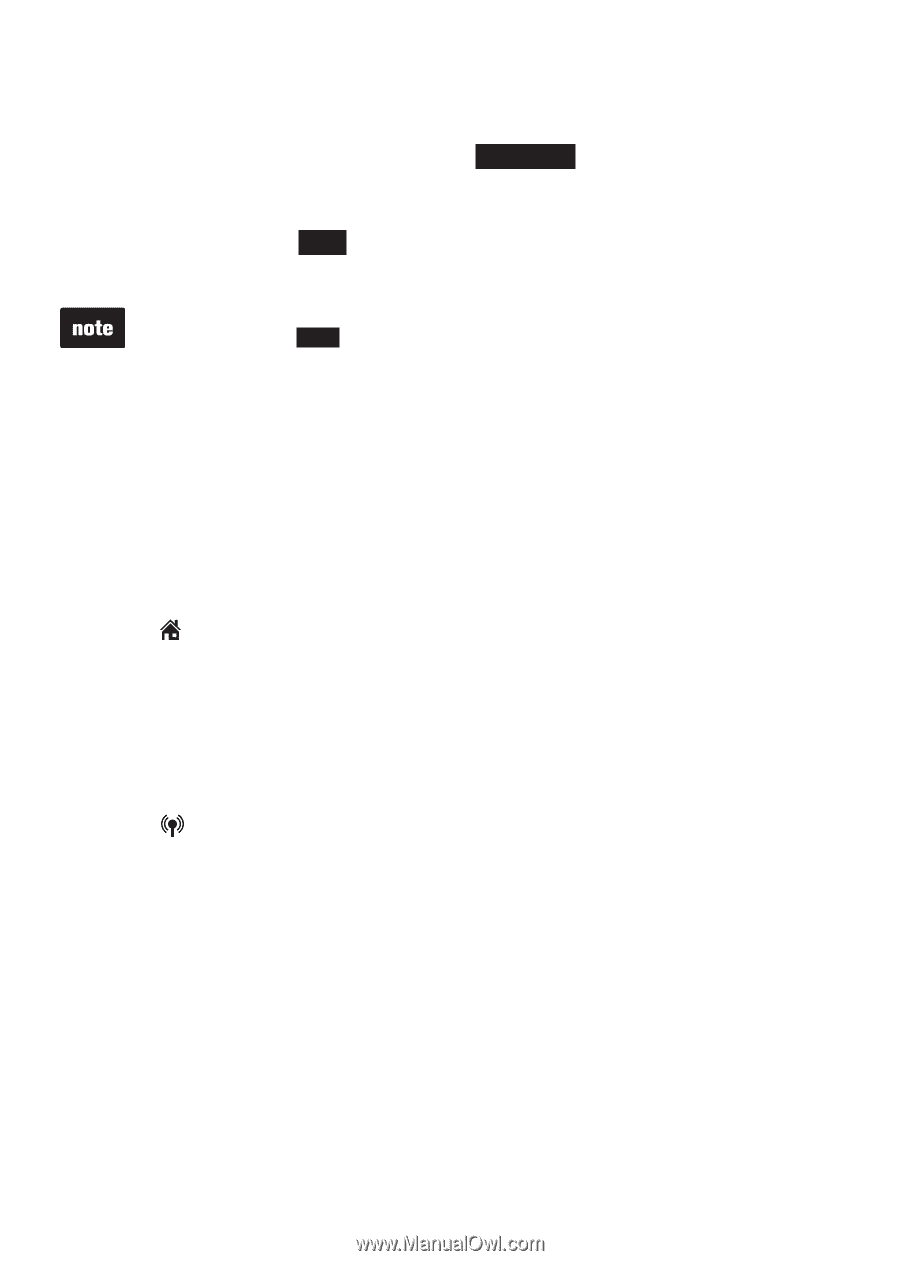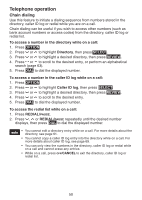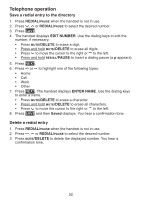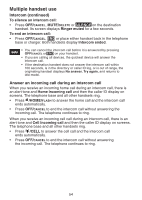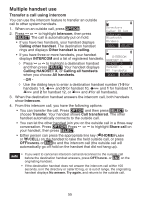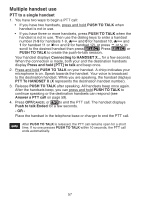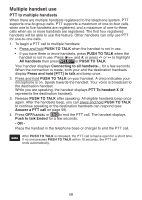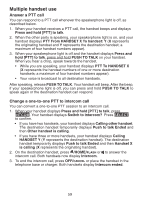Vtech Three Handset Connect to CELL™ Answering System with Caller ID Use - Page 59
Answer an incoming call during an intercom call, To silence an intercom call, Ringer muted
 |
View all Vtech Three Handset Connect to CELL™ Answering System with Caller ID manuals
Add to My Manuals
Save this manual to your list of manuals |
Page 59 highlights
Multiple handset use Intercom (continued) To silence an intercom call: • Press OFF/CANCEL, MUTE/DELETE or SILENCE on the destination handset. Its screen displays Ringer muted for a few seconds. To end an intercom call: • Press OFF/CANCEL, END or place either handset back in the telephone base or charger. Both handsets display Intercom ended. • You can cancel the intercom call before it is answered by pressing OFF/CANCEL or END on your handset. • If you are calling all devices, the quickest device will answer the intercom call. • If the destination handset does not answer the intercom call within 100 seconds, is in the directory or caller ID log, or is out of range, the originating handset displays No answer. Try again. and returns to idle mode. Answer an incoming call during an intercom call When you receive an incoming home call during an intercom call, there is an alert tone and Home Incoming call and then the caller ID display on screens. The telephone base and all other handsets ring. • Press /HOME/FLASH to answer the home call and the intercom call ends automatically. • Press OFF/CANCEL to end the intercom call without answering the incoming call. The telephone continues to ring. When you receive an incoming cell call during an intercom call, there is an alert tone and Cell Incoming call and then the caller ID display on screens. The telephone base and all other handsets ring. • Press /CELL to answer the cell call and the intercom call ends automatically. • Press OFF/CANCEL to end the intercom call without answering the incoming call. The telephone continues to ring. 54