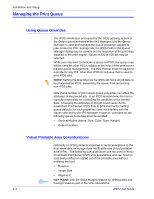Xerox 6180N FreeFlow® Print Server IBM® IPDS User Guide - Page 11
Installation and Setup, Software Requirements, User Access Levels - reviews
 |
UPC - 095205425307
View all Xerox 6180N manuals
Add to My Manuals
Save this manual to your list of manuals |
Page 11 highlights
Installation and Setup 2 Installation and Setup The requirements and instructions for installing the Xerox FreeFlow® Print Server IPDS software and setting up the printing environment are described in this section. Review this entire chapter before proceeding with the installation. Some setup tasks are performed on the print server window and some are performed on the print server IPS Manager. The main installation and setup tasks are: • Licensing and configuring the software and features • Defining the print server IPDS queue • Setting up media • Loading IBM® AFP resident outline fonts (optional) • Defining a logical printer • Verifying the installation Software Requirements Xerox FreeFlow® Print Server, version 6.0 or higher. If your Xerox FreeFlow® Print Server IPDS configuration requires a channel connection, you will need an online channel board. Contact your local Xerox representative for more information. User Access Levels IPDS User Guide Access to the IPS Manager is controlled by the print server logon level. Three user levels are available to access Xerox FreeFlow® Print Server IPS Manager, each with its own level of feature access. User/Operator: The User and the Operator have limited access rights to the IPS Manager. This is the access level assigned when IPS Manager is first started. The User or the Operator can do the following: • Modify and apply settings in the Job Settings, Tray Mappings and Stacker Mappings tabs, and the System Configuration window. • Use the Manage Job Profiles button to invoke the Job Profile Editor dialog. • Load a Job Profile through the Job Profile Editor. 2- 1