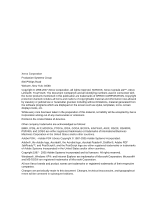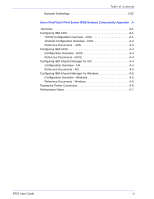IPDS User Guide
ii
Table of Contents
Defining a Logical Printer . . . . . . . . . . . . . . . . . . . . . . . . . . . . . . . . . . . . .2-10
Verifying the Installation . . . . . . . . . . . . . . . . . . . . . . . . . . . . . . . . . . . . . .2-10
Printing a Trace Job Within IPS Manager. . . . . . . . . . . . . . . . . . . . . .2-11
Printing a Test Job From the Host . . . . . . . . . . . . . . . . . . . . . . . .2-12
Using Xerox FreeFlow® Print Server IPS Manager
3
IPS Manager Setup . . . . . . . . . . . . . . . . . . . . . . . . . . . . . . . . . . . . . . . . . .3-1
Logging Onto the IPS Manager . . . . . . . . . . . . . . . . . . . . . . . . . . . . . .3-1
IPS Manager Menu Options . . . . . . . . . . . . . . . . . . . . . . . . . . . . . . . . . . . .3-1
File . . . . . . . . . . . . . . . . . . . . . . . . . . . . . . . . . . . . . . . . . . . . . . . . . . . .3-1
System . . . . . . . . . . . . . . . . . . . . . . . . . . . . . . . . . . . . . . . . . . . . . . . . .3-2
Go Offline / Go Online . . . . . . . . . . . . . . . . . . . . . . . . . . . . . . . . . .3-2
Stop /
Continue . . . . . . . . . . . . . . . . . . . . . . . . . . . . . . . . . . . . . . .3-2
System Configuration . . . . . . . . . . . . . . . . . . . . . . . . . . . . . . . . . . .3-2
Manage
Fonts . . . . . . . . . . . . . . . . . . . . . . . . . . . . . . . . . . . . . . . .3-4
Trace. . . . . . . . . . . . . . . . . . . . . . . . . . . . . . . . . . . . . . . . . . . . . . . .3-5
Restart IPS Gateway . . . . . . . . . . . . . . . . . . . . . . . . . . . . . . . . . . .3-5
Job Profile Editor . . . . . . . . . . . . . . . . . . . . . . . . . . . . . . . . . . . . . . . . . . . .3-6
Job Settings Functions . . . . . . . . . . . . . . . . . . . . . . . . . . . . . . . . . . . . .3-6
Tray Mappings Functions . . . . . . . . . . . . . . . . . . . . . . . . . . . . . . . . . . .3-8
Define the Physical Tray Stock Setup. . . . . . . . . . . . . . . . . . . . . . .3-9
Map Virtual Trays for Loaded Stock . . . . . . . . . . . . . . . . . . . . . . . .3-9
Map Virtual Trays for Non-Fusing Stock . . . . . . . . . . . . . . . . . . . .3-10
Mapping Stock for Use in Fusing and Non-Fusing Trays . . . . . . .3-11
For Non-Printing Application Data Only . . . . . . . . . . . . . . . . .3-11
For Printing and Non-Printing Application Data . . . . . . . . . . . 3-11
Stacker Mappings Functions . . . . . . . . . . . . . . . . . . . . . . . . . . . . . . .3-12
Host Specified Stacking / Printer Specified Stacking . . . . . . . . . .3-12
Mapping the IPDS Output Bins to Physical Destinations . . . . . . .3-13
Creating Stacker Groups . . . . . . . . . . . . . . . . . . . . . . . . . . . . . . .3-13
Saving the Job Profile. . . . . . . . . . . . . . . . . . . . . . . . . . . . . . . . . . . . .3-14
Open a Job Profile . . . . . . . . . . . . . . . . . . . . . . . . . . . . . . . . . . . . . . .3-15
Delete a Job Profile . . . . . . . . . . . . . . . . . . . . . . . . . . . . . . . . . . . . . .3-15
Run Time Considerations . . . . . . . . . . . . . . . . . . . . . . . . . . . . . . . . . . . . .3-16
Interaction Between Streaming and Spooling Jobs . . . . . . . . . . . . . .3-16
IPDS Jobs and Paused Systems . . . . . . . . . . . . . . . . . . . . . . . . . . . .3-16
Page Count Reporting . . . . . . . . . . . . . . . . . . . . . . . . . . . . . . . . . . . .3-17
Multiple Copy Page Counting Constraints and Considerations . .3-18
Page Counting Constraints and Considerations. . . . . . . . . . . . . .3-19
Canceling IPDS Jobs . . . . . . . . . . . . . . . . . . . . . . . . . . . . . . . . . . . . .3-20
IPDS Sessions . . . . . . . . . . . . . . . . . . . . . . . . . . . . . . . . . . . . . . . . . .3-22
Background Forms . . . . . . . . . . . . . . . . . . . . . . . . . . . . . . . . . . . . . . .3-22