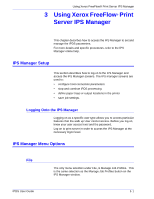Xerox 6180N FreeFlow® Print Server IBM® IPDS User Guide - Page 27
Trace, Restart IPS Gateway, Import Fonts from CD: The Manage Font Dialog will allow
 |
UPC - 095205425307
View all Xerox 6180N manuals
Add to My Manuals
Save this manual to your list of manuals |
Page 27 highlights
Using Xerox FreeFlow® Print Server IPS Manager entire font list will be printed. • Import Fonts from CD: The Manage Font Dialog will allow you to load fonts from an IBM® formatted font CD. FreeFlow® Print Server IPDS is only able to import AFP Outline fonts from CD. • Eject CD: This option allows you to tell the system to eject a CD. Trace Trace information is useful for diagnosing and correcting problems with the Xerox FreeFlow® Print Server IPDS software. A trace file must be part of the set of diagnostic files provided with an outload file. NOTE: If you experience a problem with the IPS Manager, such as a channel connectivity problem, that you cannot correct, contact your local Xerox customer support representative for assistance. The IPS Manager diagnostic trace functions allow you to capture or replay a trace of the IPDS data stream, or to capture diagnostic messages within the IPS Manager log files while the print server is processing a data stream. The Xerox service representative performs trace functions, but you may be asked to perform one or more of the trace functions in preparation for a service call. System administrator access is required to access and use the trace functions. • Capture trace: Captures IPDS data in a file as the data is being received from the host. The trace file also contains any reply data that the printer has sent to the host. The trace file is stored in the /opt/XRXnps/XRXipds/ipdstraces directory. • Playback trace: Plays back the previously captured trace file. The trace file can also be printed. When a trace file is selected for playback, the system automatically disconnects from the host, and reconnects when the playback is complete. NOTE: During a trace capture or playback, the job settings, tray mappings, and stacker mappings are not available and cannot be changed until the trace activity is complete. Restart IPS Gateway Selecting the Restart IPS Gateway initiates a new communication session with the host without restarting the print server. If selected while an IPDS job is active, the host will resend the job starting with page 1 or from its last checkpoint. IPDS User Guide 3- 5