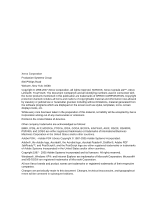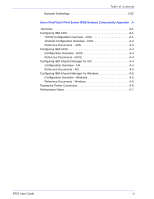IPDS User Guide
i
Table of Contents
Introduction
1
Overview . . . . . . . . . . . . . . . . . . . . . . . . . . . . . . . . . . . . . . . . . . . . . . . . . .1-1
Features . . . . . . . . . . . . . . . . . . . . . . . . . . . . . . . . . . . . . . . . . . . . . . . . . . .1-2
Xerox FreeFlow® Print Server Support for the IPDS Data Stream . . .1-2
Printers . . . . . . . . . . . . . . . . . . . . . . . . . . . . . . . . . . . . . . . . . . . . . . . . .1-2
Printer Model Selection . . . . . . . . . . . . . . . . . . . . . . . . . . . . . . . . . . . .1-3
Host Environments . . . . . . . . . . . . . . . . . . . . . . . . . . . . . . . . . . . . . . . .1-3
Host Connectivity Options . . . . . . . . . . . . . . . . . . . . . . . . . . . . . . . . . .1-3
Xerox FreeFlow® Print Server IPS Manager . . . . . . . . . . . . . . . . . . . .1-3
Installation and Setup
2
Software Requirements . . . . . . . . . . . . . . . . . . . . . . . . . . . . . . . . . . . . . . .2-1
User Access Levels . . . . . . . . . . . . . . . . . . . . . . . . . . . . . . . . . . . . . . . . . .2-1
Licensing Requirements. . . . . . . . . . . . . . . . . . . . . . . . . . . . . . . . . . . . . . .2-2
Defining the Target Queue in the Print Server . . . . . . . . . . . . . . . . . . . . . .2-2
Setting System Preferences . . . . . . . . . . . . . . . . . . . . . . . . . . . . . . . . .2-2
Creating an IPDS Target Queue
. . . . . . . . . . . . . . . . . . . . . . . . . . . . .2-3
Settings. . . . . . . . . . . . . . . . . . . . . . . . . . . . . . . . . . . . . . . . . . . . . .2-3
Setting External Finishers in the Printer Manager . . . . . . . . . . . . . . . .2-3
Managing the Print Queue . . . . . . . . . . . . . . . . . . . . . . . . . . . . . . . . . . . . .2-4
Using Queue Overrides . . . . . . . . . . . . . . . . . . . . . . . . . . . . . . . . . . . .2-4
Virtual Printable Area Considerations. . . . . . . . . . . . . . . . . . . . . . . . . .2-4
Queue Properties . . . . . . . . . . . . . . . . . . . . . . . . . . . . . . . . . . . . . . . . .2-5
Settings. . . . . . . . . . . . . . . . . . . . . . . . . . . . . . . . . . . . . . . . . . . . . .2-5
Output. . . . . . . . . . . . . . . . . . . . . . . . . . . . . . . . . . . . . . . . . . . . . . .2-5
PDL Settings. . . . . . . . . . . . . . . . . . . . . . . . . . . . . . . . . . . . . . . . . .2-5
Halftone Resolution . . . . . . . . . . . . . . . . . . . . . . . . . . . . . . . . .2-5
Setting Up Media . . . . . . . . . . . . . . . . . . . . . . . . . . . . . . . . . . . . . . . . . . . .2-7
Programming Stock Margins . . . . . . . . . . . . . . . . . . . . . . . . . . . . . . . .2-7
Loading IBM® AFP Resident Outline Fonts . . . . . . . . . . . . . . . . . . . . . . . .2-8
Enhanced Font Support . . . . . . . . . . . . . . . . . . . . . . . . . . . . . . . . . . . .2-9
i5/OS® (System i) Setup . . . . . . . . . . . . . . . . . . . . . . . . . . . . . . . . . .2-10