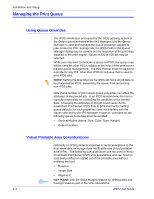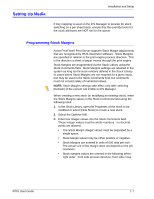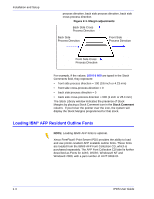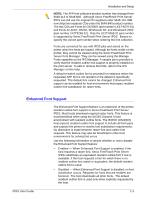Xerox 6180N FreeFlow® Print Server IBM® IPDS User Guide - Page 14
Managing the Print Queue, Using Queue Overrides, Virtual Printable Area Considerations
 |
UPC - 095205425307
View all Xerox 6180N manuals
Add to My Manuals
Save this manual to your list of manuals |
Page 14 highlights
Installation and Setup Managing the Print Queue Using Queue Overrides The IPDS information processed by the IPDS gateway is sent to the Output queue selected in the IPS Manager. Use the Queue Manager to view and manage the queue properties applied to jobs. Under the PDL Settings tab, the IPDS FAB on the Queue Manager dialog may be used to set the resolution of the print data supplied to the print engine. Values of 300 or 600 dpi may be selected. While you may want to dedicate a queue to IPDS, the queue may still be used for other PDLs, subject to the rules of the print server job and queue management. The PDL Format must not be set to override for any PDL other than IPDS for a queue that is used to print IPDS jobs. NOTE: Setting the Override lock for IPDS will force all job data to be processed as IPDS, preventing the queue from processing non-IPDS jobs. Note that a number of print server queue properties can affect the attributes of the printed job. In an IPDS environment, the host is typically responsible for controlling the attributes of the printed data. Changing the attributes of the job could cause Xerox FreeFlow® Print Server IPDS data to print incorrectly. Setting queue defaults for such properties does not interfere with the values selected by the IPS Manager. However, overrides for the following queue properties must be avoided: • Stock attributes (Name, Size, Color, Type, Weight) • Output Location Virtual Printable Area Considerations Ordinarily an IPDS printer is expected to report exceptions to the host when data on a page does not fit within the virtual printable area (VPA). The following queue attributes are not used in Xerox FreeFlow® Print Server IPDS VPA calculations and can result in data being shifted or rotated out of the printable area without notifying the host. • Rotation • Image Shift • Alignment KEY POINT: Use the Stock Margins feature for shifting data and having it used as part of the VPA calculations. 2-4 IPDS User Guide