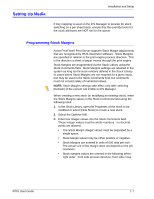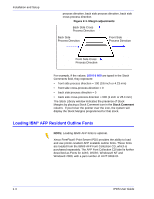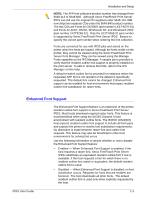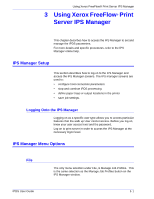Xerox 6180N FreeFlow® Print Server IBM® IPDS User Guide - Page 22
Printing a Test Job From the Host, Print Server IPDS Tray 1 from US Letter to A4. In IPS Manager
 |
UPC - 095205425307
View all Xerox 6180N manuals
Add to My Manuals
Save this manual to your list of manuals |
Page 22 highlights
Installation and Setup Print Server IPDS Tray 1 from US Letter to A4. In IPS Manager, you must map a medium to each Xerox FreeFlow® Print Server IPDS tray specified in the IPDS data stream. For the installation verification jobs, use US Letter or A4 media. Refer to the IPS Manager on-line help for the specific procedures. Printing a Test Job From the Host To verify host-to-printer communications, perform these steps to print a test job from the host: 1. Ensure Xerox FreeFlow® Print Server IPDS is running and is reporting a status of FreeFlow® Print Server IPDS Idle. 2. Start the logical printer from the host and verify that it is active. 3. Send an IPDS print data stream from the host to the print server. 2-12 IPDS User Guide

2-12
IPDS User Guide
Installation and Setup
Print Server IPDS Tray 1 from US Letter to A4. In IPS Manager,
you must map a medium to each Xerox FreeFlow® Print Server
IPDS tray specified in the IPDS data stream.
For the installation verification jobs, use US Letter or A4 media.
Refer to the IPS Manager on-line help for the specific procedures.
Printing a Test Job From the Host
To verify host-to-printer communications, perform these steps to
print a test job from the host:
1.
Ensure Xerox FreeFlow® Print Server IPDS is running and is
reporting a status of FreeFlow® Print Server IPDS Idle.
2.
Start the logical printer from the host and verify that it is active.
3.
Send an IPDS print data stream from the host to the print
server.