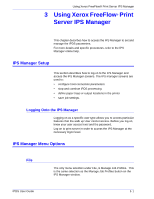Xerox 6180N FreeFlow® Print Server IBM® IPDS User Guide - Page 26
Manage Fonts, IPDS User Guide, Using Xerox FreeFlow® Print Server IPS Manager
 |
UPC - 095205425307
View all Xerox 6180N manuals
Add to My Manuals
Save this manual to your list of manuals |
Page 26 highlights
Using Xerox FreeFlow® Print Server IPS Manager with Print Services Facility (PSF) 2.1, and OS2 with PSF 2 version 2.1, do not support object containers and report object container support as an error condition. These hosts will not communicate with Xerox FreeFlow® Print Server IPDS unless legacy mode is enabled • The Disable End of Job feature improves performance for a series of short jobs. Although IPDS job boundaries are still recognized when this feature is in use, the print server Job Manager does not process the jobs individually. Eliminating the job management overhead can save a substantial amount of time for each job, when performance is a consideration. However, employing the Disable End Of Job feature does prevent the print server from adding its own banners to a job and from tracking jobs individually in the Job Manager. Expiration of the End of Job time-out will cause the print server to recognize the end of an IPDS job, even when Disable End of Job is active. Changing and saving the system configuration by clicking the OK button requires the IPDS Gateway to inform the host regarding the changes. This should be done while the printer is not processing any IPDS jobs. If changes are saved while an IPDS job is printing, the job will be interrupted and the host will either restart the job or continue the job from the last checkpoint, which could result in duplicated pages. This is expected behavior. Unless the job must be interrupted to make use of the new settings, changes should only be made while the printer is idle. Manage Fonts NOTE: The Manage Font Dialog only appears if you are logged on as System Administrator. The Manage Fonts dialog allows you to perform the following operations for resident fonts: • List resident fonts: When you open the Manage Fonts dialog, a list of all resident IPDS fonts on the system is displayed. • Delete All Resident Fonts: You are not able to delete individual resident IPDS fonts. Instead, the Manage Font Dialog will allow you to request deletion of all resident fonts. Note that performing this action at the wrong time could lead to printing errors, since the Manage Font Dialog has no way to test for whether or not individual fonts are still in use. Therefore, a confirmation dialog with a warning will be displayed before this action is completed. To avoid problems, it is safest to drain the printer and go offline before deleting fonts. • Print Font List: When you open the Print Font List dialog, the Manage Font Dialog provides choices for queue, sides imaged (plex), and quantity. The Manage Font Dialog allows the font list to print on any queue in the system. You are not able to select which fonts are included in the printed list. Instead, the 3-4 IPDS User Guide