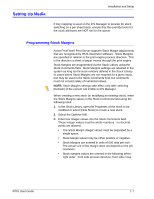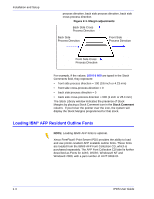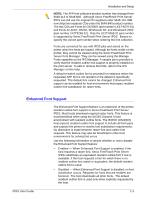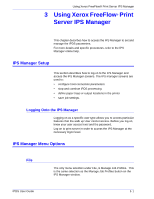Xerox 6180N FreeFlow® Print Server IBM® IPDS User Guide - Page 21
Printing a Trace Job Within IPS Manager, Character Recognition MICR job formatted for US Letter
 |
UPC - 095205425307
View all Xerox 6180N manuals
Add to My Manuals
Save this manual to your list of manuals |
Page 21 highlights
Installation and Setup server Queue Manager. This print queue initially has an Accept value of Yes and a Release value of Yes. • Ensure that no overrides are set on the queue for any of the properties defined earlier in this section. • Ensure the IPS Manager has the streaming queue selected as part of the active Job Profile. To verify that the installation and initial setup are successful, print a host job and either the US Letter or the A4 sample job. If both print successfully, installation verification is complete. NOTE: It is important to be aware that you should never submit an IPDS job to a paused print server. IPDS jobs will hang when they are submitted to a system in a paused state. This is normal behavior for IPDS jobs; while all other PDL types can RIP and wait for the printer, IPDS jobs cannot. In addition, if you installed the IBM® AFP resident outline fonts, print the scfont.trc sample job to verify that the fonts were loaded correctly. Printing a Trace Job Within IPS Manager During the installation process, six sample Xerox FreeFlow® Print Server IPDS trace jobs are provided. These jobs can be used to either verify printer operability after the Xerox FreeFlow® Print Server IPDS software is installed or for diagnostic purposes: • afptrace.let - prints a sample IPDS job formatted for US Letter paper • afptrace.a4- prints a sample IPDS job formatted for A4 paper • scfont.trc- prints a sample IPDS job using resident outline fonts formatted for either US Letter or A4 paper. • micrtrace.letter - prints a sample IPDS Magnetic Ink Character Recognition (MICR) job formatted for US Letter paper • micrtrace.a4 - prints a sample IPDS MICR job formatted for A4 paper • micrtrace.legal- prints a sample IPDS MICR job formatted for US Legal paper In order for the trace scfont.trc to print correctly, the IBM® AFP fonts must be loaded on the printer and Enhanced Font Support must be enabled. NOTE: These jobs test only Xerox FreeFlow® Print Server IPDS processing on the printer. The trace files are set up to use the installation default parameters. If you plan to run the A4 trace instead of the US Letter trace, change the Media Definition for the Xerox FreeFlow® IPDS User Guide 2- 11