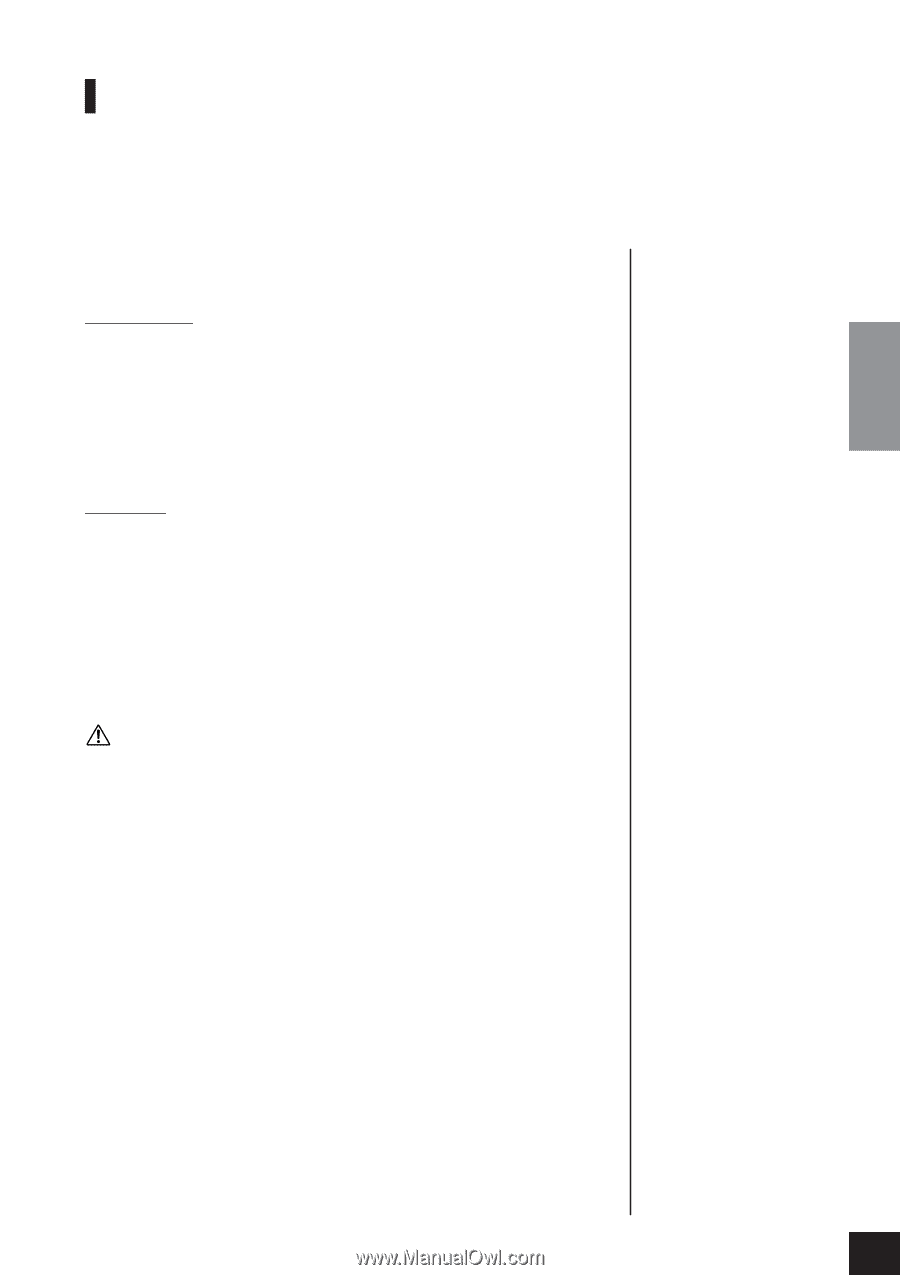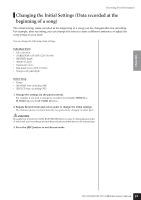Yamaha CLP-S308PE Owners Manual - Page 35
Changing the Initial Settings (Data recorded at the beginning of a song
 |
View all Yamaha CLP-S308PE manuals
Add to My Manuals
Save this manual to your list of manuals |
Page 35 highlights
ENGLISH Recording Your Performance Changing the Initial Settings (Data recorded at the beginning of a song) The initial settings (data recorded at the beginning of a song) can be changed after the recording. For example, after recording, you can change the voice to create a different ambience or adjust the song tempo to your taste. You can change the following initial settings. Individual Parts • Voice selection • [VARIATION] ON/OFF (CLP-370/340) • [REVERB] depth • [EFFECT] depth • Dual mode voices • Split mode voices (CLP-370/340) • Damper/soft pedal depth Entire Song • Tempo • [REVERB] type (including OFF) • [EFFECT] type (including OFF) 1. Change the settings via the panel controls. For example, if you wish to change the recorded voice from [E. PIANO 1] to [E. PIANO 2], press the [E. PIANO 2] button. 2. Engage Record mode and select a part to change the initial settings. The indicator glows red. (Data shared by two parts can be changed via either part.) CAUTION Be careful not to press the SONG [PLAY/PAUSE] button or a key on the keyboard, either of which will start recording and erase all previously-recorded data on the selected part. 3. Press the [REC] button to exit Record mode. CLP-370/340/330, CLP-S308/S306 Owner's Manual 35