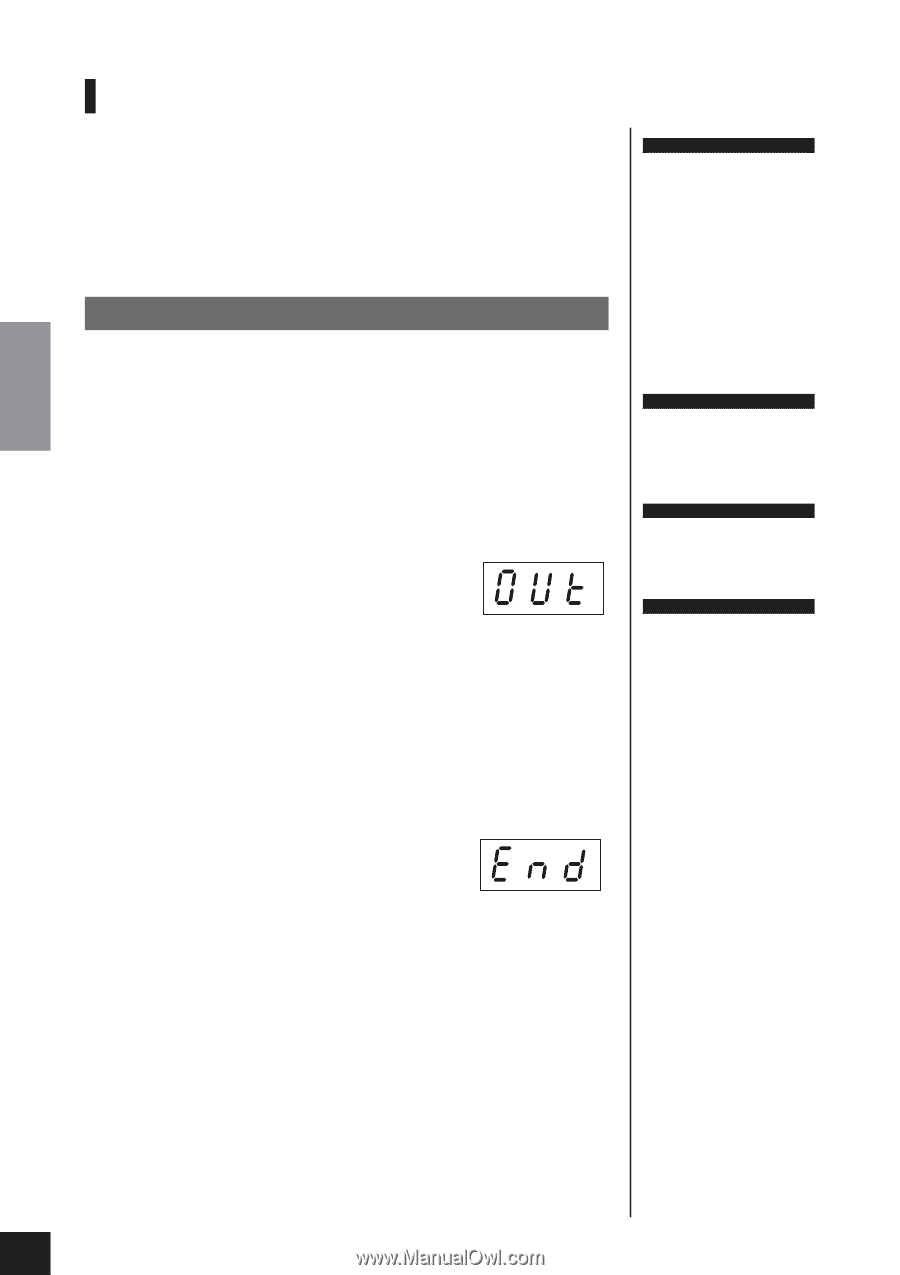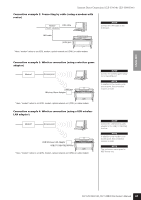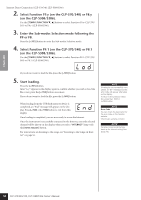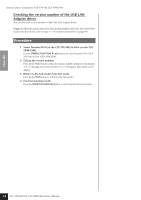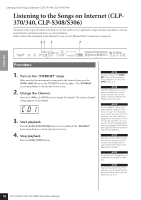Yamaha CLP-S308PE Owners Manual - Page 52
Exporting the Connection Information, Select Function F9.2 on the CLP-370/340 or F8.2
 |
View all Yamaha CLP-S308PE manuals
Add to My Manuals
Save this manual to your list of manuals |
Page 52 highlights
ENGLISH Internet Direct Connection (CLP-370/340, CLP-S308/S306) Exporting the Connection Information This procedure lets you export the detailed information on the current connection as a text file to a USB flash memory device. You can check the information on your computer. Engage the function mode, then select the function number and enter the desired Submodes Selection mode (refer to steps 1 - 3 for similar instructions on page 49). NOTE The connection information file does not allow you to manually make Internet settings. The connection information file is set to "read only" and cannot be edited. Procedure 1. Select Function F9.2 (on the CLP-370/340) or F8.2 (on the CLP-S308/S306). Use the [TEMPO/FUNCTION ▼, ▲] buttons to select Function F9.2 (CLP-370/ 340) or F8.2 (CLP-S308/S306). 2. Turn on the Export mode. Press the [+/YES] buttons so that "OUt" appears on the display. If you do not want to export the file, press the [-/NO] button. 3. Start exporting. Press the [+/YES] button. A "n y" appears in the display to confirm whether you wish to export the file or not, press the [+/YES] button again. If you do not want to export the file, press the [-/NO] button. A "n-y" message will appear on the display if a USB flash memory device contains a file with the same name as the one you are attempting to export. Press the [+/YES] button to execute the overwriting operation. Press the [-/NO] button to cancel exporting. When exporting to the USB flash memory device is completed, an "End" message will appear on the display. Press [-/NO] or [+/YES] button to exit from this display. After exporting, connect the USB flash memory device to your computer, and then open the text file named "ConnectionInfo.txt" in the root directory of the USB flash memory device to check the detailed connection information. NOTE The export mode cannot be engaged while voice demo song playback is in use, when the [REC] button is on, or when user song playback is active. NOTE If exporting has not successfully been completed, an "Err" message and the error code will appear alternately on the display. NOTE Error Code You can check the description for the error code on the Yamaha website: http://music.yamaha.com/idc/ 52 CLP-370/340/330, CLP-S308/S306 Owner's Manual