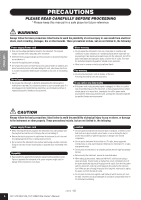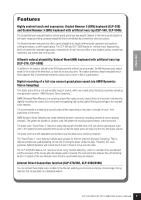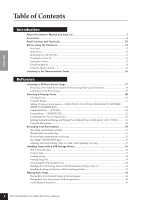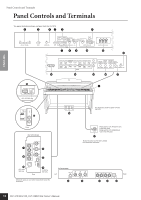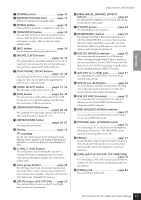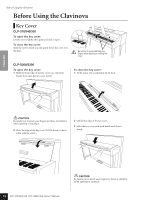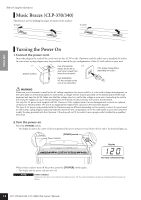CLP-370/340/330, CLP-S308/S306
Owner’s Manual
ENGLISH
9
Internet Direct Connection (CLP-370/340, CLP-S308/S306)
...............................................
46
Setting up the Instrument for Internet Connection
..................................................................................
46
Connecting the Instrument to the Internet
................................................................................................
48
About the Internet Settings
.........................................................................................................................
49
Checking the field strength (when using a USB wireless LAN adaptor)
..................................................
51
Exporting the Connection Information
.....................................................................................................
52
Other Internet Operations
..........................................................................................................................
53
Listening to the Songs on Internet (CLP-370/340, CLP-S308/S306)
...................................
56
Glossary of Internet Terms
..........................................................................................................................
57
Initializing the data
......................................................................................................................................
58
Detailed Settings — [FUNCTION]
.........................................................................................
59
Basic Procedure in Function Mode
............................................................................................................
60
About Each Function
...................................................................................................................................
62
F1. Fine Tuning of the Pitch
..................................................................................................................
62
F2. Selecting a Scale
...............................................................................................................................
63
F3. Dual Mode Functions
......................................................................................................................
64
F4. (CLP-370/340) Split Mode Functions
............................................................................................
65
F5. (CLP-370/340) / F4. (CLP-S308/S306, CLP-330) Other Functions
..............................................
66
F6. (CLP-370/340) / F5. (CLP-S308/S306, CLP-330) Metronome Volume
.......................................
67
F7. (CLP-370/340) / F6. (CLP-S308/S306, CLP-330) MIDI Functions
..............................................
67
F8. (CLP-370/340) / F7. (CLP-S308/S306, CLP-330) Backup Functions
............................................
70
F8.5 (CLP-370/340)/ F7.5 (CLP-S308/S306, CLP-330) Character Code
............................................
70
F9. (CLP-370/340)/ F8. (CLP-S308/S306) LAN Settings
.....................................................................
70
Connections
...........................................................................................................................
71
Connectors
...................................................................................................................................................
71
Connection to a USB storage device
...........................................................................................................
73
Connecting a Personal Computer
..............................................................................................................
75
Transmitting Song Data between the Computer and the Instrument
................................
76
Loading Song Data from a Computer to the Instrument
..........................................................................
76
Transmitting Song Data from the Instrument to a Computer
.................................................................
77
Data Backup
...........................................................................................................................
78
Message List
..........................................................................................................................
79
Troubleshooting
....................................................................................................................
80
Options
..................................................................................................................................
80
CLP-370: Keyboard Stand Assembly
.....................................................................................
81
CLP-340/330: Keyboard Stand Assembly
.............................................................................
84
CLP-S308/S306: Keyboard Stand Assembly
..........................................................................
87
Installing the Optional Floppy Disk Drive (CLP-370/340)
....................................................
91
Preset Voice List
....................................................................................................................
92
Demo Song List
.....................................................................................................................
95
Index
......................................................................................................................................
96
Appendix
Factory Setting List
................................................................................................................
98
Specifications
.......................................................................................................................
100