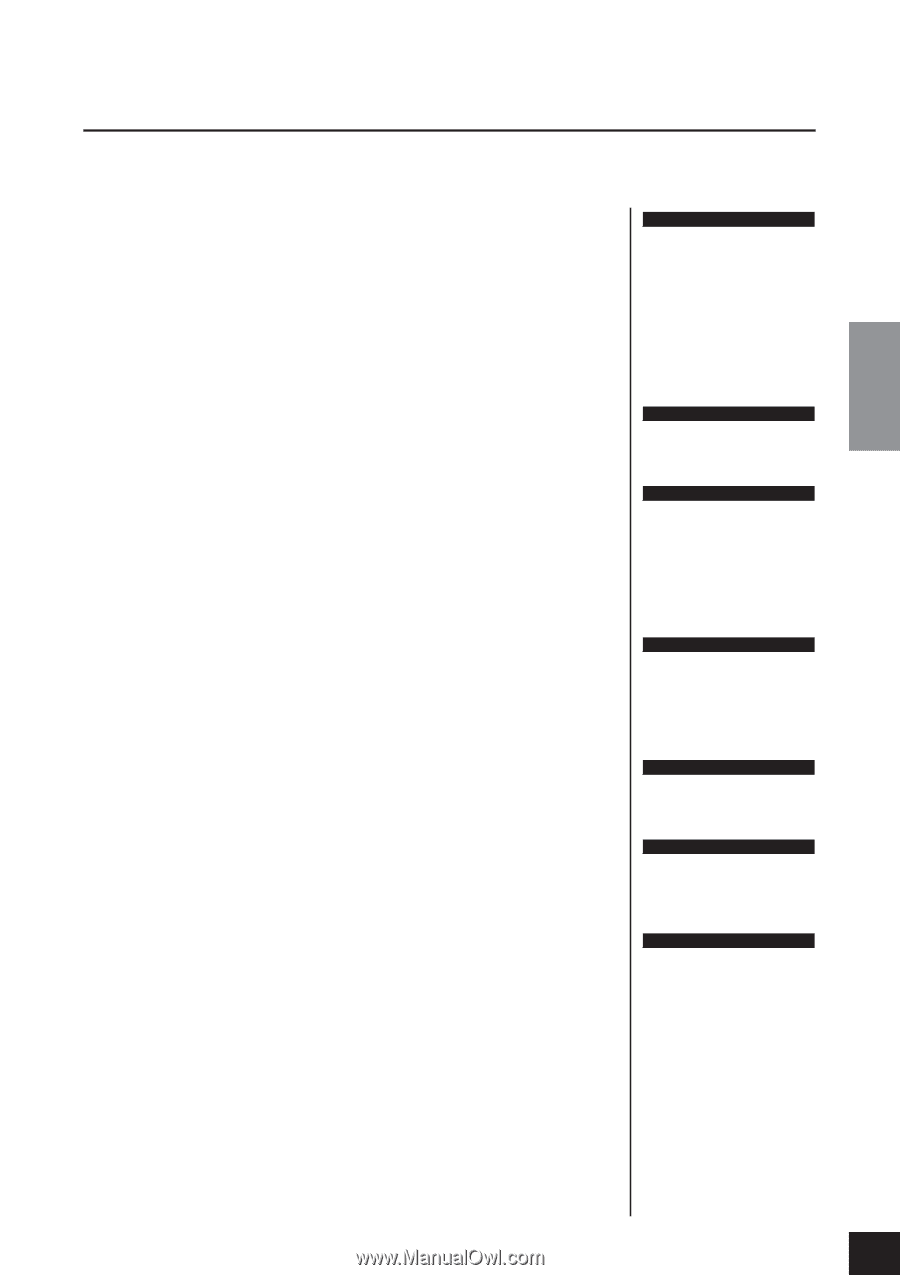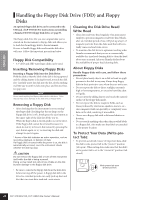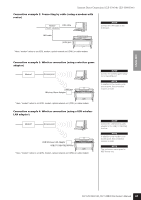Yamaha CLP-S308PE Owners Manual - Page 43
Playing Back Songs
 |
View all Yamaha CLP-S308PE manuals
Add to My Manuals
Save this manual to your list of manuals |
Page 43 highlights
ENGLISH Playing Back Songs Playing Back Songs You can play back songs recorded using the Record function (pages 30 - 35) or commercially available songs. You can also play the keyboard along with the playback. • The Demo Songs page 16 Playing the voice demo tune. • 50 Piano Preset Songs page 17 50 Piano Preset Songs in the instrument. • User songs in the instrument page 44 User songs which you recorded to the instrument by using the record function (pages 30 - 35). • External songs in the instrument page 44 Songs transferred from a computer (including commercially available songs and songs which have been edited on a computer). Songs can be transferred (saved) to the instrument by using the Musicsoft Downloader software (refer to the included "Accessory CD-ROM Installation Guide"). The songs are saved to an area of the internal memory separate from the area for recorded User songs. Up to 255 songs can be played back on this instrument (numbers 001 - 255). • User Songs saved from the instrument in the USB storage device.......... page 45 SMF songs which have been saved from the instrument to a USB storage device (page 37). • External songs in the USB storage device page 45 Commercially available songs or songs which have been edited on a computer, etc. and stored to a USB storage device. Up to 999 songs can be played back on this instrument (numbers 001 - 999). • Internet songs from the website (CLP-370/340, CLP-S308/S306 page 46 Connect the instrument to the Internet and play back from the Internet. Sequence formats that can be played • SMF (Standard MIDI File) Formats 0 and 1 The SMF format is one of the most common and widely compatible sequence formats used for storing sequence data. There are two variations: Format 0 and Format 1. A large number of MIDI devices are compatible with SMF Format 0, and most commercially available MIDI sequence data is provided in SMF Format 0. The SMF format for sequence files allows you to exchange song data between different sequencers. User songs recorded in this instrument are saved as SMF Format 0. • ESEQ This sequence format is compatible with many of Yamaha's MIDI devices, including the Clavinova series instruments. This is a common format used with various Yamaha software. Among ESEQ files, Disklavier Piano Soft songs can be played back on this instrument. NOTE When playing back songs containing various voices or parts (such as XG or GM songs), the voices may not sound correct or as intended on the original. You may be able to remedy this and make the playback sound more natural or appropriate by changing the Song Channel Selection setting (page 66) to "1&2," so that only channels 1 and 2 will play back. NOTE If the song cannot be selected or loaded, you may need to change the Character Code setting (page 70). NOTE Song data is not transmitted via the MIDI connections. However, channels 3 - 16 of Disklavier Piano Soft songs and non-protected External songs will be transmitted via the MIDI connections when the Song Channel Selection is set to "1&2" (page 66). NOTE For the USB storage device, folder directories on this instrument can be recognized up to two levels. However, the level is not displayed and song numbers 001 - 999 are displayed whichever level the song contains. NOTE If the metronome is being used during playback, the metronome will automatically stop when playback is stopped. NOTE If the REVERB type is changed via the panel controls during playback, both the playback and keyboard reverb effects will be changed. NOTE If the EFFECT type is changed via the panel controls during playback, the playback effect may be switched off in some cases. CLP-370/340/330, CLP-S308/S306 Owner's Manual 43