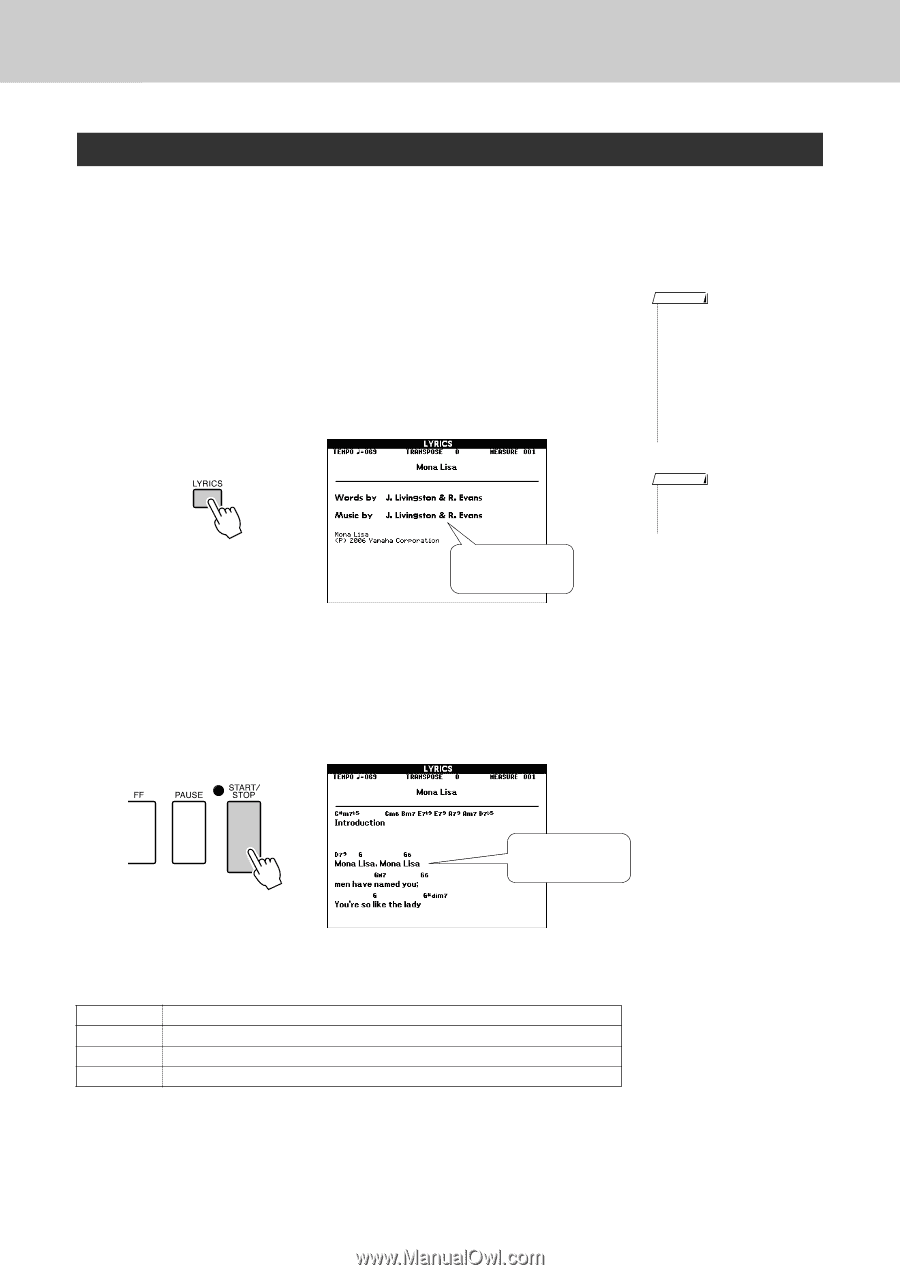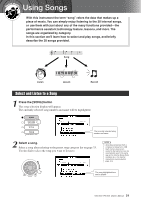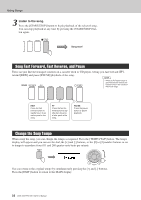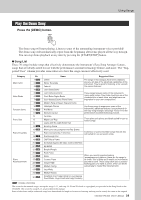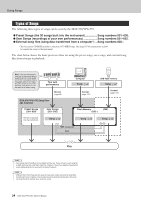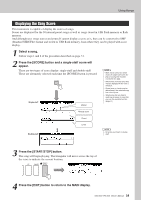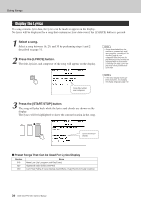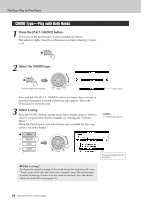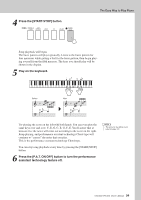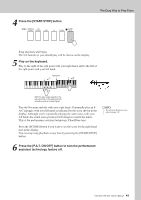Yamaha DGX-530 Owner's Manual - Page 36
Display the Lyrics, Preset Songs That Can be Used For Lyrics Display - how download song
 |
UPC - 086792880303
View all Yamaha DGX-530 manuals
Add to My Manuals
Save this manual to your list of manuals |
Page 36 highlights
Using Songs Display the Lyrics If a song contains lyric data, the lyrics can be made to appear on the display. No lyrics will be displayed for a song that contains no lyric data even if the [LYRICS] button is pressed. 1 Select a song. Select a song between 16, 20, and 30 by performing steps 1 and 2 described on page 31. 2 Press the [LYRICS] button. The title, lyricist, and composer of the song will appear on the display. Song title, lyricist, and composer. NOTE • Songs downloaded from the Internet or commercially available song files, including XF format files (page 6), are compatible with the lyrics display features as long as they are standard MIDI file format files containing lyric data. Lyrics display may not be possible with some files. NOTE • If the lyrics display shows gar- bled characters, try changing the display language (page 16). 3 Press the [START/STOP] button. The song will play back while the lyrics and chords are shown on the display. The lyrics will be highlighted to show the current location in the song. Lyrics and chord display ■ Preset Songs That Can be Used For Lyrics Display Number 016 020 030 Name Mona Lisa (Jay Livingston and Ray Evans) Against all odds (Collins 0007403) Can't Help Falling In Love (George David Weiss, Hugo Peretti and Luigi Creatore) 36 DGX-530/YPG-535 Owner's Manual