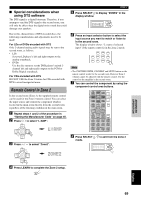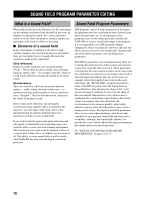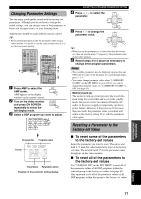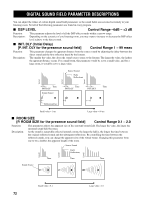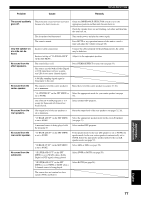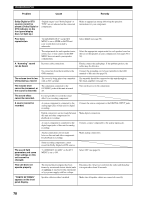Yamaha HTR-5590 Owner's Manual - Page 77
RC. INIT. DLY Rear Center Initial Delay, RC. ROOM SIZE Rear Center Room Size
 |
View all Yamaha HTR-5590 manuals
Add to My Manuals
Save this manual to your list of manuals |
Page 77 highlights
INTRODUCTION PREPARATION BASIC OPERATION DIGITSAOLUSNODUFNIEDLFDIEPLRDOPGARRAAMMPEATREARMDEETSECRREIPDTIITOINNGS I LIVENESS Control Range 0 - 10 Function: Description: This parameter adjusts the reflectivity of the virtual walls in the hall by changing the rate at which the early reflections decay. The early reflections of a sound source decay much faster in a room with acoustically absorbent wall surfaces than in one which has highly reflective surfaces. A room with acoustically absorbent surfaces is referred to as "dead", while a room with highly reflective surfaces is referred to as "live". The LIVENESS parameter lets you adjust the early reflection decay rate, and thus the "liveness" of the room. Source Sound Live Dead Level Level Level Time Time Time Sound Source Small Reflected Sound Large Reflected Sound Small value = 0 Large value = 10 I S. DELAY (Surround Delay) Control Range 0 - 49 msec (The range depends on the signal format.) Function: This parameter adjusts the delay between the direct sound and the surround sound. I S. INIT. DLY (Surround Initial Delay) Control Range 1 - 49 msec Function: This parameter adjusts the delay between the direct sound and the first reflection on the surround side of the sound field. You can only adjust this parameter when at least two front channels and two rear channels are used. I S. ROOM SIZE (Surround Room Size) Control Range 0.1 - 2.0 Function: This parameter adjusts the apparent size of the surround sound field. I S. LIVENESS (Surround Liveness) Control Range 0 -10 Function: This parameter adjusts the apparent reflectivity of the virtual walls in the surround sound field. I RC. INIT. DLY (Rear Center Initial Delay) Control Range 1 - 49 msec Function: This parameter adjusts the delay between the direct sound and the first reflection in the rear center sound field. I RC. ROOM SIZE (Rear Center Room Size) Control Range 0.1 - 2.0 Function: This parameter adjusts the apparent size of the rear center sound field. I RC. LIVENESS (Rear Center Liveness) Control Range 0 - 10 Function: This parameter adjusts the apparent reflectivity of the virtual wall in the rear center sound field. ADVANCED OPERATION ADDITIONAL INFORMATION APPENDIX English 73