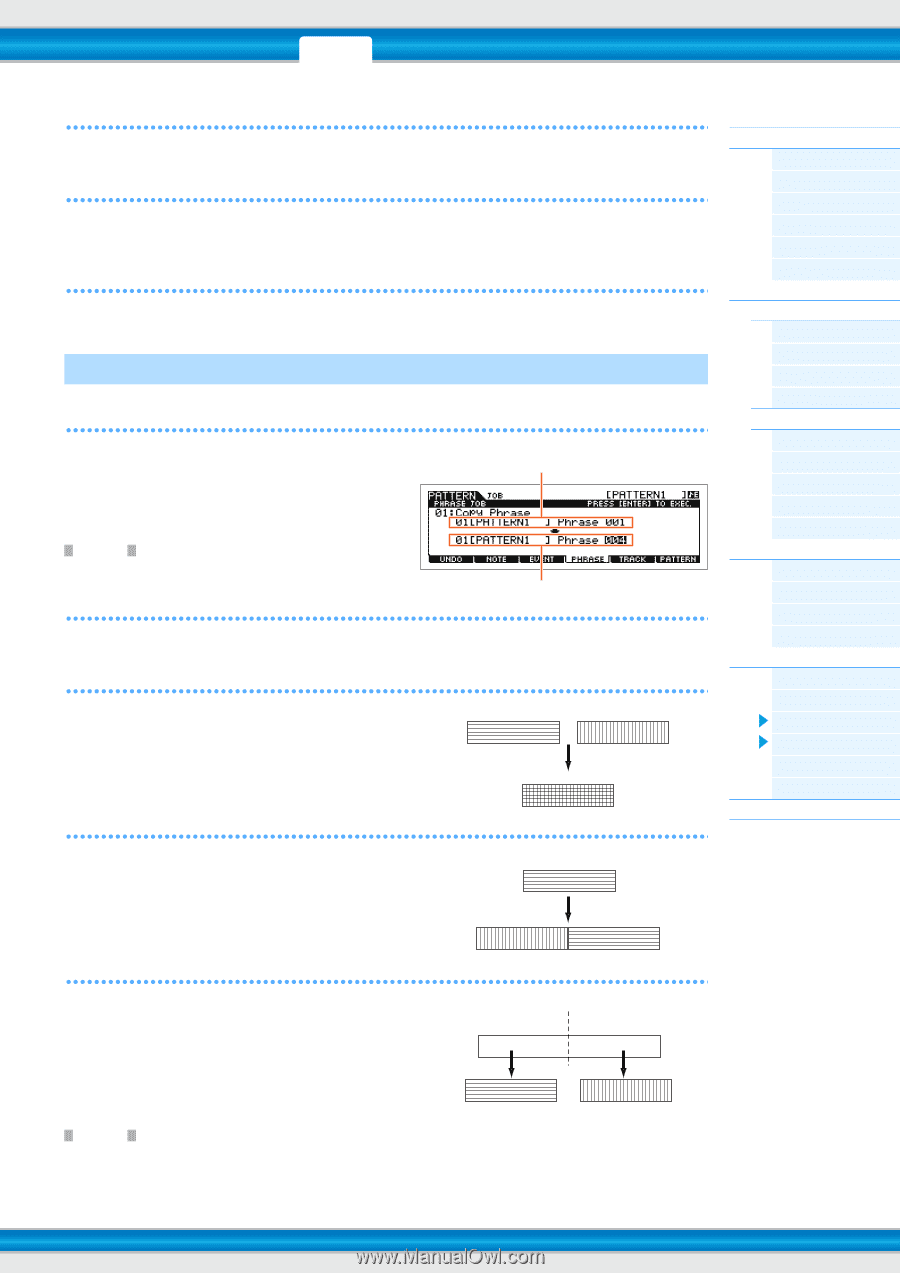Yamaha MOX8 Reference Manual - Page 108
Pattern Mode, F4] PHRASE Phrase Job, Thin Out, Modify Control Data, Beat Stretch, Copy Phrase
 |
UPC - 086792950907
View all Yamaha MOX8 manuals
Add to My Manuals
Save this manual to your list of manuals |
Page 108 highlights
VOICE PERF SONG PATTERN MIX MASTER REMOTE UTILITY QUICK SET FILE 06: Thin Out Same as in Song Job. See page 93. 07: Modify Control Data Same as in Song Job. See page 93. NOTE Unlike in Song Job, you cannot select "Tempo" as an Event Type. 08: Beat Stretch Same as in Song Job. See page 93. [F4] PHRASE (Phrase Job) 01: Copy Phrase This Job copies a selected Phrase to the designated destination Phrase. After specifying the source Pattern/Phrase, and the destination Pattern/Phrase, as well as setting the checkboxes as necessary, press the [ENTER] button to execute this Job. Selects the Pattern and Phrase to be copied. (Preset Phrases also can be selected.) NOTICE Any previous data in the copy destination will be overwritten. 02: Exchange Phrase Specify the destination Pattern and Phrase. This Job exchanges or "swaps" the contents of two specified Phrases ("A" and "B"). 03: Mix Phrase This Job mixes all data from two selected user Phrases ("A" and "B"), and places the result in Phrase B. Phrase A Phrase B Mix Phrase Phrase B 04: Append Phrase This Job appends one Phrase (A) to the end of another (B) to create one longer Phrase (B). Phrase A Phrase B Append Phrase 05: Split Phrase This Job splits a selected Phrase (A) into two separate Phrases (A and B). Phrase A is divided at the Split Point. The data before the split point is stored to the original Phrase A and the data after the split point is moved and stored to Phrase B. You can also set the Meter of Phrases A and B after the Split Phrase Job is executed. NOTE When either Pattern or Phrase is set to "off," the split Phrase B data is erased. NOTICE The job overwrites any data already existing in destination Phrase B. Phrase A is divided at the Split Point Phrase A Phrase A Phrase B Pattern Mode Pattern Play [F1] PLAY [F2] GROOVE [F3] TRACK [F4] PATCH [F5] REMIX [F6] CHAIN Pattern Record Pattern Record Standby [F1] SETUP [F2] VOICE [F3] ARP ED [F5] CLICK During Pattern Recording [F1] SETUP [F3] RESET [F4] TIE [F5] DELETE [F6] BAK DEL Pattern Edit [F1] CHANGE [F2] VIEW FLT [F5] INSERT [F6] DELETE Pattern Job [F1] UNDO/REDO [F2] NOTE [F3] EVENT [F4] PHRASE [F5] TRACK [F6] PATTERN Supplementary Information MOX6/MOX8 Reference Manual 108