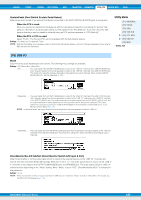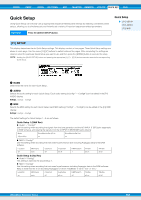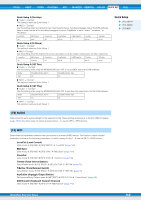Yamaha MOX8 Reference Manual - Page 152
Quick Setup, F2] Audio, F3] Midi, Pattern, Master, Remote, Utility, Voice
 |
UPC - 086792950907
View all Yamaha MOX8 manuals
Add to My Manuals
Save this manual to your list of manuals |
Page 152 highlights
VOICE PERF SONG PATTERN MIX MASTER REMOTE UTILITY QUICK SET FILE Quick Setup 3 (Drct Arp) "Audio"="Config2" This setting is same as Quick Setup 1. "MIDI"= "Config3" Use this setting when recording this instrument's performance including Arpeggio data to the DAW software. Keep in mind that this is for recording Arpeggios for which "KeyMode" is set to "direct," "sortdirect," or "thrudirect." LocalCtrl on MIDI Sync auto ClockOut off ArpOutSw all on KBDTransCh 1 TrIntSw all on TrExtSw all on Quick Setup 4 (St Alone) "Audio"="Config2" This setting is same as Quick Setup 1. "MIDI"="Config4" Use this setting when this instrument is to be used alone or as the master clock source for other equipment. LocalCtrl MIDI Sync ClockOut ArpOutSw KBDTransCh TrIntSw TrExtSw on internal on all off 1 all on all on Quick Setup 5 (VST Rec) "Audio" = "Config4" Use this setting when using the MOX6/MOX8 Editor VST to record MIDI data to the DAW software. Mode DirectMonitorSw A/D In DirectMonitorSw Part VST On On "MIDI" = "Config1" This setting is same as Quick Setup 1. Quick Setup 6 (VST Play) "Audio" = "Config1" Use this setting when using the MOX6/MOX8 Editor VST to play this instrument sound on the DAW software. Mode VST DirectMonitorSw A/D In On DirectMonitorSw Part off "MIDI" = "Config1" This setting is same as Quick Setup 1. Quick Setup [F1] SETUP [F2] AUDIO [F3] MIDI [F2] AUDIO Determines the audio signal settings for the selected Config. These settings are same as in the [F5] USB I/O display (page 147) in the Utility mode. To switch among Config 1 - 6, use the [SF1] - [SF6] buttons. [F3] MIDI Determines the parameters related to the connections to an external MIDI device. The function of each editable parameter is same as the following parameters. To switch among Config 1 - 6, use the [SF1] - [SF6] buttons. LocalCtrl (Local Control) Utility mode [F6] MIDI [SF2] SWITCH "LocalCtrl" (page 149) MIDI Sync Utility mode [F6] MIDI [SF2] SYNC "MIDI Sync" (page 149) ClockOut Utility mode [F6] MIDI [SF2] SYNC "ClockOut" (page 149) TrIntSw (Track Internal Switch) Song /Pattern mode [F3] TRACK [SF2] OUT SW "INT SW" (page 78) TrExtSw (Track External Switch) Song /Pattern mode [F3] TRACK [SF2] OUT SW "EXT SW" (page 78) ArpOutSw (Arpeggio Output Switch) Performance/Song/ Pattern mode ARP [EDIT] [F6] OUT CH "OutputSwitch" (page 58) KBDTransCh (Keyboard Transmit Channel) Utility mode [F6] MIDI [SF1] CH "KBDTransCh" (page 148) MOX6/MOX8 Reference Manual 152