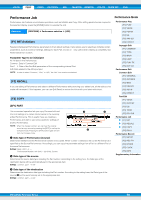Yamaha MOX8 Reference Manual - Page 74
Supplementary Information, Performance Category List, Functions of Knobs 1 – 8 - layering
 |
UPC - 086792950907
View all Yamaha MOX8 manuals
Add to My Manuals
Save this manual to your list of manuals |
Page 74 highlights
VOICE PERF SONG PATTERN MIX MASTER REMOTE UTILITY QUICK SET FILE Supplementary Information Performance Category List This is the list of the Main Categories and their Sub Categories to which the respective Performances of the MOX6/ MOX8 belong. Main Category (abbreviation) Rock / Pops (Rock) R&B / Hip Hop (R&B) Electronic (Elect) Top40 Folk Hip Hop (HipHp) Techno (Tekno) Jazz World Swing Latin Splits & Layers (SpLyr) Piano Woodwind (WWind) Pad FX Sequence (Seq) Sub Category (abbreviation) Classic Rock (Clsic) Ballad (Balad) Modern R&B (Modrn) Trance (Trnce) Modern Jazz (Modrn) Reggae / Dancehall (Regae) Organ Brass Hard Rock (Hard) Country (Cntry) Film Classic R&B (Clsic) Funk Dance Pop / House (House) Breakbeats / D&B (D&B) Smooth Jazz (Smoth) Jazz Funk (JzFnk) Ethnic / World (Ethno) Synth Guitar (Guitr) Symphonic (Symph) Bass Blues Chillout / Ambient (Chill) Club Jazz (Club) Strings (String) Chromatic Percussion (Cperc) Hard Soft Sound Effect (S.EFX) Functions of Knobs 1 - 8 This section explains the functions assigned to Knobs 1 - 8 in the Performance mode. In the Performance mode, operating Knobs 1 - 8 in Common Edit applies to the Common Edit parameters. Meanwhile, operating Knobs 1 - 8 in Part Edit applies the Part Edit parameters. For instructions, see the Owner's Manual. When the [TONE 1] lamp is turned on: Knob 1 CUTOFF Common Edit Part Edit Knob 2 RESONANCE Common Edit Part Edit Knob 3 FEG DEPTH Common Edit Part Edit Knob 4 PORTAMENTO Common Edit Part Edit [PERFORM] [F4] EG FEG "CUTOF" page 56 [PERFORM] [EDIT] Number [1] - [4] button [F4] TONE [SF2] FILTER page 68 "Cutoff" of the selected part [PERFORM] [F4] EG FEG "RESO" page 56 [PERFORM] [EDIT] Number [1] - [4] button [F4] TONE [SF2] FILTER page 68 "Resonance" of the selected part [PERFORM] [F4] EG FEG "DEPTH" page 56 [PERFORM] [EDIT] Number [1] - [4] button [F4] TONE [SF2] FILTER page 68 "FEGDepth" of the selected part [PERFORM] [F3] PORTA "PortaTime" page 56 [PERFORM] [EDIT] Number [1] - [4] button [F1] VOICE [SF4] PORTA "Time" of the selected part page 65 When the [TONE 2] lamp is turned on: Knob 1 ATTACK Knob 2 DECAY Knob 3 SUSTAIN Knob 4 RELEASE Common Edit Part Edit Common Edit Part Edit Common Edit Part Edit Common Edit Part Edit [PERFORM] [F4] EG AEG "ATK" page 56 [PERFORM] [EDIT] Number [1] - [4] button [F4] TONE [SF4] AEG page 68 "Attack" of the selected part [PERFORM] [F4] EG AEG "DCY" page 56 [PERFORM] [EDIT] Number [1] - [4] button [F4] TONE [SF4] AEG page 68 "Decay" of the selected part [PERFORM] [F4] EG AEG "SUS" page 56 [PERFORM] [EDIT] Number [1] - [4] button [F4] TONE [SF4] AEG page 68 "Sustain" of the selected part [PERFORM] [F4] EG AEG "REL" page 56 [PERFORM] [EDIT] Number [1] - [4] button [F4] TONE [SF4] AEG page 68 "Release" of the selected part Performance Mode Performance Play [F1] PLAY [F2] VOICE [F3] PORTA [F4] EG [F5] ARP ED [F6] EFFECT Arpeggio Edit [F1] COMMON [F2] TYPE [F3] MAIN [F4] LIMIT [F5] PLAY FX [F6] OUT CH Performance Edit Common Edit [F1] GENERAL [F2] OUT/MFX [F3] MEQ [F4] USB I/O [F5] A/D IN [F6] EFFECT Part Edit [F1] VOICE [F2] OUTPUT [F3] EQ [F4] TONE [F5] RCV SW Performance Job [F1] INIT [F2] RECALL [F3] COPY [F4] BULK Performance Record [F1] SETUP [F2] REC TR [F3] OTHER [F5] CLICK [F6] INFO Supplementary Information MOX6/MOX8 Reference Manual 74