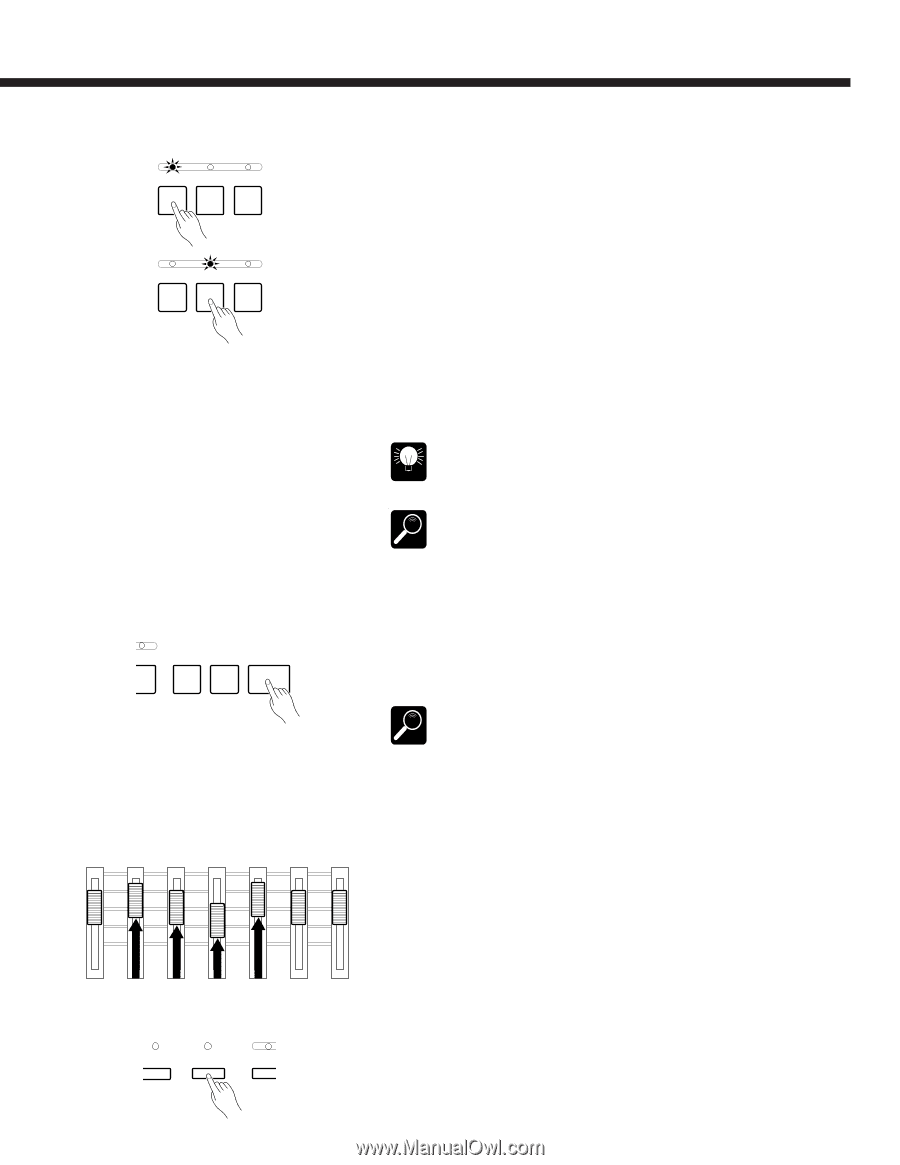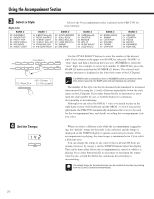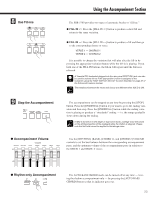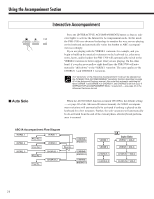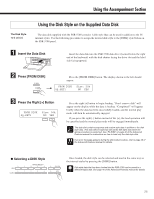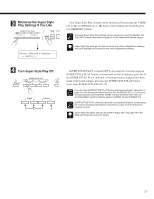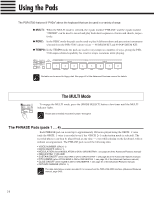Yamaha PSR-5700 Owner's Manual (getting Started) - Page 24
Use Fill-ins, Stop the Accompaniment, Accompaniment Volume, Rhythm-only Accompaniment
 |
View all Yamaha PSR-5700 manuals
Add to My Manuals
Save this manual to your list of manuals |
Page 24 highlights
< Use Fill-ins FILL IN j FILL IN ENDING/ n rit. INTRO.1 INTRO.2 INTRO.3 FILL IN j FILL IN ENDING/ n rit. INTRO.1 INTRO.2 INTRO.3 > Stop the Accompaniment SOLO SYNCHRO START/ START RE-START STOP Using the Accompaniment Section The PSR-5700 provides two types of automatic breaks or "fill-ins." G FILL IN j: Press the [FILL IN j] button to produce a short fill and return to the same variation. G FILL IN n: Press the [FILL IN n] button to produce a fill and then go to the corresponding chorus or verse: VERSE 1 n CHORUS 1 VERSE 2 n CHORUS 2 It is possible to change the variation that will play after the fill-in by pressing the appropriate variation button while the fill-in is playing. If you hold one of the FILL IN buttons, the fill-in will repeat until the button is released. A Yamaha FC5 footswitch plugged into the rear panel FOOT SW. jack can also be used to activate fill-ins if the appropriate function is assigned to the HINT footswitch using the FOOT SWITCH SELECT function described on page 37 of the Advanced Features manual. The transitions between the verse and chorus are different when SOLO is ON. DETAIL The accompaniment can be stopped at any time by pressing the [STOP] button. Press the [ENDING/rit.] button if you want to go to the ending variation and then stop. Press the [ENDING/rit.] button while the ending variation is playing to produce a "ritardando" ending - i.e. the tempo gradually slows down during the ending. If ABC is turned on in the single or dual voice mode, a strings voice will sound on the left-hand section of the keyboard while the rhythm is stopped. Please DETAIL note that left hold cannot be applied to this strings voice. G Accompaniment Volume MASTER RHYTHM MAX BASS VOLUME CHORD 2 CHORD 1 ORCH. 2 ORCH. 1 Use the [RHYTHM], [BASS], [CHORD 1], and [CHORD 2] VOLUME controls to set the best balance between the corresponding accompaniment parts, and the optimum volume of the accompaniment parts in relation to the ORCH. 1 and ORCH. 2 voices. MIN G Rhythm-only Accompaniment TERACTIVE AUTO OMPANIMENT BASS CHORD A The AUTO BASS CHORD mode can be turned off at any time - leaving the rhythm accompaniment only - by pressing the [AUTO BASS CHORD] button so that its indicator goes out. 23