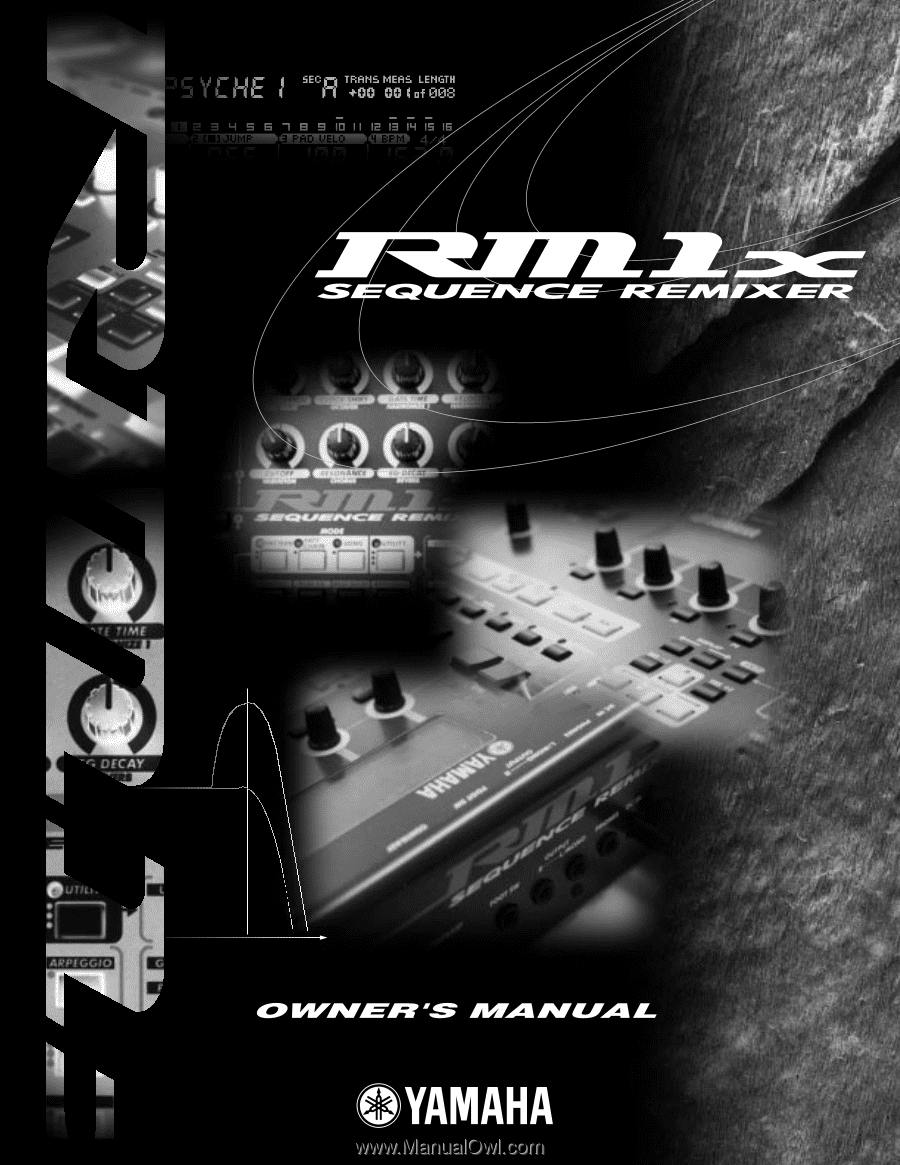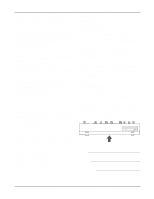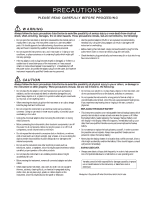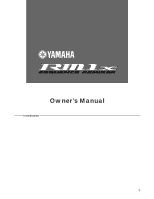Yamaha RM1x Owner's Manual
Yamaha RM1x Manual
 |
View all Yamaha RM1x manuals
Add to My Manuals
Save this manual to your list of manuals |
Yamaha RM1x manual content summary:
- Yamaha RM1x | Owner's Manual - Page 1
- Yamaha RM1x | Owner's Manual - Page 2
. Cable/s supplied with this product MUST be used. Follow all installation instructions. Failure to follow instructions could void your FCC authorization to use this product in the USA. 3. NOTE: This product has been tested and found to comply with the requirements listed in FCC Regulations, Part 15 - Yamaha RM1x | Owner's Manual - Page 3
only with the components supplied or; a cart, rack, or stand that is recommended by Yamaha. If a cart, etc., is used, please observe all safety markings and instructions that accompany the accessory product. SPECIFICATIONS SUBJECT TO CHANGE: The information contained in this manual is believed to be - Yamaha RM1x | Owner's Manual - Page 4
loss of sound during use of the instrument, or if any unusual smells or smoke should appear to be caused by it, immediately turn off the power switch, disconnect the adaptor plug from the outlet, and have the instrument inspected by qualified Yamaha service personnel. • Use the specified adaptor - Yamaha RM1x | Owner's Manual - Page 5
How to use the manuals/Printing conventions in this manual Owner's Manual Introduction Thank you for choosing a Yamaha RM1x Sequence Remixer. The RM1x is a complete dance-music workstation that can be used both as a real-time performance instrument and a powerful production tool. Its intuitive - Yamaha RM1x | Owner's Manual - Page 6
effect system can be used to add anything from subtle ambiance to wild variations. • Tap BPM entry lets you define tempos the way you feel them rather than with numbers. • Full MIDI compatibility means that the RM1x can be used as the core of a larger music production system. 6 RM1x SEQUENCE REMIXER - Yamaha RM1x | Owner's Manual - Page 7
refer to it. t List Book This is a booklet that contains various lists such as the Voice list, Preset Style list, Effect list, MIDI data format, and MIDI implementation chart. Printing conventions in this manual This manual uses the following icons to indicate buttons and to distinguish different - Yamaha RM1x | Owner's Manual - Page 8
manual. Front and rear panels (page 11) Here you can read about the name and location of each button and control, and read about their function. Quickstart Guide (page20) This brief, easy-to-follow section shows you how to use the basic features and functions of your new RM1x 8 RM1x SEQUENCE REMIXER - Yamaha RM1x | Owner's Manual - Page 9
Rear Panel ...14 Floppy disk drive ...15 2. Connections Power supply connections ...16 Audio equipment connections ...17 Connecting a footswitch ...18 Connecting external MIDI devices ...18 Connecting a MTR (multi-track recorder) ...19 3. Quickstart Guide ...20 4. Using the included disk ...22 BASIC - Yamaha RM1x | Owner's Manual - Page 10
137 Appendix 1. Specifications ...140 2. Troubleshooting ...142 3. Error Messages ...144 4. Glossary ...146 5. Index ...150 The illustrations and LCD screens as shown in this owner's manual are for instructional purposes only, and may be different from the ones on your RM1x. 10 RM1x SEQUENCE REMIXER - Yamaha RM1x | Owner's Manual - Page 11
and details are provided in the "Basic Operation" section beginning on page 23. A CONTRAST control for the LCD display is provided on the rear panel (page 14). The LCD display can be set for normal or inverse (white on black) display via a utility mode function (page 133). RM1x SEQUENCE REMIXER 11 - Yamaha RM1x | Owner's Manual - Page 12
(PATTERN, PATTERN CHAIN, SONG, and UTILITY), while the SUBMODE buttons select a range of submodes via which you can access the RM1x's detailed programming features. Details on mode and submode selection are provided in the "Basic Operation" section beginning on page 23. 12 RM1x SEQUENCE REMIXER - Yamaha RM1x | Owner's Manual - Page 13
the RM1x's automatic arpeggio feature on or off (page 62). The [ARPEGGIO ON] button indicator will light when the ARPEGGIO feature is on. 19. [TAP/ENTER] Button This dual-purpose button is used both for tap-entry of BPM values (page 20), and to enter numeric values (page 26). RM1x SEQUENCE REMIXER - Yamaha RM1x | Owner's Manual - Page 14
cable from the Yamaha PA-5C AC Power Adaptor supplied with the RM1x is plugged in here. 3. CONTRAST Control Use the CONTRAST control to achieve the best LCD display visibility (LCD visibility varies greatly with viewing angle). 4. MIDI IN & OUT Connectors The RM1x has MIDI IN and MIDI OUT connectors - Yamaha RM1x | Owner's Manual - Page 15
while the access indicator is dark. 2. Disk-in-use indicator 3. Eject button 1. Floppy disk slot n The back of a floppy disk contains a write protect tab as shown CAUTION ! Be aware that Yamaha can make no guarantee regarding data damage that results from improper use. RM1x SEQUENCE REMIXER 15 - Yamaha RM1x | Owner's Manual - Page 16
at the minimum level. When you are not using the RM1x for a long time, make sure you unplug the AC power adaptor from the wall AC outlet. Never interrupt the power supply (e.g. unplug the AC adaptor) during any RM1x record operation! Doing so can result in a loss of data. 16 RM1x SEQUENCE REMIXER - Yamaha RM1x | Owner's Manual - Page 17
MIDI RM1x to the mic input jacks of an amp or cassette deck etc. If they are connected to mic inputs, the sound quality may be impaired, and the device may be damaged. Also, when connecting the RM1x to a mixer or similar device, set the mixer channels to the Line Input position. RM1x SEQUENCE REMIXER - Yamaha RM1x | Owner's Manual - Page 18
panel. MIDI OUT Connecting a tone generator module RM1x song and pattern playback data can be used to play an external tone generator module. Use a MIDI cable to connect the MIDI OUT connector on the rear panel to the MIDI IN connector of the external MIDI device. MIDI IN 18 RM1x SEQUENCE REMIXER - Yamaha RM1x | Owner's Manual - Page 19
MTR (multi-track recorder) Since the RM1x implements MTC (MIDI Time Code) and MMC (MIDI Machine Control), you can produce music while synchronized to a MTC- or MMC-compatible multi-track recorder. Use MIDI cables to connect the MIDI OUT connector of the RM1x to the MIDI IN connector of the MTR, and - Yamaha RM1x | Owner's Manual - Page 20
. 5. Tap In a New BPM Tap on the [TAP] button a few times at the desired BPM. The RM1x will automatically adjust to the BPM you tap. 3. Switch Sections Make sure that the [SECTION] button indicator is flashing (if it isn't, press the [SECTION] button so that it does), then use the white keys on - Yamaha RM1x | Owner's Manual - Page 21
then use the white keys on the RM1x keyboard to mute and unmute tracks as required. 10. Experiment With Different Styles Use control knob 1 to select different styles and experiment with the various sections each contains. Press the STOP s button to stop playback when done. RM1x SEQUENCE REMIXER - Yamaha RM1x | Owner's Manual - Page 22
will enter Disk submode. 7 Press the [SONG] button. The top line of the display will indicate the loaded song name. 8 Press the PLAY p button to start playback. 9 Press the STOP s button to stop playback. n By changing the DISK FILE in step 5 you can playback other songs. 22 RM1x SEQUENCE REMIXER - Yamaha RM1x | Owner's Manual - Page 23
related sections in this manual. Mode PATTERN PATTERN CHAIN SONG UTILITY Description This is the RM1x mode you'll probably use for most recording and playback operations, and is the default mode which will appear when the power is initially turned on. The [PATTERN] button alternately selects the - Yamaha RM1x | Owner's Manual - Page 24
sound. The SETUP submode includes a LOW BOOST function, knob assignment for the RM1x's realtime control knobs, and individual output channel assignments for the internal tone generator and MIDI transmission. All disk 69, 120 73, 121 76, 111, 122 80, 123 99, 128 108, 129 24 RM1x SEQUENCE REMIXER - Yamaha RM1x | Owner's Manual - Page 25
the job list, then press the Select function button (F4, below "Select " on the display.You can also use the CATEGORY knob to switch between job categories (listed to the left using the CURSOR buttons, or the display can scrolled directly by using the DISPLAY buttons. RM1x SEQUENCE REMIXER 25 - Yamaha RM1x | Owner's Manual - Page 26
also used to confirm or abort certain operations - thus the "NO" and "YES" labels. n • For even faster decrementing or incrementing, press the opposite increment/decrement button while holding the button corresponding to the direction you want to increment/decrement in. 26 RM1x SEQUENCE REMIXER - Yamaha RM1x | Owner's Manual - Page 27
the button) will light. The function buttons become active when a "go do it" type control is required. Disk " button, simply press the key corresponding to the track you want to select t NUM Described under "Numeric Entry" in the "Changing (Editing) Values" section (page 26). RM1x SEQUENCE REMIXER - Yamaha RM1x | Owner's Manual - Page 28
MUTE (SOLO) This button can be used in conjunction with the keyboard to mute or solo specific tracks. Tracks which are muted produce no sound during playback. If a press the [MUTE] button a second time (the [MUTE] button indicator will go out) to disengage the SOLO mode. 28 RM1x SEQUENCE REMIXER - Yamaha RM1x | Owner's Manual - Page 29
reset the RM1x's settings to the factory condition, you can perform the Initialization operation. 1 While holding down the [OCT DOWN] and [OCT UP] buttons and the F#/Gb key [ALL] located at their right, turn on the STANDBY/ON switch it to floppy disk before initializing. RM1x SEQUENCE REMIXER 29 - Yamaha RM1x | Owner's Manual - Page 30
Resets the MIDI DELAY parameters of the selected track. Displays the amount of memory currently in use. Stores the MUTE MEMORY setting. Simultaneously hold the [SHIFT] button and the desired section button to auto-retrigger section change 116 25 25 25 29 29 29 27 26 13 13 13 30 RM1x SEQUENCE REMIXER - Yamaha RM1x | Owner's Manual - Page 31
that you need to know before use, such as the mode structure and the internal structure of the RM1x. 1. Function tree 32 2. How the RM1x is organized 34 3. Sequencer block 35 4. Tone generator block 37 5. Controller block 38 6. Effect block 39 7. About floppy disks 42 RM1x SEQUENCE REMIXER 31 - Yamaha RM1x | Owner's Manual - Page 32
Shift Clock page 89 Job11 Copy Event page 89 Job12 Erase Event page 90 32 RM1x SEQUENCE REMIXER Job13 Extract Event page 90 Job14 Create Continuous Data ... page 91 Job15 Thin Out page 91 Job16 Modify Control Data ....... page 92 Job17 Time Stretch page 92 Phrase Job18 Copy Phrase page 92 - Yamaha RM1x | Owner's Manual - Page 33
exclusive page 133 Edit view page 133 LCD mode page 133 MIDI Setup page 135 MIDI sync page 135 MTC Start offset page 135 MIDI control page 135 Echo back page 135 TG param out page 136 Voice setup to TG page 136 Voice setup to MIDI page 136 MIDI Filter page 137 RM1x SEQUENCE REMIXER 33 - Yamaha RM1x | Owner's Manual - Page 34
MIDI device, MIDI tone generator External MIDI device, MIDI keyboard MIDI IN MIDI OUT Sequencer block Pattern Pattern Phrase chain Song MIDI messages Tone Generator block Effect block Audio signals Audio signals Arpeggio block MIDI messages Controller block 34 RM1x SEQUENCE REMIXER - Yamaha RM1x | Owner's Manual - Page 35
recording/ editing musical performances recorded from an external MIDI device or from the controller block, and then plays back this data, transmitting it to the tone generator block or to an external MIDI tone generator as MIDI messages. The sequencer block can be operated in three modes: Pattern - Yamaha RM1x | Owner's Manual - Page 36
can be started from any measure in the chain. A Pattern Chain can include patterns from any of the RM1x's preset or user styles. The RM1x has memory for 20 Pattern Chains. TR 16 musical data TO TG Part 1 Part 2 Part 3 Part 16 Tone generator block MIDI OUT MIDI OUT 36 RM1x SEQUENCE REMIXER - Yamaha RM1x | Owner's Manual - Page 37
voices that consist of two elements. The number of elements used by each voice is given in the voice lists of the separate "List Book". If MIDI messages are received which request more than the available maximum polyphony, currently-sounding notes will be turned off, and the later arrivals will - Yamaha RM1x | Owner's Manual - Page 38
phrases or song tracks, or play the tone generator block or external MIDI devices. n • The "keyboard track" is the track which is highlighted in the Pattern Play and Song Play pages. • The "recording track" is the track which is highlighted in the Recording Standby pages. 38 RM1x SEQUENCE REMIXER - Yamaha RM1x | Owner's Manual - Page 39
the three effects for each part of the style / song. Reverb effect The reverb effect is dedicated to reverb. It adds reverberation to the sound. In Effect submode, adjusted using the Dry/Wet Balance. On the RM1x, an insertion effect can be used on any one specified Part. RM1x SEQUENCE REMIXER 39 - Yamaha RM1x | Owner's Manual - Page 40
Effect submode settings Reverb Pan (pages 72, 121) and Chorus Pan (pages 71, 121). A bus line called Send Chorus To Reverb (pages 71, 121) connects the chorus effect to the reverb effect. By using this bus line you can connect the chorus effect and reverb effect in series. 40 RM1x SEQUENCE REMIXER - Yamaha RM1x | Owner's Manual - Page 41
the Chorus Effect. Send Variation To Reverb (pages 70, 121) is a bus line that connects the Variation Effect to the Reverb Effect. By using these three bus lines, you can use the effects in a variety of ways, such as connecting the three effects in series, or dividing them. RM1x SEQUENCE REMIXER 41 - Yamaha RM1x | Owner's Manual - Page 42
. Push disk gently in until it clicks into place Before turning off the power, remove the floppy disk from the disk drive. Leaving a floppy disk in the drive for a long period with the power turned off can cause the disk to become dirty, producing read/write errors. 42 RM1x SEQUENCE REMIXER - Yamaha RM1x | Owner's Manual - Page 43
musical data, and is a sequencer data format used by many musical instrument manufacturers and computer software companies. Devices that are Standard MIDI File compatible can exchange sequence data via floppy disk, etc. write-protect slide t Data backup The data on a floppy disk can be damaged by - Yamaha RM1x | Owner's Manual - Page 44
○ ○ ○ ○ ○ ○ ○ ○ ○ ○ ○ ○ ○ ○ ○ ○ ○ ○ ○ ○ ○ ○ ○ ○ ○ ○ ○ ○ ○ ○ ○ ○ ○ ○ ○ ○ ○ ○ ○ ○ ○ ○ ○ ○ ○ ○ ○ ○ ○ ○ ○ ○ ○ ○ ○ ○ ○ ○ ○ ○ ○ ○ ○ ○ ○ ○ ○ ○ ○ ○ ○ ○ ○ ○ ○ ○ ○ ○ ○ ○ ○ ○ ○ ○ ○ ○ ○ ○ ○ ○ ○ ○ 44 RM1x SEQUENCE REMIXER - Yamaha RM1x | Owner's Manual - Page 45
. This chapter explains all the PATTERN mode operations. 1. PATTERN Playback 46 2. Recording 49 3. Groove 55 4. Play FX 57 5. MIDI delay 60 6. Arpeggio 62 7. Voice 63 8. Voice Edit 65 9. Effect 69 10. Setup 73 11. Disk 76 12. Job 80 13. Edit 99 14. Split 108 RM1x SEQUENCE REMIXER 45 - Yamaha RM1x | Owner's Manual - Page 46
indicate the current measure during playback. 5 Change sections or other parameters as required during playback. In the PATTERN mode the current section will continue to "loop" until another section is selected or playbcak is stopped. 46 RM1x SEQUENCE REMIXER 6 Press STOP s to stop playback when - Yamaha RM1x | Owner's Manual - Page 47
assign to the current track, respectively (phrase titles are composed of two parts: a category abbreviation on the left, and a number on the right). 7 Continue selecting tracks and assigning phrases until your pattern is complete. 8 Press STOP s to stop playback when done. RM1x SEQUENCE REMIXER 47 - Yamaha RM1x | Owner's Manual - Page 48
is longer than that of the pattern. Phrase length less than or equal to pattern length. Phrase length greater than pattern length. PATTERN MODE 48 RM1x SEQUENCE REMIXER - Yamaha RM1x | Owner's Manual - Page 49
using the Clear Pattern job - page 98). 5 Press REC e to engage the record standby mode. The red REC e button name Values ON, OFF Replace (Realtime) Overdub (Realtime) RM1x keyboard. Higher values produce louder sound change values, refer to the Basic Operation (page26). RM1x SEQUENCE REMIXER 49 - Yamaha RM1x | Owner's Manual - Page 50
the currently selected phrase. You select the number at the PATCH screen. (page 47) You can use the Phrase Name pattern job to assign the phrase an arbitrary phrase name. (page 95) * For information about how to change values, refer to the Basic Operation (page26). 50 RM1x SEQUENCE REMIXER - Yamaha RM1x | Owner's Manual - Page 51
else through a remote MIDI keyboard or other such MIDI device. Or you can record (copy) a phrase from a computer or from another sequencer. The PATTERN mode offers two realtime phrase recording methods: REPLACE and OVERDUB. You use the REPLACE method when you want to create a entirely new phrase or - Yamaha RM1x | Owner's Manual - Page 52
signature Event type When EVENT TYPE = CC: Track number Pointer Time signature Event Press the [ENTER] button to actually enter the specified value. The length of the entered note. Used to produce legato, staccato change values, refer to the Basic Operation (page26). 52 RM1x SEQUENCE REMIXER - Yamaha RM1x | Owner's Manual - Page 53
The leftmost key enters "-4096" while the rightmost key enters "+4096." • CC Events When the Control Change (CC) event type is selected and the VALUE parameter is set to PAD, the full 000 ... 127 parameter range is assigned to the RM1x keyboard. The leftmost key enters a value of "000," and each key - Yamaha RM1x | Owner's Manual - Page 54
's time signature. * For information about how to change values, refer to the Basic Operation (page26). 1 button to start playback and monitor the material being recorded. 5 Repeat steps 3 and 4 until the current track is complete, then press STOP s to stop recording. 54 RM1x SEQUENCE REMIXER - Yamaha RM1x | Owner's Manual - Page 55
display is showing, playing the RM1x keyboard produces no sound and solo track assignments cannot be changed. Track number Grid number holding the [SHIFT] button. 5 Adjust the groove parameters as required for the selected note positions using the NOTE OFFSET, CLOCK RM1x SEQUENCE REMIXER 55 - Yamaha RM1x | Owner's Manual - Page 56
don't actually need to record any new data; the grid groove setting will automatically be recorded. 6 Press the STOP s button to stop recording after the pattern has played through once. The Grid Groove settings will automatically be initialized when recording is stopped. 56 RM1x SEQUENCE REMIXER - Yamaha RM1x | Owner's Manual - Page 57
the current transpose value. Transposition can be accomplished via this parameter, or by the keyboard method described on page 27. * For information about how to change values, refer to the Basic Operation (page26). RM1x SEQUENCE REMIXER 57 - Yamaha RM1x | Owner's Manual - Page 58
expands the meter to 6/4; a 200% time expands it to 8/4. Note timing also changes accordingly. At 50% scale, a quarter note in the original phrase converts into an eighth note; at 66%, into a quarter-note triplet; at 75%, will be shifted back exactly to the start point. 58 RM1x SEQUENCE REMIXER - Yamaha RM1x | Owner's Manual - Page 59
The grid groove settings can actually be merged into the sequence data as follows. The gate time denotes the length of RM1x will use a value of 1. Original data 4 Set the REC TYPE parameter to "OVERDUB." 5 Press the PLAY p button to begin recording. You don't actually need to record any new - Yamaha RM1x | Owner's Manual - Page 60
the current transpose value. Transposition can be accomplished via this parameter, or by the keyboard method described on page 27. * For information about how to change values, refer to the Basic Operation (page26). 60 RM1x SEQUENCE REMIXER - Yamaha RM1x | Owner's Manual - Page 61
delays that sound like glissandos new data; the MIDI delay setting will automatically be recorded. 6 Press the STOP s button to stop recording after the pattern has played through once. The MIDI delay level setting will automatically be set to 0 when recording is stopped. RM1x SEQUENCE REMIXER - Yamaha RM1x | Owner's Manual - Page 62
the current transpose value. Transposition can be accomplished via this parameter, or by the keyboard method described on page 27. * For information about how to change values, refer to the Basic Operation (page26). 62 RM1x SEQUENCE REMIXER - Yamaha RM1x | Owner's Manual - Page 63
Refer to the separate List Book for a complete listing of the RM1x voices. When "*** ***Phrase" appears here the bank and program change number will be switched according to the current phrase data. When any other bank number is selected the display bank and program numbers will be used for all - Yamaha RM1x | Owner's Manual - Page 64
send level (When variation connection =System) Variation switch (When variation connection =Insertion) Chorus send level Reverb send level Dry level (When variation connection on page 27. * For information about how to change values, refer to the Basic Operation (page26). 64 RM1x SEQUENCE REMIXER - Yamaha RM1x | Owner's Manual - Page 65
(page26). These values control how volume changes over time, starting with the initial note strike and ending at the point where the sound dies out. (Note that "EG" stand for envelope generator.) EG Level Attack time Decay time Release time Key on Key off Time RM1x SEQUENCE REMIXER 65 - Yamaha RM1x | Owner's Manual - Page 66
drum voices or SFX kit voices. Specifies the pitch change speed to each part when the Portamento Switch = ON. Higher values will cause the pitch to change more slowly. Lower values will produce a faster change how to change values, refer to the Basic Operation (page26). 66 RM1x SEQUENCE REMIXER - Yamaha RM1x | Owner's Manual - Page 67
PATTERN MODE 8. Voice Edit t LFO The RM1x LFO (Low Frequency Oscillator) can be used to modulate pitch, filter cutoff frequency, or amplitude to create a wide method described on page 27. * For information about how to change values, refer to the Basic Operation (page26). RM1x SEQUENCE REMIXER 67 - Yamaha RM1x | Owner's Manual - Page 68
have a significant impact on the sound. With careful adjustment, you can get very effective resonance characteristics - such as the body resonance of a string instrument, or the distinctive slur of an analog synthesizer. FILTER Volume Cutoff frequency Resonance Frequency 68 RM1x SEQUENCE REMIXER - Yamaha RM1x | Owner's Manual - Page 69
to System, then the variation effect operates in the same way as the chorus and reverb effects - so that you can apply it to all tracks, and set values for the send and return levels. * For information about how to change values, refer to the Basic Operation (page26). RM1x SEQUENCE REMIXER 69 - Yamaha RM1x | Owner's Manual - Page 70
to the separate List Book. ) Refer to the separate List Book for a complete listing of the RM1x effect parameters. * For information about how to change values, refer is set to System. * For information about how to change values, refer to the Basic Operation (page26). 70 RM1x SEQUENCE REMIXER - Yamaha RM1x | Owner's Manual - Page 71
, 22Hz ... 8.0kHz Function Sets reverb length. Sets spread of the reverb. Sets delay time until the early reflections. Sets frequency at which the high pass filter will cut the low range. * For information about how to change values, refer to the Basic Operation (page26). RM1x SEQUENCE REMIXER 71 - Yamaha RM1x | Owner's Manual - Page 72
1.0Hz ... 18kHz, THRU L63 ... C ... R63 Function Sets frequency at which the low pass filter will cut the high range. Sets stereo positioning of signal from reverb block. * For information about how to change values, refer to the Basic Operation (page26). PATTERN MODE 72 RM1x SEQUENCE REMIXER - Yamaha RM1x | Owner's Manual - Page 73
PATTERN MODE 10. Setup 10. Setup t Low Boost This feature can be used to boost or cut the low frequencies. Both the cutoff frequency and gain negative settings produce low-frequency cut. * For information about how to change values, refer to the Basic Operation (page26). RM1x SEQUENCE REMIXER 73 - Yamaha RM1x | Owner's Manual - Page 74
to which control will be applied by the currently selected controller knob. When "AUTO" is selected control will be applied to the track selected in the PATTERN or SONG playback mode. * For information about how to change values, refer to the Basic Operation (page26). 74 RM1x SEQUENCE REMIXER - Yamaha RM1x | Owner's Manual - Page 75
, RM1x does not send data to MIDI OUT. Shows the current selected track number. Track number selection can be accomplished via this parameter, or by the keyboard method described on page 27. * For information about how to change values, refer to the Basic Operation (page26). RM1x SEQUENCE REMIXER - Yamaha RM1x | Owner's Manual - Page 76
prompt will appear on the display. 76 RM1x SEQUENCE REMIXER 5 Press the [YES+1] button to go ahead with the save operation, or the [NO-1] button to cancel. An "Executing" bar graph will appear while the data is being saved. n • Before a floppy disk can be used to save data, it must first be - Yamaha RM1x | Owner's Manual - Page 77
internal memory contains data that you wish to save, save it to disk before loading other data. • If the data to be loaded is larger than the remaining free memory, a message of "Memory Full" will appear. If this occurs, delete unneeded data and repeat the Load operation. RM1x SEQUENCE REMIXER 77 - Yamaha RM1x | Owner's Manual - Page 78
how to change values, refer to the Basic Operation (page26). 1 Make sure the disk containing the file you want to rename is properly inserted into the RM1x floppy disk drive. 2 Use Display Knob 1 to select the type of file you want to rename: "PATT" to show only pattern files in the file list, or - Yamaha RM1x | Owner's Manual - Page 79
function button (FORMAT!). The "Are you sure? (Yes/No)" confirmation prompt will appear on the display. 3 Press the [YES + 1] button to go ahead with the format operation, or the [NO - 1] button to cancel. An "Executing" bar graph will appear while the disk is being formatted. RM1x SEQUENCE REMIXER - Yamaha RM1x | Owner's Manual - Page 80
MODE 12. Job 12. Job You use the RM1x's pattern jobs to perform various operations on phrases and patterns. You select the job from the job list using the Display Knob 1, 2 or the CURSOR buttons. You can also make your selection using the F4 button. t Job List Category UNDO/REDO NOTE NOTE NOTE - Yamaha RM1x | Owner's Manual - Page 81
switch off the power while a job is executing (while the "Executing..." message is on the screen), as this may cause destruction of your recorded data. 2 Select a job. There are several ways to do this, as listed below: CURSOR buttons Display Knobs [NO - 1]/[YES + 1] buttons Numeric Selection Use - Yamaha RM1x | Owner's Manual - Page 82
that if you move to a recording, editing, or job screen and then quit without making any changes, this does not count as a session.) Original note data Quarter-note length Result when quantizing value is % (no delay) Quantizing value = , Swing rate = 60% (delay applied) 82 RM1x SEQUENCE REMIXER - Yamaha RM1x | Owner's Manual - Page 83
set the value using the [NO - 1] or [YES + 1] button, or by pressing using one of the triplet quantizing values, then the RM1x applies the delay to the notes in every third interval. If you are using the or quantizing value, the RM1x applies the delay to the non-triplet part RM1x SEQUENCE REMIXER 83 - Yamaha RM1x | Owner's Manual - Page 84
change varies ac- Setting range cording to the voice: in most cases a higher velocity produces In the case of normal-plus-triplet quantizing values, the a louder sound. RM1x applies the shift only to the non-triplet part : Measure: beat : clock 001:1:000 ... 999:8:479 84 RM1x SEQUENCE REMIXER - Yamaha RM1x | Owner's Manual - Page 85
change to the gate time, while the Offset value (which is applied after the Rate adjustment) adds a fixed value. The relation is as follows: Adjusted gate time = (original gate time X Rate) + Offset. If the adjustment result is less than 1, the RM1x sets the value to 1. RM1x SEQUENCE REMIXER - Yamaha RM1x | Owner's Manual - Page 86
0 produces no change. Positive values use the Velocity Range parameter to set the intensity of the crescendo. This setting selects the value added to the velocities of notes at the final meter and beat of the segment. The RM1x gradually increases the amount added to (or sub- 86 RM1x SEQUENCE REMIXER - Yamaha RM1x | Owner's Manual - Page 87
(M: 001:1 ~ 003:1) 104 114 (Vel) 64 54 44 34 21 14 Job 05 Transpose 1 2 4 Replaces all notes following the first note in the specified segment with pitch bend data, producing smooth glides from note to Settings : Measure: beat : clock 001:1:000 ... 257:1:000 RM1x SEQUENCE REMIXER 87 - Yamaha RM1x | Owner's Manual - Page 88
series of repeated notes in the specified segment with the specified continuous changes in clock step and velocity. This job is ideal for creating fast reflected in the EDIT page listing, and determines the separation sequence used by the Chord Separate job (see next page). 88 RM1x SEQUENCE REMIXER - Yamaha RM1x | Owner's Manual - Page 89
moves the data toward the beginning of the piece (i.e. notes will sound earlier), while "DELAY" shifts the data toward the end of the piece (i.e. notes will sound later). s Settings : ADVANCE, DELAY Job 11 Copy Event 1 which the data are copied. s Settings : 001 ... 256 RM1x SEQUENCE REMIXER 89 - Yamaha RM1x | Owner's Manual - Page 90
extracted (at the center of the screen). s Settings : Note Note events PC Program change PB Pitch bend CC Control change (Any single control-change message type 000 to 127, or all controlchange messages) CAT Channel aftertouch PAT Polyphonic aftertouch EXC System exclusive 90 RM1x SEQUENCE REMIXER - Yamaha RM1x | Owner's Manual - Page 91
segment sets the end point. s Settings : Measure: beat : clock 001:1:000 ... 257:1:000 3. Event type Selects the targeted event type. s Settings : PB (Pitch bend), CC (Any single Control Change message type, 000 to 127), CAT (Channel aftertouch), PAT (Polyphonic aftertouch) RM1x SEQUENCE REMIXER 91 - Yamaha RM1x | Owner's Manual - Page 92
(Pitch bend), CC (Any single Control Change message type, 000 New Control Change Values = Original Control Change Values x rate/100 + offset (If the right side of the equation is less than 0, the new value becomes 1) s Settings : -127 ... 127, -8192 ... +8191 (Event Type=PB) 92 RM1x SEQUENCE REMIXER - Yamaha RM1x | Owner's Manual - Page 93
phrase "b" would become longer than 256 measures (the maximum phrase length), the RM1x returns the "Illegal Input" message and the job does not execute. 1. Source style (Style "a") The upper the content of the source phrase remains unchanged. s Settings : 001 ... 256 3 4 RM1x SEQUENCE REMIXER 93 - Yamaha RM1x | Owner's Manual - Page 94
Specifically, it copies a segment of sequence-track data from a song into the designated destination phrase. The RM1x sets the time signature (meter) for the new 256 measures, the screen returns the "Illegal Input" message and the job does not execute. The job overwrites 94 RM1x SEQUENCE REMIXER - Yamaha RM1x | Owner's Manual - Page 95
use this job to set or change the name for a (non-empty) user phrase. The name can be up to 8 characters long. Use Display Knobs 1 and 2 to select a character location and character, then press the F2 function button the user phrase to be deleted. s Settings : 001 ... 256 RM1x SEQUENCE REMIXER 95 - Yamaha RM1x | Owner's Manual - Page 96
or use the [NO -1] button to turn the check mark off if you don't want the corresponding type of data to be deleted. s Settings : Delete the corresponding data type. Do not delete this data type. Job 30 Normalize Play Effect 1 This job rewrites the data in the selected sequence track so that the new - Yamaha RM1x | Owner's Manual - Page 97
apply realtime control to individual drum instruments during changed. If you attempt to append data such that pattern "b" would become longer than 256 measures, the RM1x returns the "Illegal Input" message RM1x automatically sets the corresponding source value to "ALL". RM1x SEQUENCE REMIXER 97 - Yamaha RM1x | Owner's Manual - Page 98
settings select the new location for button (Enter) to enter the specified character at the selected location. The F1 function button (Delete) can be used to back up one character location and delete the character at that location. Repeat until the style name is complete. 98 RM1x SEQUENCE REMIXER - Yamaha RM1x | Owner's Manual - Page 99
of the events, or insert new ones. When you record a performance onto a sequence track, you are recording it as a series of MIDI events. Each event corresponds to a specific MIDI action. The striking of a note is a "note event", the switching of a voice is a "program change event", and so on. Most - Yamaha RM1x | Owner's Manual - Page 100
of the PITCH BEND Knob PC (Program Change) This message is used to select voices. Refer to the separate List Book for a complete listing of the RM1x voices. CC (Control Change) These messages control volume or pan etc. Each controller has its own control number CAT (Channel aftertouch) This - Yamaha RM1x | Owner's Manual - Page 101
parameters and value ranges for editable items are listed below. For each type of event the main change 4) Control Change Bank Select MSB 000 ... 127 Bank Select LSB 000 ... 127 PC# 000 ... 127 Ctrl# 000 ... 127 5) Channel aftertouch Data 000 ... 127 Data 000 ... 127 RM1x SEQUENCE REMIXER - Yamaha RM1x | Owner's Manual - Page 102
127 127 Data 000 ... 127, *** -64 ... .+63, *** -64 ... .+63, *** *** 9) Exclusive MSB 000 ... 127 LSB 000 ... 127 Data 000 ... 127 Data (Hex) needs to be entered using hexadecimal values. Refer to the "MIDI Data Format" section of the separate List Book for details. 102 RM1x SEQUENCE REMIXER - Yamaha RM1x | Owner's Manual - Page 103
... 127, *** 000 ... 127, *** 000 ... 127, *** 000 ... 127, *** 000 ... 127, *** 000 ... 127, *** 000 ... 127, *** 000 ... 127, *** 000 ... 127, *** 000 ... 127, *** 000 ... 127, *** 000 ... 127, *** 000 ... 127, *** RM1x SEQUENCE REMIXER 103 - Yamaha RM1x | Owner's Manual - Page 104
000 ... 127 L64 ... C ... R63 000 ... 127 Refer to the "Effect Parameter List" section of the separate List Book for details. VarP1 • • VarP10 VarRtn VarPan Variation Parameter 1 • • Variation Parameter 10 Variation Return Variation Pan 000 ... 127 L64 ... C ... R63 104 RM1x SEQUENCE REMIXER - Yamaha RM1x | Owner's Manual - Page 105
Control Depth -64 ... +63 Variation Parameter 11 Refer to the "Effect Parameter List" section of the • separate List Book for details. • Variation Parameter 16 14) XG system exclusive (multi) PATTERN MODE Parameter Part 9450 -64 ... 0 ... +63 000 ... 127 000 ... 127 RM1x SEQUENCE REMIXER 105 - Yamaha RM1x | Owner's Manual - Page 106
Drum Pitch Coarse Dr1 ... Dr9 Drum Pitch Fine Dr1 ... Dr9 Drum Level Dr1 ... Dr9 Drum Alternate Group Dr1 ... Dr9 Drum Pan Dr1 ... Dr9 Drum Reverb Send Dr1 ... Dr9 Drum Chorus Send Dr1 ... Dr9 Drum Variation Send Dr1 ... Dr9 Drum Key Assign Dr1 ... Dr9 Drum 106 RM1x SEQUENCE REMIXER - Yamaha RM1x | Owner's Manual - Page 107
the F3 button (ClearAll). To set checkmarks into all boxes, press the F4 button (Set All). Parameter Control Number Clear All Set All Values 000 ... 119, ALL Function Specifies Control Change number. Removes all checkmarks at once. Sets checkmarks into all boxes. RM1x SEQUENCE REMIXER 107 - Yamaha RM1x | Owner's Manual - Page 108
number. Specifies the destination section. Press the F4 function button to actually cut and copy the specified pattern data to or shows current playback location. * For information about how to change values, refer to the Basic Operation (page26). After specifying the start RM1x SEQUENCE REMIXER - Yamaha RM1x | Owner's Manual - Page 109
PATTERN CHAIN MODE Chapter 3. PATTERN CHAIN MODE The PATTERN CHAIN mode makes it possible to specify a sequence of patterns to be played back automatically. 1. PATTERN CHAIN Playback 110 2. Disk 111 3. Job 112 RM1x SEQUENCE REMIXER 109 - Yamaha RM1x | Owner's Manual - Page 110
no sound is produced new time signature setting results in a greater number of beats than the original pattern, the pattern will be looped to fill the specified number of beats. 4 Play the chain. Press the PLAY p button to begin chain playback from the current measure. 110 RM1x SEQUENCE REMIXER - Yamaha RM1x | Owner's Manual - Page 111
mode are essentially the same as those in the PATTERN mode, except that only the "ALL" file type is available. Refer to the PATTERN mode disk functions beginning on page 76. t Save t Load t Rename t Delete/Format/Information PATTERN CHAIN MODE RM1x SEQUENCE REMIXER 111 - Yamaha RM1x | Owner's Manual - Page 112
job currently selected in the job list. To Select a Job Same as in the PATTERN mode. Refer to page 81. CAUTION ! Do not turn off the power while a job is executing (while the "Executing..." message is on the screen), as this may cause destruction of your recorded data. 112 RM1x SEQUENCE REMIXER - Yamaha RM1x | Owner's Manual - Page 113
point The "M" value sets the position for the insertion. Specifically, the value sets the measure number (within the pattern like. You may find it convenient to use this parameter when you need to create a pattern that incorporates meter changes. s Settings : 1/16 ... 16 RM1x SEQUENCE REMIXER 113 - Yamaha RM1x | Owner's Manual - Page 114
from which the converted data will start in the destination Song. s Settings : 001 ... 999 You use this job to set or change the name for function button (Enter) to enter the specified character at the selected location. The F1 function button (Delete) can be used to 20 114 RM1x SEQUENCE REMIXER - Yamaha RM1x | Owner's Manual - Page 115
(from a external MIDI sequencer or computer). 1. SONG Playback 116 2. Recording 117 3. Groove 119 4. Play FX 119 5. MIDI delay 119 6. Arpeggio 119 7. Voice 120 8. Voice Edit 120 9. Effect 120 10. Setup 121 11. Disk 122 12. Job 123 13. Edit 128 14. Split 129 RM1x SEQUENCE REMIXER 115 - Yamaha RM1x | Owner's Manual - Page 116
on page 27, and use the realtime controller knobs to change parameters as required during playback. In the SONG mode playback will stop automatically when the end of the song is reached. 5 Press STOP s if you want to stop playback before the end of the song. SONG MODE 116 RM1x SEQUENCE REMIXER - Yamaha RM1x | Owner's Manual - Page 117
. Sets the song's time signature. Indicates track SOLO or track MUTE. The highlighted track number indicates the currently selected track. * For information about how to change values, refer to the Basic Operation (page26). SONG MODE RM1x SEQUENCE REMIXER 117 - Yamaha RM1x | Owner's Manual - Page 118
button ( used to record BPM changes which will be reproduced when the song is played back. To record BPM data simply select the BPM track for recording, begin recording in the Replace or Punch In mode, and use display knob 4 to enter the BPM changes as required. SONG MODE 118 RM1x SEQUENCE REMIXER - Yamaha RM1x | Owner's Manual - Page 119
Groove Same as in the PATTERN mode. Refer to page 55. 3. Groove/4. Play FX/5. MIDI delay/6. Arpeggio 5. MIDI delay Same as in the PATTERN mode. Refer to page 60. The only difference is concept of "sections" only applies in the PATTERN mode. t Arpeggio Setting SONG MODE RM1x SEQUENCE REMIXER 119 - Yamaha RM1x | Owner's Manual - Page 120
a section since the concept of "sections" only applies in the PATTERN mode. t Type When variation connection = System: t EG When variation connection = Insertion: SONG MODE 120 RM1x SEQUENCE REMIXER - Yamaha RM1x | Owner's Manual - Page 121
: t Reverb edit page1 9. Effect/10. Setup page2 page2 When variation connection = System: When variation connection = Insertion: t Chorus edit page1 page2 10. Setup Same as in the PATTERN mode. Refer to page 73. t Low Boost t Knob Assign t Out Channel SONG MODE RM1x SEQUENCE REMIXER 121 - Yamaha RM1x | Owner's Manual - Page 122
in the PATTERN mode, except that the "PATT" file type is not available. Refer to the PATTERN mode disk functions beginning on page 76. Also refer to the "About Floppy Disks" section on page 42 for additional information. t Save t Load t Rename t Delete/Format/Information 122 RM1x SEQUENCE REMIXER - Yamaha RM1x | Owner's Manual - Page 123
the list using the Display Knob 1, 2 or the CURSOR buttons. t Job List Category UNDO drum instruments in separate tracks. Copy data from selected song into destination song. 128 Delete all data from selected song. 128 Assign a name to the selected song. 128 SONG MODE RM1x SEQUENCE REMIXER - Yamaha RM1x | Owner's Manual - Page 124
selected in the job list. To Select a Job Same as in the PATTERN mode. Refer to page 81. CAUTION ! Do not turn off the power while a job is executing (while the "Executing..." message is on the screen), and the selectable measure range is greater. Refer to page 85. 124 RM1x SEQUENCE REMIXER - Yamaha RM1x | Owner's Manual - Page 125
in the PATTERN mode except that TRACKs are selected rather than PHRASEs, and the selectable measure range is greater. Refer to page 89. SONG MODE RM1x SEQUENCE REMIXER 125 - Yamaha RM1x | Owner's Manual - Page 126
Modify Control Data The "M" value sets the position for the insertion. Specifically, the value sets the measure number (within the song use this parameter when you need to create a song that incorporates meter changes. s Settings : 1/16 ... 16/16; 1/8 ... 16/8; 1/4 ... 8/4 126 RM1x SEQUENCE REMIXER - Yamaha RM1x | Owner's Manual - Page 127
: 001 ... 999 t Track Job 20 Copy Track 2 This job mixes all data from a selected sequence track onto another sequence track. The two tracks do not have to be in the same song. When the operation is completed, Same as in the PATTERN mode. Refer to page 96. SONG MODE RM1x SEQUENCE REMIXER 127 - Yamaha RM1x | Owner's Manual - Page 128
12. Job/13. Edit Job 25 Divide Drum Track Same as in the PATTERN mode. Refer to page 97. t Song Job 26 Copy Song 13. Edit Same as in the PATTERN mode. the PATTERN mode. s Settings: Song U01 ... U20 Job 28 Song Name Same as in the PATTERN mode. Refer to page 98. SONG MODE 128 RM1x SEQUENCE REMIXER - Yamaha RM1x | Owner's Manual - Page 129
style number. Specifies the destination section. Press the F4 function button (DO!) to actually cut and copy the specified song or shows current playback location. * For information about how to change values, refer to the Basic Operation (page26). After specifying the RM1x SEQUENCE REMIXER 129 - Yamaha RM1x | Owner's Manual - Page 130
○ ○ ○ ○ ○ ○ ○ ○ ○ ○ ○ ○ ○ ○ ○ ○ ○ ○ ○ ○ ○ ○ ○ ○ ○ ○ ○ ○ ○ ○ ○ ○ ○ ○ ○ ○ ○ ○ ○ ○ ○ ○ ○ ○ ○ ○ ○ ○ ○ ○ ○ ○ ○ ○ ○ ○ ○ ○ ○ ○ ○ ○ ○ ○ ○ ○ ○ ○ ○ ○ ○ ○ ○ ○ ○ ○ ○ ○ ○ ○ ○ ○ ○ ○ ○ ○ ○ ○ ○ ○ ○ 130 RM1x SEQUENCE REMIXER - Yamaha RM1x | Owner's Manual - Page 131
UTILITY MODE Chapter 5. UTILITY MODE This chapter explains Utility mode. Utility mode is where you can make system settings and MIDI-related settings. 1. System 132 2. MIDI Setup 135 3. MIDI filter 137 RM1x SEQUENCE REMIXER 131 - Yamaha RM1x | Owner's Manual - Page 132
) . Simply tap (press/release) the footswitch three times, and the song or pattern starts automatically at the BPM you tapped. The BPM can also be changed during playback by tapping the footswitch three times at the desired tempo. UTILITY MODE 132 RM1x SEQUENCE REMIXER - Yamaha RM1x | Owner's Manual - Page 133
of the RM1x tone generation block. Determines whether the LCD display will consist of black characters on a light background (POSI), or light characters on a black background (NEGA). * For information about how to change values, refer to the Basic Operation (page26). RM1x SEQUENCE REMIXER 133 - Yamaha RM1x | Owner's Manual - Page 134
back, the Interval Time function will insert a delay between each 1 KB of data. The delay is specified in units of 100 ms (1/10 second). If MIDI errors occur on the receiving device, increase the Interval Time setting and try transmitting the data again. UTILITY MODE 134 RM1x SEQUENCE REMIXER - Yamaha RM1x | Owner's Manual - Page 135
exchanged between MIDI device via a MIDI cable. MTC indicates time as "hours:minutes: seconds:frames". One second consists of 30 frames. The RM1x does not output MTC. If you wish to syncronize using MTC, you will need a device that is able to output MTC such as Yamaha MD8. RM1x SEQUENCE REMIXER 135 - Yamaha RM1x | Owner's Manual - Page 136
settings will be transmitted via the MIDI OUT connector when a song or style is selected. The voice and effect settings are transmitted via MIDI when this parameter is "ON." * For information about how to change values, refer to the Basic Operation (page26). UTILITY MODE 136 RM1x SEQUENCE REMIXER - Yamaha RM1x | Owner's Manual - Page 137
not MIDI Polyphonic Aftertouch messages will be passed. Aftertouch System Specify whether or not MIDI System Exclusive messages will be passed. Exclusive MIDI System Exclusive messages are used to reset the tone generator and to operate internal parameters. UTILITY MODE RM1x SEQUENCE REMIXER - Yamaha RM1x | Owner's Manual - Page 138
○ ○ ○ ○ ○ ○ ○ ○ ○ ○ ○ ○ ○ ○ ○ ○ ○ ○ ○ ○ ○ ○ ○ ○ ○ ○ ○ ○ ○ ○ ○ ○ ○ ○ ○ ○ ○ ○ ○ ○ ○ ○ ○ ○ ○ ○ ○ ○ ○ ○ ○ ○ ○ ○ ○ ○ ○ ○ ○ ○ ○ ○ ○ ○ ○ ○ ○ ○ ○ ○ ○ ○ ○ ○ ○ ○ ○ ○ ○ ○ ○ ○ ○ ○ ○ ○ ○ 138 RM1x SEQUENCE REMIXER UTILITY MODE - Yamaha RM1x | Owner's Manual - Page 139
APPENDIX 1. Specifications 140 2. Troubleshooting 142 3. Error Message 144 4. Glossary 146 5. Index 150 RM1x SEQUENCE REMIXER 139 APPENDIX - Yamaha RM1x | Owner's Manual - Page 140
Pattern Chain Songs Edit Jobs Split Groove Play Fx MIDI delay Arpeggio Sequence file formats Demo song Tone generator block Type Maximum polyphony Multi-timbral capability Preset voices Effects Digital low boost Controls 140 RM1x SEQUENCE REMIXER approximately 110,000 notes 480 clocks per quarter - Yamaha RM1x | Owner's Manual - Page 141
IN, MIDI OUT 3.5 inch 2HD (MF2HD) and 2DD (MF2DD) types AC adaptor (PA-5C) 420 mm (W) x 282 mm (D) x 98 mm (H) 4.4kg Power adaptor (PA-5C) Floppy disk (Demo song) Owner's manual * Specifications and appearance are subject to change without notice for improvement of the product. RM1x SEQUENCE REMIXER - Yamaha RM1x | Owner's Manual - Page 142
Change or Exclusive data within a pattern/song. APPENDIX Can't hear the click sound • In the Utility mode System page, is the Click turned off Page 133 Can't change the length of a phrase • Are you attempting to change the length of an already-recorded phrase Page 46 142 RM1x SEQUENCE REMIXER - Yamaha RM1x | Owner's Manual - Page 143
or phrase? You can only record to user patterns or phrases Page 46 • Is the Memory Protect turned on Page 132 Can't receive or transmit MIDI bulk data • Is the System exclusive interval time set to too small Page 134 RM1x SEQUENCE REMIXER 143 APPENDIX - Yamaha RM1x | Owner's Manual - Page 144
MIDI, or load from floppy disk. Delete unneeded songs, patterns, or user phrases, and try the operation once again. After the power is switched ON, a system diagnosis is run on the RM1x's system. If the diagnosis finds the RAM to be defective, this message will appear and the memory will be reset - Yamaha RM1x | Owner's Manual - Page 145
messages •Disk Disk Full File Not Found Bad Disk (Y/N) No Disk Format Now? Unformat Format Now? (Y/N) Write Protected Bad File Illegal Format Disk Changed Can't Change File Name Illegal File No Data This will appear if the floppy disk is full and has no room to save the file. Either use a new - Yamaha RM1x | Owner's Manual - Page 146
data which makes up a sequence. Exclusive: See the entry for System Exclusive. Expression: A MIDI control change message used to control the volume of a part. F Filter: A block which modifies the tone by cutting the output of a specific frequency portion of the sound. The RM1x has low pass filters - Yamaha RM1x | Owner's Manual - Page 147
control change message, and are used to edit sounds via MIDI, allowing you to edit filter or EG settings, or adjust the pitch or level for each instrument of a drum voice. O Overdub: A method of realtime recording in which new material is recorded without erasing previously recorded tracks. P Pan - Yamaha RM1x | Owner's Manual - Page 148
term "reverb" usually refers only to the indistinct "wash" of reflected sound. RPN: An acronym for Registered Parameter Number. These MIDI messages are used to set Part settings such as Pitch Bend Sensitivity or Tuning. S Save: The process of saving data or songs from internal memory to floppy disk - Yamaha RM1x | Owner's Manual - Page 149
(the dry sound). X XG: A tone generator format developed byYamaha which expands the GM specification to provide the richer expressiveness and upward data compatibility that is demanded by today's more sophisticated computer peripheral environment. 4. Glossary APPENDIX RM1x SEQUENCE REMIXER 149 - Yamaha RM1x | Owner's Manual - Page 150
Floppy disk slot 15 FOOT SW Jack 14 Footswitch funciton list 132 Frequency 73 Front panel 11 Function Buttons 12, 27 Function tree 32 G Gain 73 Gate time 59 Get Phrase 94 Glide 87, 125 Grid Groove 55, 119 Groove 55, 119 H Harmonize 57, 119 Hold 62 APPENDIX 150 RM1x SEQUENCE REMIXER - Yamaha RM1x | Owner's Manual - Page 151
(Punch In 118 Realtime Recording (Replace, Overdub 51, 118 Rear panel 14 Recording Count 133 Recording 49, 117 Recording type 50 Release 65 Rename 78, 111, 122 Repeat times 60 Replace 51, 118 Resonance 68 Reverb edit 71, 121 Reverb effect 39 RPN 102 RM1x SEQUENCE REMIXER 151 APPENDIX - Yamaha RM1x | Owner's Manual - Page 152
, 128 Voice 63, 120 Voice Balance 63, 120 Voice Edit 65, 120 Voices 37 Volume 63 Volume Control 12 X XG NRPN 103 XG RPN 103 XG system exclusive (drum 106 XG system exclusive (effect 104 XG system exclusive (multi 105 XG system exclusive (system 104 APPENDIX 152 RM1x SEQUENCE REMIXER - Yamaha RM1x | Owner's Manual - Page 153
-Kemble Music (U.K.) Ltd. Sherbourne Drive, Tilbrook, Milton Keynes, MK7 8BL, England Tel: 01908-366700 IRELAND Danfay Ltd. 61D, Sallynoggin Road, Dun Laoghaire, Co. Dublin Tel: 01-2859177 GERMANY/SWITZERLAND Yamaha Europa GmbH. Siemensstraße 22-34, 25462 Rellingen, F.R. of Germany Tel: 04101-3030 - Yamaha RM1x | Owner's Manual - Page 154
M.D.G.,EMI Division, ©Yamaha Corporation 1998 V343990 810CMIT18.2-02B0 Printed in Japan