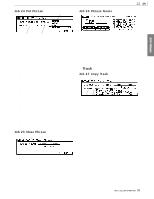Yamaha RM1x Owner's Manual - Page 90
Job 12 Erase Event, Job 13 Extract Event
 |
View all Yamaha RM1x manuals
Add to My Manuals
Save this manual to your list of manuals |
Page 90 highlights
PATTERN MODE 12. Job 2. Source segment Job 13 Extract Event The upper "M" values set the phrase segment from 1 2 which data are copied. s Settings: Measure: beat:clock 001:1:000 ... 257:1:000 3. Start point of destination segment The lower "M" value set the start point for the copy on the destination phrase. s Settings: Measure: beat:clock 001:1:000 ... 257:4:479 4. Times This multiplier specifies the number of times the segment is copied. s Settings : 01 ... 99 3 4 This job moves all instances of specified event data from a selected segment of a phrase to the same segment on a differ- ent phrase. Following the operation, the targeted events no longer exist in the source segment. If data already exist at the destination side, the extracted data and existing data are mixed. Job 12 Erase Event 1 2 1. Source phrase The upper Phrs setting selects the phrase from which events are to be extracted. s Settings : 001 ... 256 3 This job clears all data from the specified segment of the designated style, so that the segment becomes silent. 1. Phrase setting: Phrs Sets the phrase from which data are to be cleared. s Settings : 001 ... 256 2. Segment (M001:1:000 ~ M257: 1:000) Sets the area of the phrase to be cleared. s Settings : Measure: beat : clock 001:1:000 ... 999:8:479 3. Event Sets the event type to be cleared (at the center of the screen). s Settings : Note Note events PC Program change PB Pitch bend CC Control change (Any single control-change message type 000 to 127, or all controlchange messages) CAT Channel aftertouch PAT Polyphonic aftertouch EXC System exclusive ALL All events 2. Source segment (M001:1:000~M257:1:000) Select the phrase segment for the extraction. s Settings : Measure: beat : clock 001:1:000 ... 257:1:000 3. Destination phrase The lower Phrs setting selects the destination phrase. s Settings : 001 ... 256 4. Event Select the event type to be extracted (at the center of the screen). s Settings : Note Note events PC Program change PB Pitch bend CC Control change (Any single control-change message type 000 to 127, or all controlchange messages) CAT Channel aftertouch PAT Polyphonic aftertouch EXC System exclusive 90 RM1x SEQUENCE REMIXER