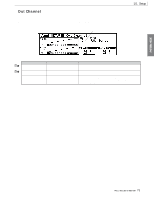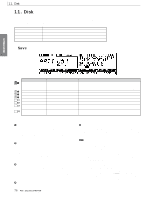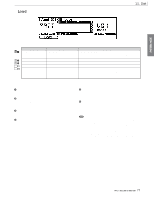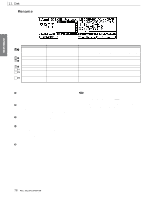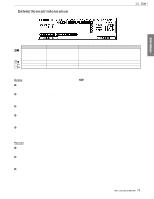Yamaha RM1x Owner's Manual - Page 74
Knob Assign
 |
View all Yamaha RM1x manuals
Add to My Manuals
Save this manual to your list of manuals |
Page 74 highlights
PATTERN MODE 10. Setup t Knob Assign This function makes it possible to assign different parameters to the RM1x's 8 realtime controller knobs (see page 29 for more on the controller knobs). Parameter Template Knob number Parameter Track Values DEFLT, VOLUME, PAN, REVERB, CHORUS, VARI., A1 ... A8, B1 ... B8 DEFLT, CC007, CC010, CC091, CC093, CC094 (CC001 ... CC030, CC032 ... CC119) AUTO, 01 ... 16 Function This parameter provides a selection of preset knob assignments, including the RM1x's default assignments (more below). The "DEFLT" setting recalls the RM1x's default knob assignments (corresponding to the assignments labeled on the panel). The "VOLUME" template assigns each knob to control volume on the corresponding track - the "A" group controls tracks 1 through 8, and the "B" group controls tracks 9 through 16. The "PAN," "REVERB," "CHORUS," and "VARI." templates assign the knobs to control pan, reverb send level, chorus send level, and variation effect send level, respectively, on the corresponding tracks in the same way. Selects a knob for assignment. The "A" group assignments (A1 ... A8) are selected when the [KNOB] button indicator is lit, and the "B" group assignments (B1 ... B8) are selected when the [KNOB] button indicator is out. Specifies the parameter to be assigned to the currently selected knob. "DEFLT" is the default paremeter. "CC007" is master volume. "CC010" is pan. "CC091" is reverb send level. "CC093" is chorus send level. "CC094" is variation effect send level. Please note that the values do not change continuously when using display knob 3. Parameters can be selected in 1-step increments from CC001 to CC119 by placing the cursor at the PARAMETER and using the [NO -1]/[YES +1] buttons. Specifies the track to which control will be applied by the currently selected controller knob. When "AUTO" is selected control will be applied to the track selected in the PATTERN or SONG playback mode. * For information about how to change values, refer to the Basic Operation (page26). 74 RM1x SEQUENCE REMIXER