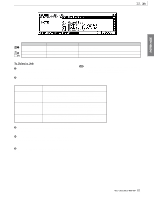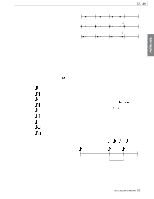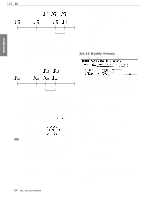Yamaha RM1x Owner's Manual - Page 85
Job 03 Modify Gate Time
 |
View all Yamaha RM1x manuals
Add to My Manuals
Save this manual to your list of manuals |
Page 85 highlights
PATTERN MODE 12. Job 3. Set all Use this parameter if you want to set the velocities of all targeted notes to the same fixed value (1 to 127). If you do not want to use this feature (if you want to make the linear adjustment instead), set the value to Off. Note that if the setting is other than Off, the Rate and Offset values are ignored. s Settings : Off (0), 001 ... 127 4. Rate The Rate parameter applies a proportional change to the velocities of all targeted notes. A setting of 100% produces no change; a setting of 50% cuts the velocities in half; a setting of 200% causes the velocities to double. s Settings : 000% ... 100% ... 200% Original velocities (Vel) 96 64 32 127 96 Rate = 50% 5. Offset This parameter adds a fixed value to each of the Rateadjusted velocity values. A setting of 0 produces no change. Positive values increase the velocity, while negative values decrease it. s Settings : -99 ... +00 ... +99 Original velocities (Vel) 96 64 32 127 96 Offset = -20 (Vel) 76 44 12 Offset = +20 (Vel) 116 84 52 107 76 127 116 (Vel) 48 32 16 63 48 Job 03 Modify Gate Time Rate = 150% 1 2 3 (Vel) 4 127 96 48 127 127 This job alters the gate times of5the specified range of notes (pitches) in the specified segment of the designated track. The gate time refers to the length of time that a note is held. For non-percussive voices, the gate time is equal to the actual play- back time span. Using this job, you can choose to change all targeted notes to some fixed gate time, or you can apply a relative (linear) adjustment to the original gate times. If making a relative adjustment, you use two parameters: the Rate and the Offset. The Rate value applies a proportional change to the gate time, while the Offset value (which is applied after the Rate adjustment) adds a fixed value. The relation is as follows: Adjusted gate time = (original gate time X Rate) + Offset. If the adjustment result is less than 1, the RM1x sets the value to 1. RM1x SEQUENCE REMIXER 85